Your Cart is Empty
Customer Testimonials
-
"Great customer service. The folks at Novedge were super helpful in navigating a somewhat complicated order including software upgrades and serial numbers in various stages of inactivity. They were friendly and helpful throughout the process.."
Ruben Ruckmark
"Quick & very helpful. We have been using Novedge for years and are very happy with their quick service when we need to make a purchase and excellent support resolving any issues."
Will Woodson
"Scott is the best. He reminds me about subscriptions dates, guides me in the correct direction for updates. He always responds promptly to me. He is literally the reason I continue to work with Novedge and will do so in the future."
Edward Mchugh
"Calvin Lok is “the man”. After my purchase of Sketchup 2021, he called me and provided step-by-step instructions to ease me through difficulties I was having with the setup of my new software."
Mike Borzage
ZBrush Tip: Essential Speed Sculpting Techniques for Efficient Workflow in ZBrush
December 05, 2024 2 min read

In the fast-paced digital sculpting world, mastering speed sculpting techniques is essential for artists looking to improve their workflow and efficiency. Here are some expert tips to help you speed sculpt more effectively in ZBrush while maintaining high-quality results.
- Start with a Strong Base: Begin your sculpting process with a solid foundation. Utilize base meshes or primitives provided in ZBrush to lay down a quick silhouette. This helps in maintaining overall proportions and saves significant time in later stages.
- Optimize Your Brushes: Familiarize yourself with a selection of versatile brushes that can handle various sculpting scenarios. Customize these brushes to suit your specific needs, and save them for easy access. This can significantly streamline your sculpting process.
- Use Dynamesh Wisely: Dynamesh is a powerful tool for merging and refining shapes. Use it to quickly block out forms without worrying about topology. Remember to adjust the resolution according to the detail required at each stage of your sculpt.
- Leverage Polygroups: Organize different parts of your model into polygroups early on. This will allow you to isolate and work on specific areas with ease, increasing your sculpting speed by focusing only on the areas that need attention.
- Efficient Use of Subtools: Break down your model into manageable subtools. This not only helps in organizing the sculpt but also in optimizing performance, as you can work on individual components without overloading your system.
- Implement ZRemesher for Retopology: Once the primary forms are established, use ZRemesher to clean up the geometry. This provides a cleaner mesh to work on, making it easier to add finer details quickly and efficiently.
- Practice with Time Constraints: Challenge yourself by setting a timer for each sculpting session. This practice helps in focusing on the essential aspects of the sculpt and enhances decision-making skills under pressure.
- Utilize Custom Hotkeys: Set up custom hotkeys for frequently used tools and brushes. This reduces the time spent searching through menus, allowing for a smoother and faster sculpting process.
- Take Advantage of IMM Brushes: Insert Multi-Mesh (IMM) brushes are excellent for adding intricate details quickly. These brushes allow you to insert pre-made mesh elements into your model, saving time when adding repetitive details.
- Regularly Save Incremental Files: Keep saving your work at different stages. This not only ensures you don't lose your progress but also allows you to revisit previous versions of your sculpt, potentially saving you time when making corrections.
By integrating these strategies into your workflow, you can enhance your speed sculpting skills, enabling you to produce high-quality digital sculptures efficiently. For more advanced tips and resources on ZBrush, visit NOVEDGE.
You can find all the ZBrush products on the NOVEDGE web site at this page.
Also in Design News
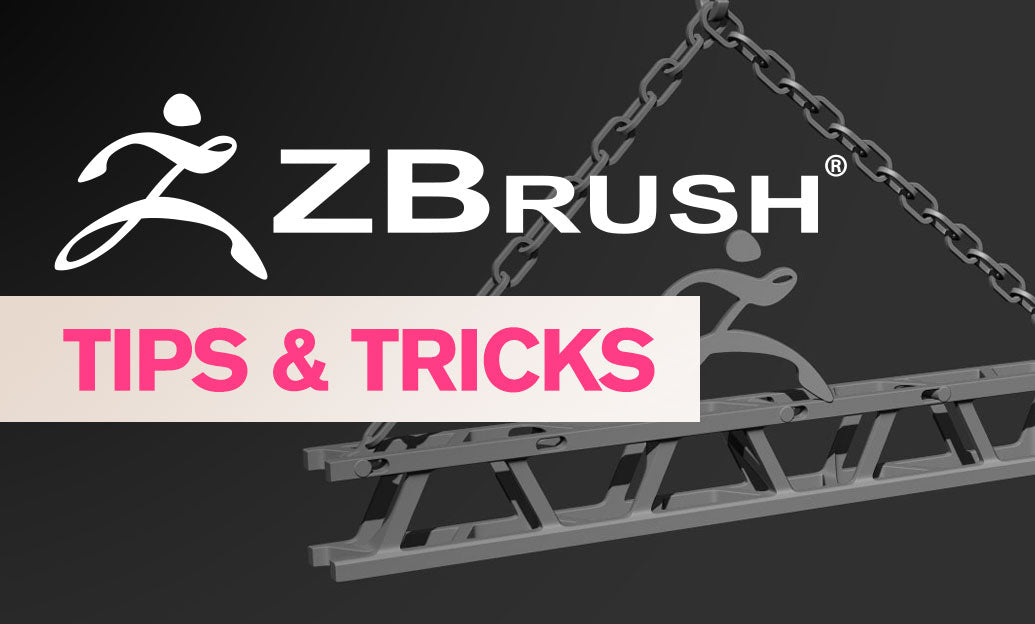
ZBrush Tip: Optimizing ZBrush and Maxwell Render Integration for Enhanced 3D Visualization
February 05, 2025 3 min read
Read More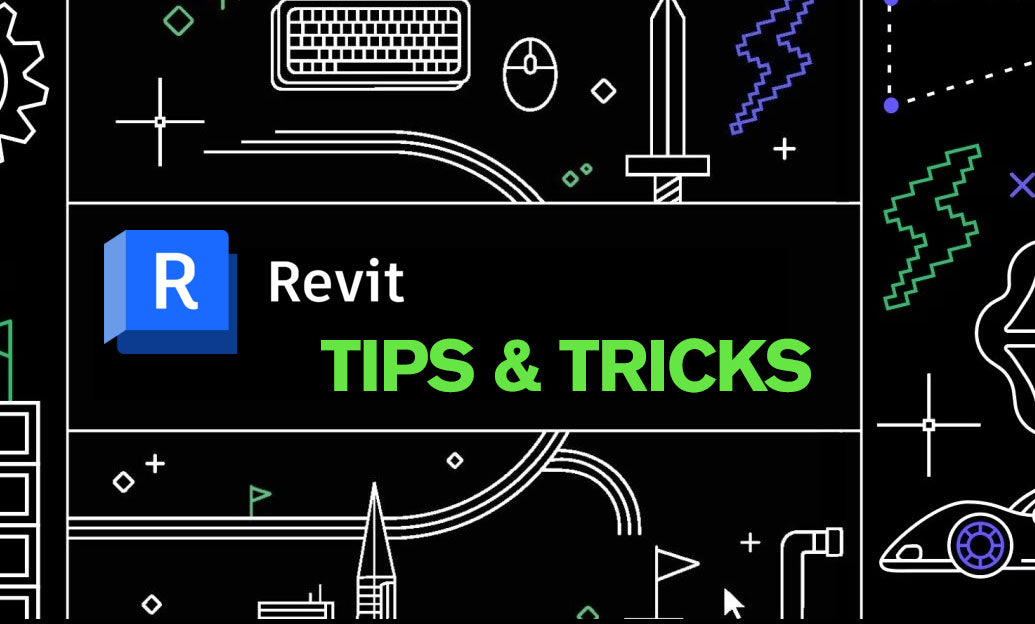
Revit Tip: Creating Custom Plumbing Fixtures in Revit: Tips for Enhanced Functionality and Design
February 05, 2025 2 min read
Read More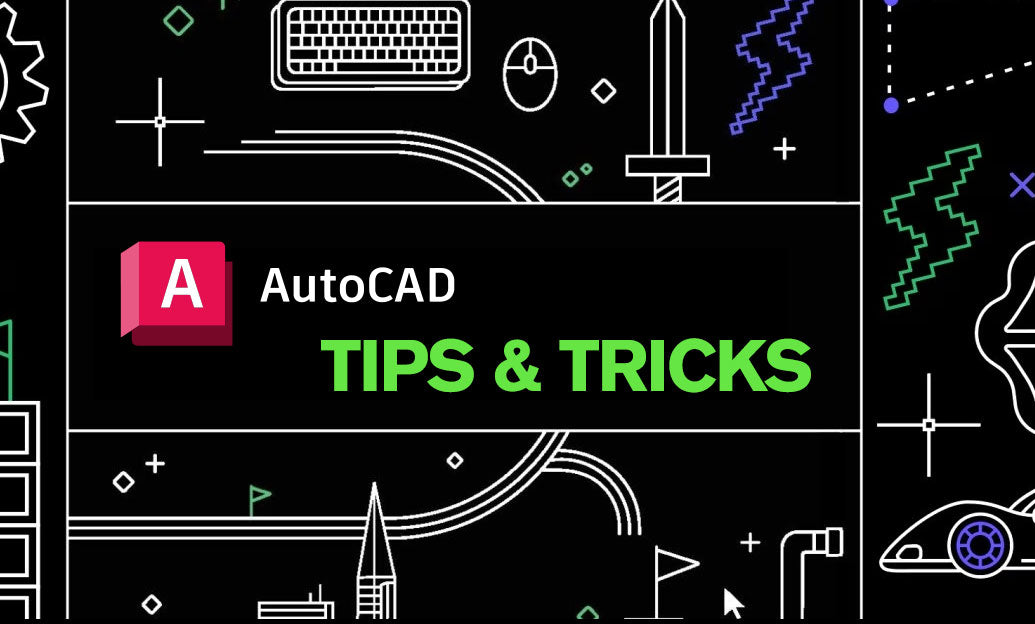
AutoCAD Tip: Enhance AutoCAD Development with Autodesk Developer Network Strategies
February 05, 2025 2 min read
Read MoreSubscribe
Sign up to get the latest on sales, new releases and more …


