Your Cart is Empty
Customer Testimonials
-
"Great customer service. The folks at Novedge were super helpful in navigating a somewhat complicated order including software upgrades and serial numbers in various stages of inactivity. They were friendly and helpful throughout the process.."
Ruben Ruckmark
"Quick & very helpful. We have been using Novedge for years and are very happy with their quick service when we need to make a purchase and excellent support resolving any issues."
Will Woodson
"Scott is the best. He reminds me about subscriptions dates, guides me in the correct direction for updates. He always responds promptly to me. He is literally the reason I continue to work with Novedge and will do so in the future."
Edward Mchugh
"Calvin Lok is “the man”. After my purchase of Sketchup 2021, he called me and provided step-by-step instructions to ease me through difficulties I was having with the setup of my new software."
Mike Borzage
ZBrush Tip: Enhancing Workflow Efficiency through Strategic Project Organization in ZBrush
October 11, 2025 2 min read
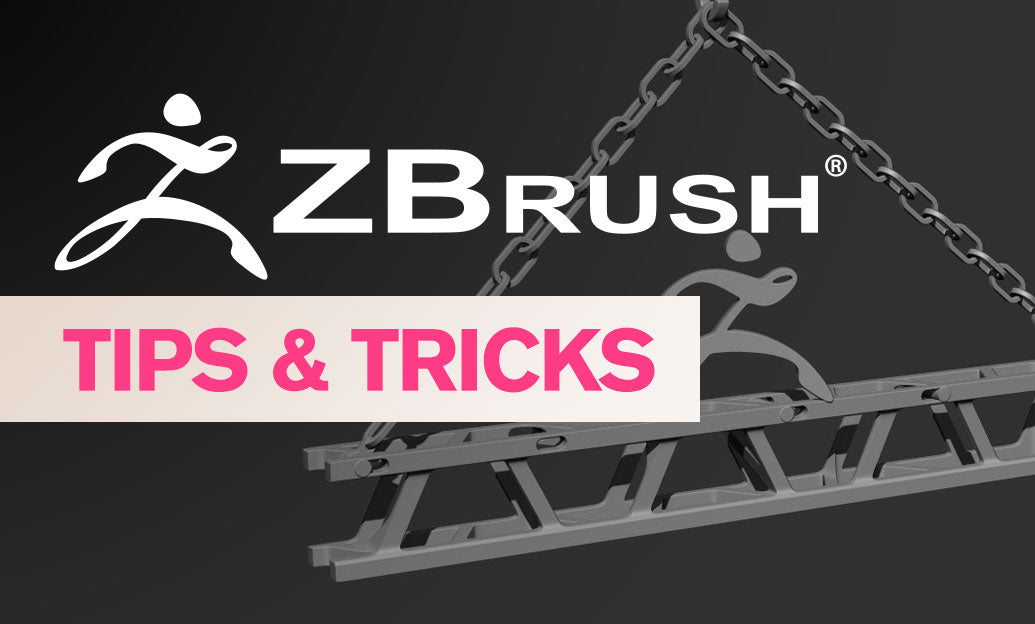
Effective project organization in ZBrush is crucial for maintaining a streamlined workflow, especially when dealing with complex models and multiple subtools. Leveraging proper organization techniques can significantly enhance productivity and ensure that your creative process remains uninterrupted. Here are key strategies to optimize your project organization:
- Utilize Subtools Effectively: Organize different components of your model into separate subtools. This allows for isolated editing, easier selection, and better management of complex projects. Group related subtools logically to maintain a clear structure.
- Adopt a Consistent Naming Convention: Assign meaningful and consistent names to your subtools, materials, and textures. This practice simplifies navigation within the Layers palette and makes it easier to locate specific elements as your project grows.
- Leverage Polygroups: Use polygroups to segment your model into manageable sections. Polygroups facilitate targeted editing and can enhance the efficiency of masking and selection processes. They are particularly useful when working with intricate details.
- Implement Layers Strategically: Organize your sculpting history using layers. By keeping different stages of your sculpt separate, you can make non-destructive adjustments and easily revert to previous versions without affecting the entire model.
- Optimize Your Use of Masks: Utilize masking to protect areas of your model that you are not currently editing. Proper masking ensures that modifications are applied only where intended, preserving the integrity of other sections.
- Maintain a Clean Workspace: Regularly declutter your workspace by removing unused tools, materials, and alphas. A tidy environment minimizes distractions and enhances overall workflow efficiency.
- Use Project Management Tools: Integrate ZBrush with project management platforms via NOVEDGE. These tools help in tracking progress, managing assets, and collaborating with team members seamlessly.
- Backup Regularly: Implement a consistent backup strategy to safeguard your work. Utilizing cloud storage solutions and version control systems ensures that your projects are protected against data loss and can be accessed from multiple devices.
- Customize the User Interface: Tailor the ZBrush UI to suit your workflow preferences. By arranging frequently used tools and palettes in accessible locations, you can reduce time spent searching for functions and enhance overall efficiency.
- Take Advantage of Subtool Master: Use the Subtool Master plugin to manage multiple subtools simultaneously. This plugin allows for batch operations such as merging, splitting, and organizing subtools, streamlining the management of complex models.
Implementing these project organization techniques will lead to a more efficient and enjoyable sculpting experience in ZBrush. For additional resources and advanced tips, explore the offerings at NOVEDGE, your go-to hub for ZBrush professionals.
```You can find all the ZBrush products on the NOVEDGE web site at this page.
Also in Design News

Cinema 4D Tip: Maximizing Animation Dynamics with the Squash and Stretch Deformer in Cinema 4D
October 11, 2025 3 min read
Read More
Bluebeam Tip: Streamline Document Management with Bluebeam Revu's Batch Slip Sheet Feature
October 11, 2025 2 min read
Read More
Revit Tip: Optimizing Rebar Modeling and Management in Revit for Enhanced Structural Detailing
October 11, 2025 2 min read
Read MoreSubscribe
Sign up to get the latest on sales, new releases and more …


