Your Cart is Empty
Customer Testimonials
-
"Great customer service. The folks at Novedge were super helpful in navigating a somewhat complicated order including software upgrades and serial numbers in various stages of inactivity. They were friendly and helpful throughout the process.."
Ruben Ruckmark
"Quick & very helpful. We have been using Novedge for years and are very happy with their quick service when we need to make a purchase and excellent support resolving any issues."
Will Woodson
"Scott is the best. He reminds me about subscriptions dates, guides me in the correct direction for updates. He always responds promptly to me. He is literally the reason I continue to work with Novedge and will do so in the future."
Edward Mchugh
"Calvin Lok is “the man”. After my purchase of Sketchup 2021, he called me and provided step-by-step instructions to ease me through difficulties I was having with the setup of my new software."
Mike Borzage
Bluebeam Tip: Streamline Document Management with Bluebeam Revu's Batch Slip Sheet Feature
October 11, 2025 2 min read

Managing file versions can be time-consuming, but Bluebeam Revu’s Batch Slip Sheet simplifies the process by automatically merging revised sheets into your existing PDFs. This ensures that everyone has access to the latest updates without the hassle of juggling multiple files. It maintains all markups, keeping your document revision history intact and well-organized. This approach is especially helpful in large-scale projects where file versioning mistakes can lead to costly delays.
Here are a few key advantages:
- Efficient Merging: Batch Slip Sheet lets you replace or insert updated pages into original PDFs in just a few clicks, saving time and effort. You no longer need to handle each page version individually.
- Markup Preservation: When pages are swapped, existing annotations remain in place so you can avoid re-adding notes. This boosts consistency and minimizes the risk of losing important details.
- Centralized Revisions: All document changes remain compiled in one master PDF, making it easy to trace the progression of revisions and quickly spot what has changed.
- Version Transparency: Bluebeam Revu updates page labels with new revision information automatically, ensuring everyone can identify the most current version at a glance.
To begin, open the Batch Slip Sheet dialog from the Batch menu and select your source documents. Revu will prompt you to identify pages that need updating and link them to their respective replacements. Review any discrepancies, verify the alignment of incoming pages, and let the tool handle the rest. This keeps the entire process consistent, reducing errors and improving your project’s workflow.
For more in-depth guidance, resources such as NOVEDGE provide additional training and support. Additionally, consider building a routine of periodic file checks to confirm all team members are referencing the same version. This little discipline, paired with Batch Slip Sheet, helps maintain project accuracy and fosters a more streamlined collaboration environment.
You can find all the Bluebeam products on the NOVEDGE web site at this page.
Also in Design News

Cinema 4D Tip: Maximizing Animation Dynamics with the Squash and Stretch Deformer in Cinema 4D
October 11, 2025 3 min read
Read More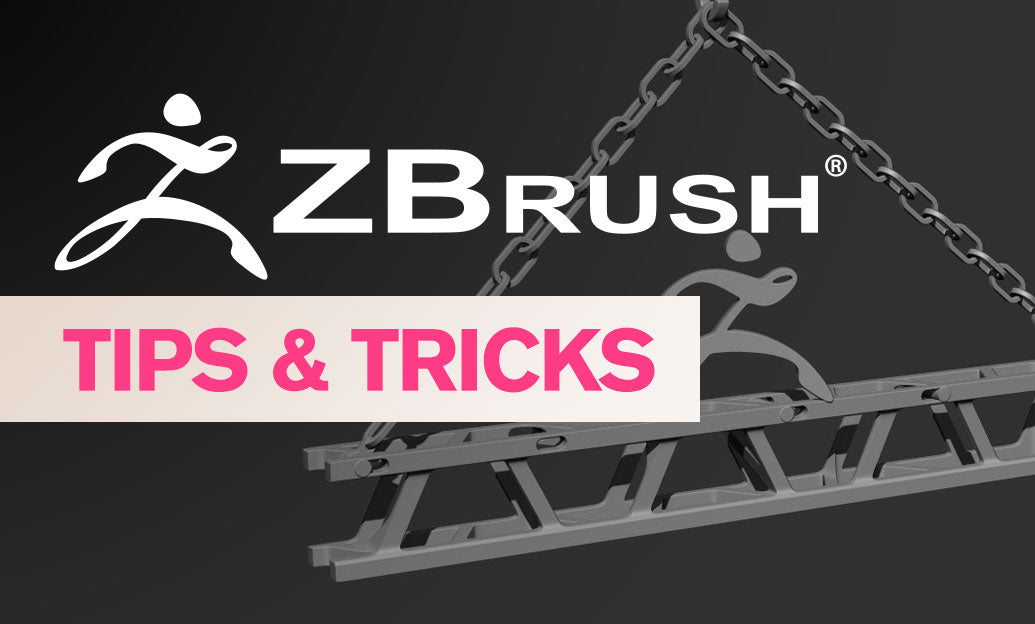
ZBrush Tip: Enhancing Workflow Efficiency through Strategic Project Organization in ZBrush
October 11, 2025 2 min read
Read More
Revit Tip: Optimizing Rebar Modeling and Management in Revit for Enhanced Structural Detailing
October 11, 2025 2 min read
Read MoreSubscribe
Sign up to get the latest on sales, new releases and more …


