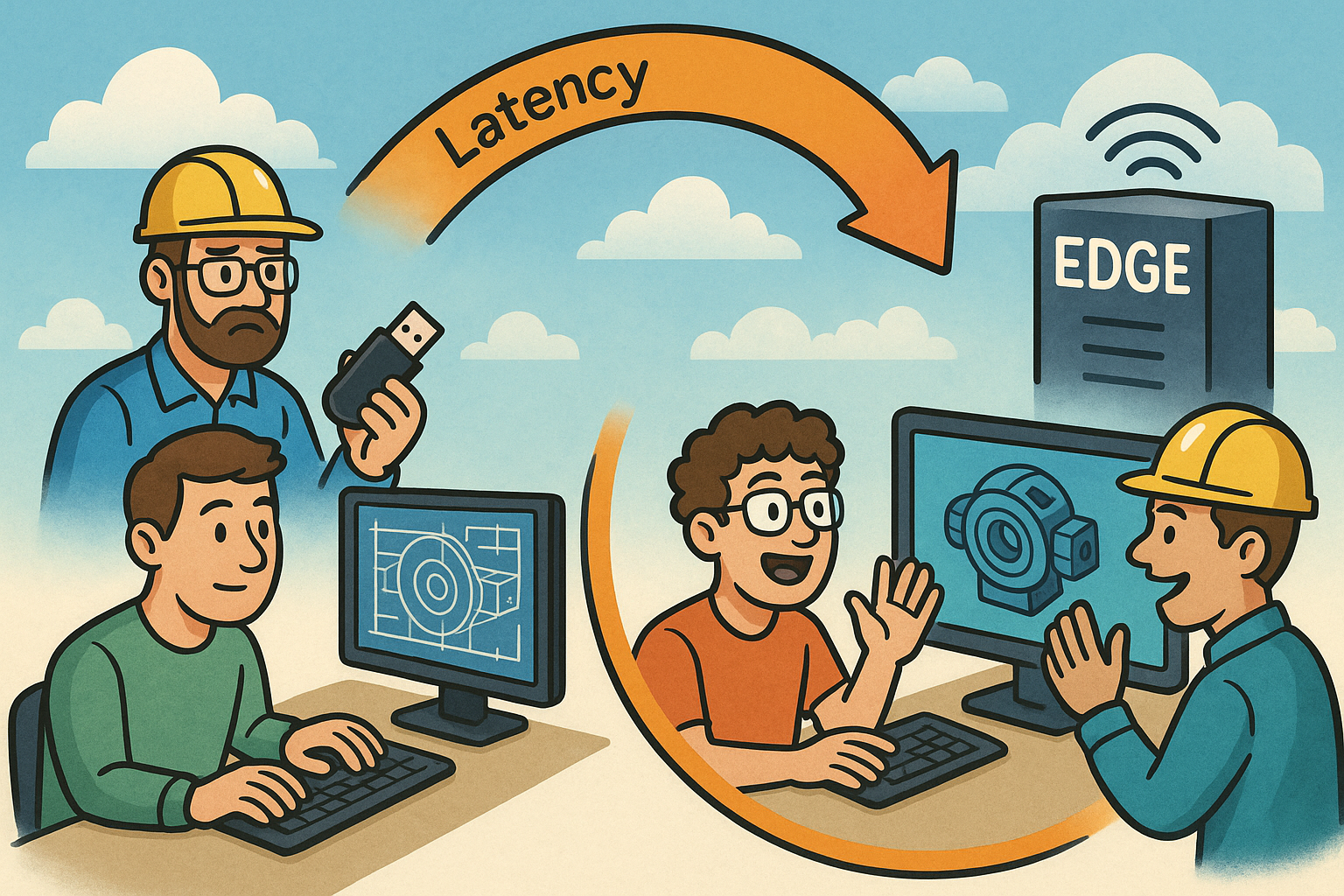Your Cart is Empty
Customer Testimonials
-
"Great customer service. The folks at Novedge were super helpful in navigating a somewhat complicated order including software upgrades and serial numbers in various stages of inactivity. They were friendly and helpful throughout the process.."
Ruben Ruckmark
"Quick & very helpful. We have been using Novedge for years and are very happy with their quick service when we need to make a purchase and excellent support resolving any issues."
Will Woodson
"Scott is the best. He reminds me about subscriptions dates, guides me in the correct direction for updates. He always responds promptly to me. He is literally the reason I continue to work with Novedge and will do so in the future."
Edward Mchugh
"Calvin Lok is “the man”. After my purchase of Sketchup 2021, he called me and provided step-by-step instructions to ease me through difficulties I was having with the setup of my new software."
Mike Borzage
ZBrush Tip: Enhancing Symmetrical Modeling in ZBrush with the Curve Lathe Brush
March 13, 2025 2 min read
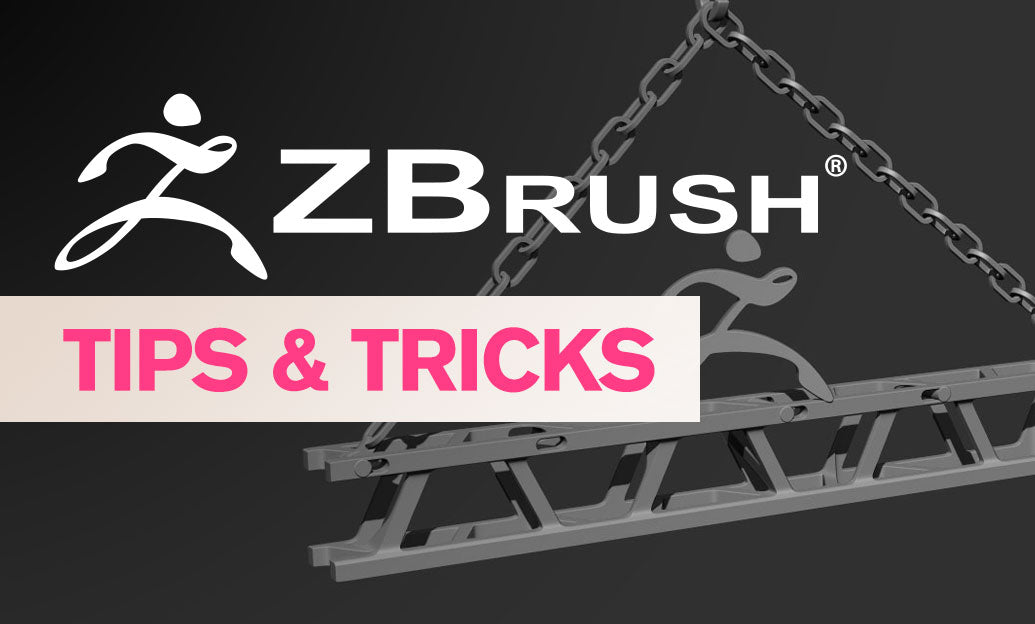
The Curve Lathe Brush in ZBrush is a powerful tool for creating symmetrical, rotationally consistent shapes. Mastering this brush can significantly enhance your modeling workflow, especially for objects like vases, candles, and other round forms. Here are some key strategies to effectively utilize the Curve Lathe Brush:
-
Setting Up the Curve:
- Begin by defining the profile of your object using the Draw Curve tool. This profile will dictate the final form when rotated.
- Ensure that the curve is smooth and continuous to avoid artifacts in the lathed geometry.
-
Adjusting Brush Settings:
- Modify the brush size to control the thickness of the lathed object.
- Use the ZIntensity slider to manage the influence of each brush stroke, allowing for subtle or pronounced shaping.
-
Working with Symmetry:
- Enable radial symmetry in the Brush settings to ensure even distribution around the axis of rotation.
- This is crucial for maintaining uniformity, especially in circular designs.
-
Refining the Shape:
- After initial lathe operations, use smoothing brushes to refine the surface and eliminate any rough areas.
- Incorporate additional sculpting tools like the Move Brush to adjust specific areas for more precise control.
-
Integrating with Other Tools:
- Combine the Curve Lathe Brush with tools like ZRemesher for optimal topology.
- This integration ensures that your model is both visually appealing and optimized for further detailing or animation.
-
Utilizing NOVEDGE Resources:
- Visit NOVEDGE for comprehensive tutorials and resources on advanced ZBrush techniques.
- Leverage their expertise to deepen your understanding of the Curve Lathe Brush and other essential tools.
By mastering the Curve Lathe Brush, you can efficiently create complex, symmetrical models with precision and ease. This brush not only streamlines the modeling process but also allows for greater creative flexibility. Regular practice and exploration of NOVEDGE’s extensive tutorials will further enhance your proficiency, enabling you to produce high-quality digital sculptures tailored to your artistic vision.
You can find all the ZBrush products on the NOVEDGE web site at this page.
Also in Design News
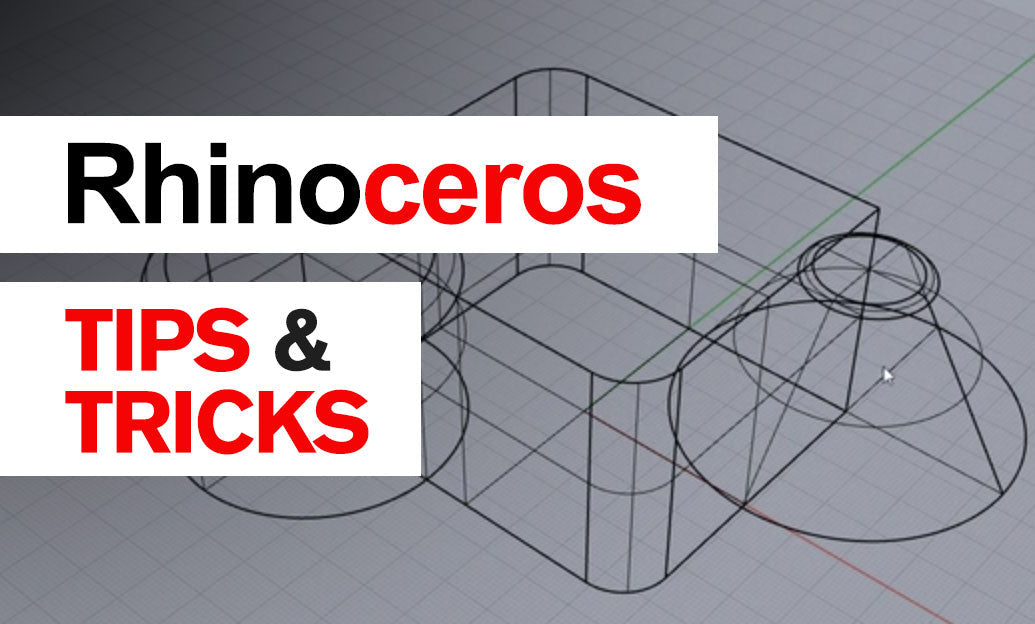
Rhino 3D Tip: Build reusable, data‑driven title block templates in Rhino
December 11, 2025 2 min read
Read More
Live Performance Budgets: Real-Time Cost, Carbon, Energy and Lead-Time in CAD/BIM
December 11, 2025 14 min read
Read MoreSubscribe
Sign up to get the latest on sales, new releases and more …