Your Cart is Empty
Customer Testimonials
-
"Great customer service. The folks at Novedge were super helpful in navigating a somewhat complicated order including software upgrades and serial numbers in various stages of inactivity. They were friendly and helpful throughout the process.."
Ruben Ruckmark
"Quick & very helpful. We have been using Novedge for years and are very happy with their quick service when we need to make a purchase and excellent support resolving any issues."
Will Woodson
"Scott is the best. He reminds me about subscriptions dates, guides me in the correct direction for updates. He always responds promptly to me. He is literally the reason I continue to work with Novedge and will do so in the future."
Edward Mchugh
"Calvin Lok is “the man”. After my purchase of Sketchup 2021, he called me and provided step-by-step instructions to ease me through difficulties I was having with the setup of my new software."
Mike Borzage
ZBrush Tip: Enhance ZBrush Workflow Efficiency with SubTool Master Plugin's Key Features and Best Practices
December 18, 2024 2 min read

The SubTool Master Plugin is an essential tool in ZBrush that streamlines the management of multiple SubTools, enhancing your workflow efficiency. Understanding its features can significantly improve your sculpting process.
Key Features and Tips:
- Batch Operations: Perform actions on multiple SubTools simultaneously, such as duplicate, mirror, rename, and export. This saves time when working with complex models.
- Mirror and Weld: Easily mirror SubTools across the X, Y, or Z axis. The plugin offers options to mirror and weld geometry, ensuring seamless symmetry.
- Export Options: Export all SubTools as individual files or a single merged file. This is particularly useful for preparing models for rendering or 3D printing.
- Fill Operations: Apply color, material, or both to multiple SubTools at once. This streamlines the polypainting process and ensures consistency across your model.
- Visibility Management: Quickly show or hide SubTools based on various criteria, making it easier to focus on specific parts of your model.
Best Practices:
- Organize SubTools Properly: Name your SubTools clearly to keep track of them during batch operations.
- Use Visibility Groups: Group SubTools by visibility to perform batch actions on related parts without affecting the entire model.
- Backup Before Batch Actions: Create a duplicate of your SubTools before performing batch operations to prevent accidental data loss.
- Utilize the Merge Function: When necessary, merge SubTools for a unified mesh, especially before exporting for external applications.
- Keep the Plugin Updated: Ensure you have the latest version of SubTool Master for optimal performance and access to new features.
By effectively utilizing the SubTool Master Plugin, you can manage complex models more efficiently, allowing you to focus on the creative aspects of sculpting. It simplifies tasks that would otherwise be time-consuming, making it an indispensable part of a professional workflow.
Enhance your ZBrush experience further by exploring resources and products available at NOVEDGE, your premier source for digital design tools.
You can find all the ZBrush products on the NOVEDGE web site at this page.
Also in Design News
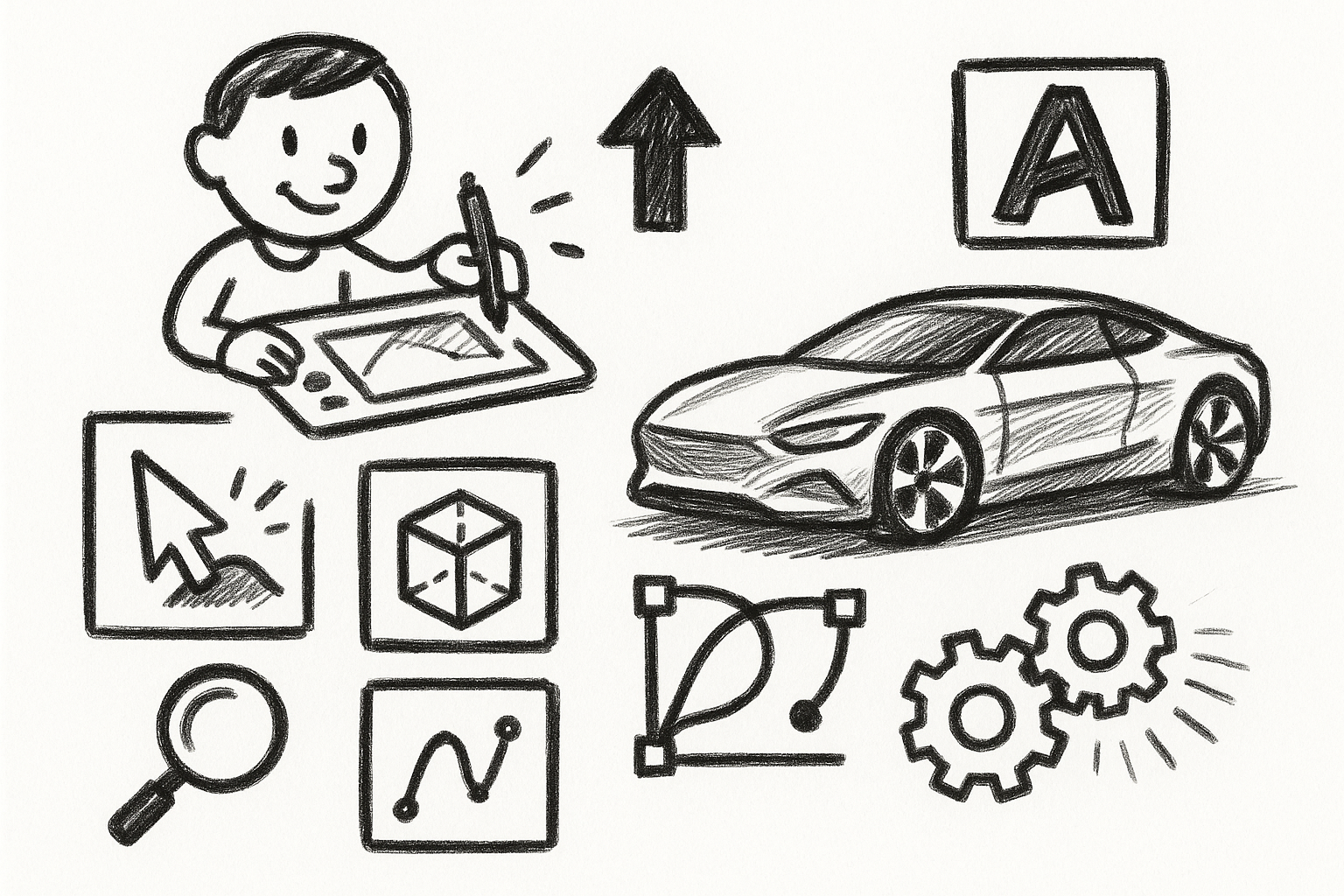
Mastering Precision: 5 Advanced Techniques to Elevate Your Autodesk Alias Workflow
August 29, 2025 5 min read
Read More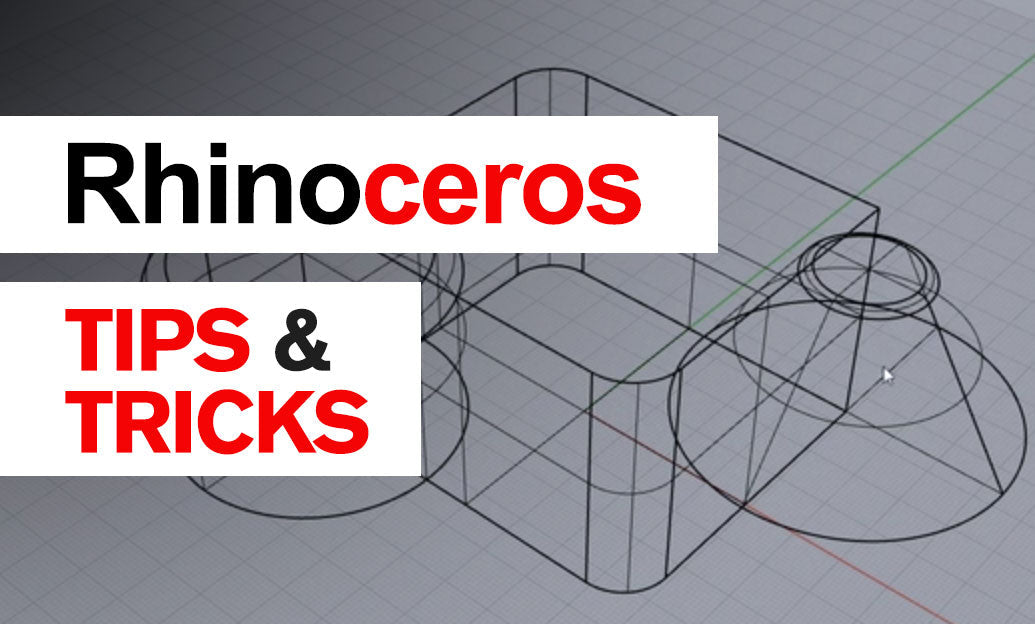
Rhino 3D Tip: Optimizing Rhino Workflow Through Strategic Plugin Integration
August 29, 2025 3 min read
Read More
Harnessing Edge Computing to Transform Design Software Workflows
August 29, 2025 12 min read
Read MoreSubscribe
Sign up to get the latest on sales, new releases and more …


