Your Cart is Empty
Customer Testimonials
-
"Great customer service. The folks at Novedge were super helpful in navigating a somewhat complicated order including software upgrades and serial numbers in various stages of inactivity. They were friendly and helpful throughout the process.."
Ruben Ruckmark
"Quick & very helpful. We have been using Novedge for years and are very happy with their quick service when we need to make a purchase and excellent support resolving any issues."
Will Woodson
"Scott is the best. He reminds me about subscriptions dates, guides me in the correct direction for updates. He always responds promptly to me. He is literally the reason I continue to work with Novedge and will do so in the future."
Edward Mchugh
"Calvin Lok is “the man”. After my purchase of Sketchup 2021, he called me and provided step-by-step instructions to ease me through difficulties I was having with the setup of my new software."
Mike Borzage
Revit Tip: Effective Strategies for Managing Structural Load Calculations in Revit
December 18, 2024 2 min read

Understanding structural load calculations in Revit is essential for engineers and architects aiming to create safe and efficient designs. Here are some tips to effectively manage load calculations within Revit:
- Utilize Analytical Models: Ensure that your structural elements have analytical models enabled. This allows Revit to recognize and calculate the structural behavior of each element.
- Assign Correct Material Properties: Set accurate material properties for all structural elements. Material properties influence how loads are transferred and how the structure behaves under different conditions.
- Define Load Cases and Load Combinations: Create appropriate load cases (dead loads, live loads, wind loads, etc.) and define load combinations as per design codes. This helps in simulating real-world loading scenarios.
-
Apply Loads Correctly:
- Use point loads for concentrated forces.
- Apply line loads for distributed forces along elements like beams.
- Utilize area loads for loads applied over surfaces, such as floor slabs.
- Check Load Paths: Verify that loads are correctly transferred from one element to another. Use the Loads to Reactions tool to trace how loads flow through the structural system.
- Integrate with Analysis Software: Leverage Revit's interoperability by exporting models to structural analysis software like Autodesk Robot Structural Analysis Professional. This allows for more rigorous analysis and design optimization.
- Review Analytical Nodes: Inspect and adjust analytical nodes to ensure proper connectivity. Misaligned nodes can lead to inaccurate load paths and analysis results.
- Validate Results: After running the analysis, review the results directly within Revit. Check for any errors or warnings and make necessary adjustments to the model.
- Stay Updated with Codes: Make sure your load combinations and design criteria comply with the latest building codes and standards relevant to your project location.
- Document Your Findings: Use Revit's scheduling and documentation tools to create clear reports of your load calculations and analysis results.
By following these practices, you can enhance the accuracy of your structural load calculations in Revit, leading to safer and more efficient designs.
For more advanced tips and professional-grade software solutions, check out NOVEDGE, a leading provider of design and engineering software.
You can find all the Revit products on the NOVEDGE web site at this page.
Also in Design News
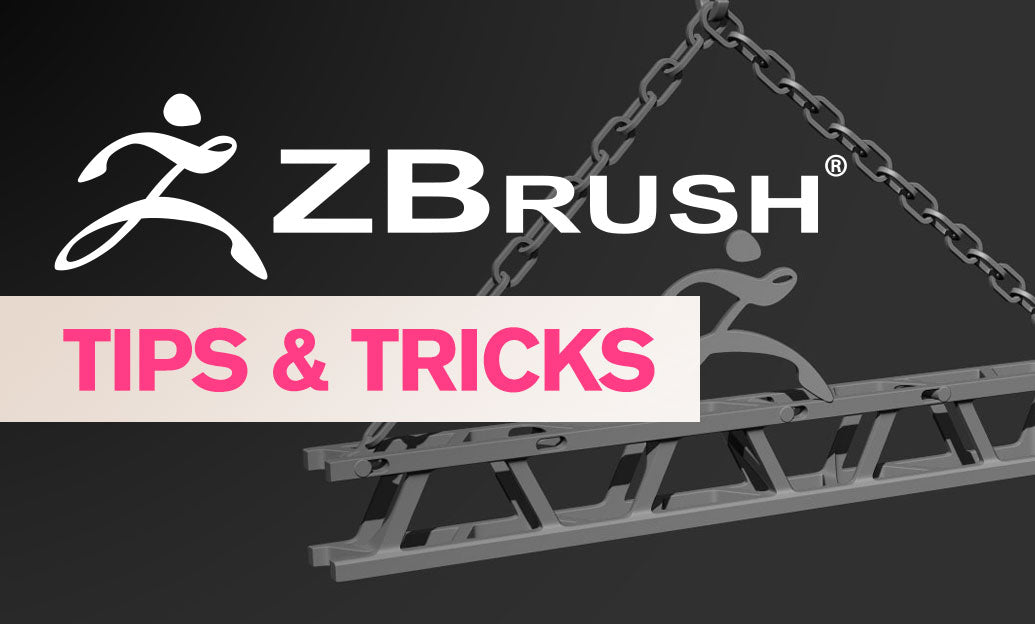
ZBrush Tip: Mastering ZBrush Rotation Tool for Precise Model Adjustments
April 03, 2025 2 min read
Read More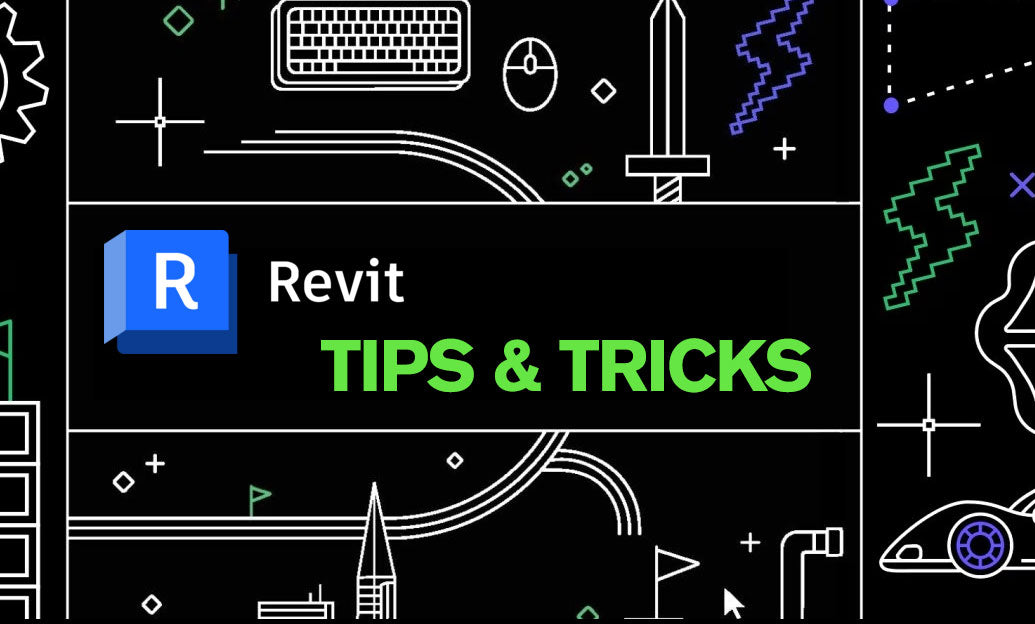
Revit Tip: Enhance Energy Efficiency with Revit Solar Analysis Tools
April 03, 2025 2 min read
Read More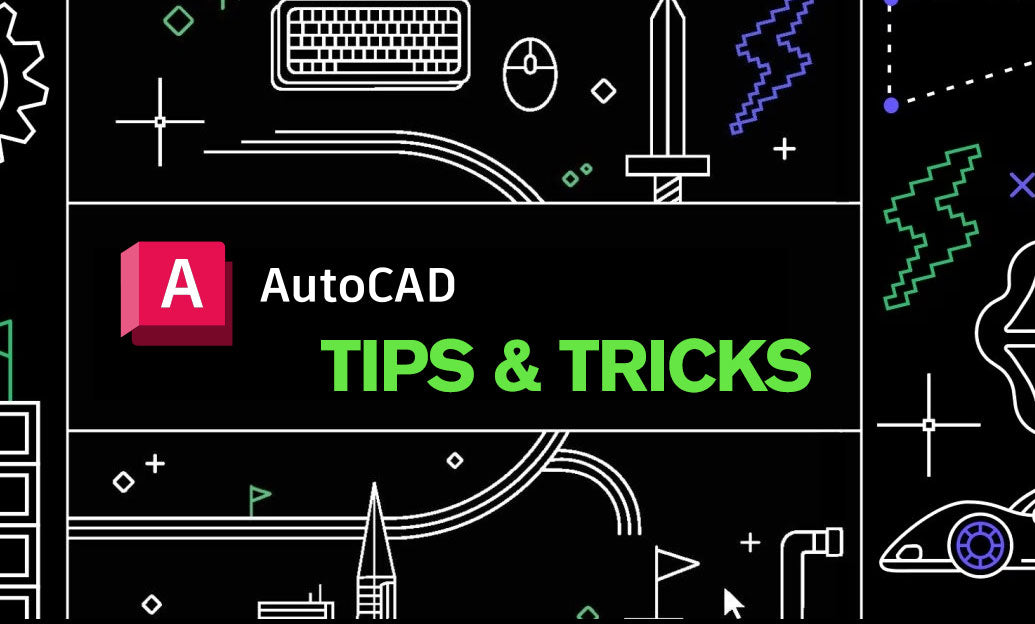
AutoCAD Tip: Optimizing AutoCAD Workflow with Effective Use of Drawing Properties
April 03, 2025 2 min read
Read MoreSubscribe
Sign up to get the latest on sales, new releases and more …


