Your Cart is Empty
Customer Testimonials
-
"Great customer service. The folks at Novedge were super helpful in navigating a somewhat complicated order including software upgrades and serial numbers in various stages of inactivity. They were friendly and helpful throughout the process.."
Ruben Ruckmark
"Quick & very helpful. We have been using Novedge for years and are very happy with their quick service when we need to make a purchase and excellent support resolving any issues."
Will Woodson
"Scott is the best. He reminds me about subscriptions dates, guides me in the correct direction for updates. He always responds promptly to me. He is literally the reason I continue to work with Novedge and will do so in the future."
Edward Mchugh
"Calvin Lok is “the man”. After my purchase of Sketchup 2021, he called me and provided step-by-step instructions to ease me through difficulties I was having with the setup of my new software."
Mike Borzage
ZBrush Tip: Mastering ZBrush Rotation Tool for Precise Model Adjustments
April 03, 2025 2 min read
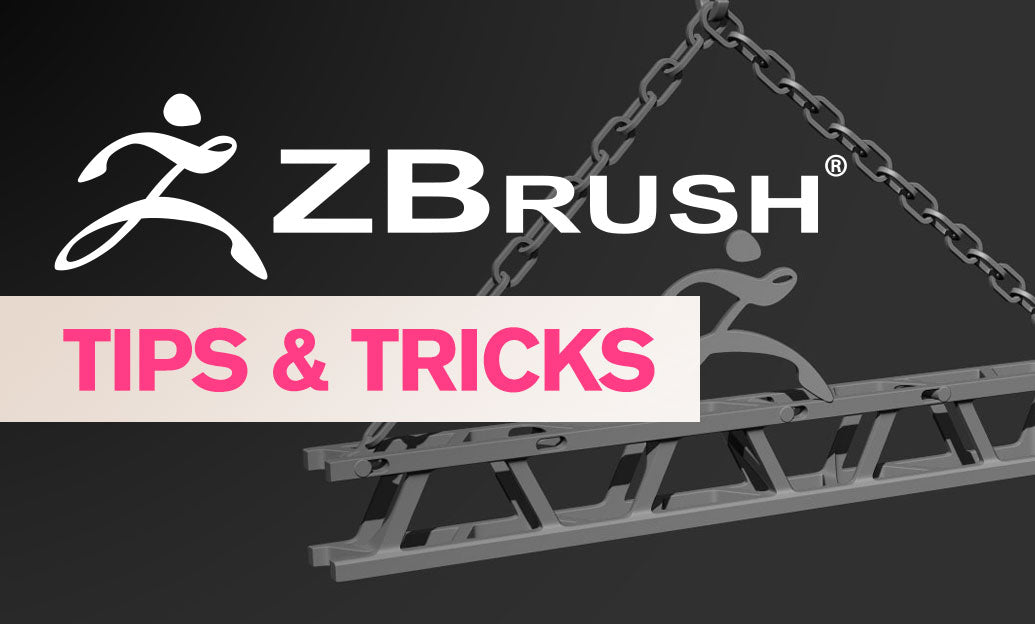
Enhance your ZBrush workflow by mastering the Rotate Tool for precise adjustments. Whether you're refining a model's angle or aligning elements accurately, the Rotate Tool is indispensable for achieving professional-quality results.
- Accessing the Rotate Tool: Activate the Rotate Tool by pressing the R key or selecting it from the toolbar. Familiarizing yourself with its location ensures quick access during critical adjustments.
- Precision Rotation: Utilize the tool's snapping feature to rotate models in exact increments. Hold down the Shift key while rotating to snap to predefined angles, ensuring consistency across your work.
- Axis-Specific Adjustments: Rotate your model along specific axes (X, Y, Z) to achieve targeted adjustments. Click and drag on the respective axis handle to constrain rotation, facilitating more controlled modifications.
- Numerical Rotation Input: For absolute precision, input exact rotation values in the Transform palette. This feature is particularly useful when aligning multiple elements or adhering to specific design specifications.
- Combining with Other Tools: Integrate the Rotate Tool with features like TransPose or Pivot adjustments. Combining these tools can streamline complex transformations, enhancing your overall workflow efficiency.
- Enhanced Navigation with NOVEDGE: Utilize [NOVEDGE](https://novedge.com) resources to explore advanced techniques and tutorials on leveraging the Rotate Tool effectively within your projects. Their comprehensive guides can provide deeper insights and practical applications.
- Interactive Pivot Points: Adjust the pivot point of your model to rotate around specific areas. This flexibility allows for more creative and accurate sculpting, especially when dealing with intricate details or asymmetrical designs.
- Visual Feedback: Take advantage of ZBrush's real-time visual feedback when using the Rotate Tool. This immediate response helps in making swift, informed adjustments without disrupting your creative flow.
- Keyboard Shortcuts: Familiarize yourself with keyboard shortcuts related to the Rotate Tool to accelerate your workflow. Customizing shortcuts through [NOVEDGE](https://novedge.com) can further tailor the tool to fit your personal preferences and efficiency needs.
- Practice and Experimentation: Regular practice with the Rotate Tool will build muscle memory and enhance your ability to make quick, precise adjustments instinctively. Experiment with different rotation techniques to discover what best suits your project requirements.
By mastering the Rotate Tool in ZBrush, you can achieve unparalleled precision in your sculpting projects. Incorporate these techniques into your daily workflow to enhance your efficiency and the quality of your 3D models. For more advanced tips and resources, visit [NOVEDGE](https://novedge.com) and take your ZBrush skills to the next level.
You can find all the ZBrush products on the NOVEDGE web site at this page.
Also in Design News

Driving the Future: AI-Enhanced CAD for Automated Design Optimization
May 09, 2025 8 min read
Read More
ZBrush Tip: Maximize Your ZBrush Workflow with Advanced PolyPaint Techniques
May 09, 2025 2 min read
Read MoreSubscribe
Sign up to get the latest on sales, new releases and more …



