Your Cart is Empty
Customer Testimonials
-
"Great customer service. The folks at Novedge were super helpful in navigating a somewhat complicated order including software upgrades and serial numbers in various stages of inactivity. They were friendly and helpful throughout the process.."
Ruben Ruckmark
"Quick & very helpful. We have been using Novedge for years and are very happy with their quick service when we need to make a purchase and excellent support resolving any issues."
Will Woodson
"Scott is the best. He reminds me about subscriptions dates, guides me in the correct direction for updates. He always responds promptly to me. He is literally the reason I continue to work with Novedge and will do so in the future."
Edward Mchugh
"Calvin Lok is “the man”. After my purchase of Sketchup 2021, he called me and provided step-by-step instructions to ease me through difficulties I was having with the setup of my new software."
Mike Borzage
ZBrush Tip: Enhance Your ZBrush Workflow with Symmetry Tools and Techniques
February 02, 2025 2 min read
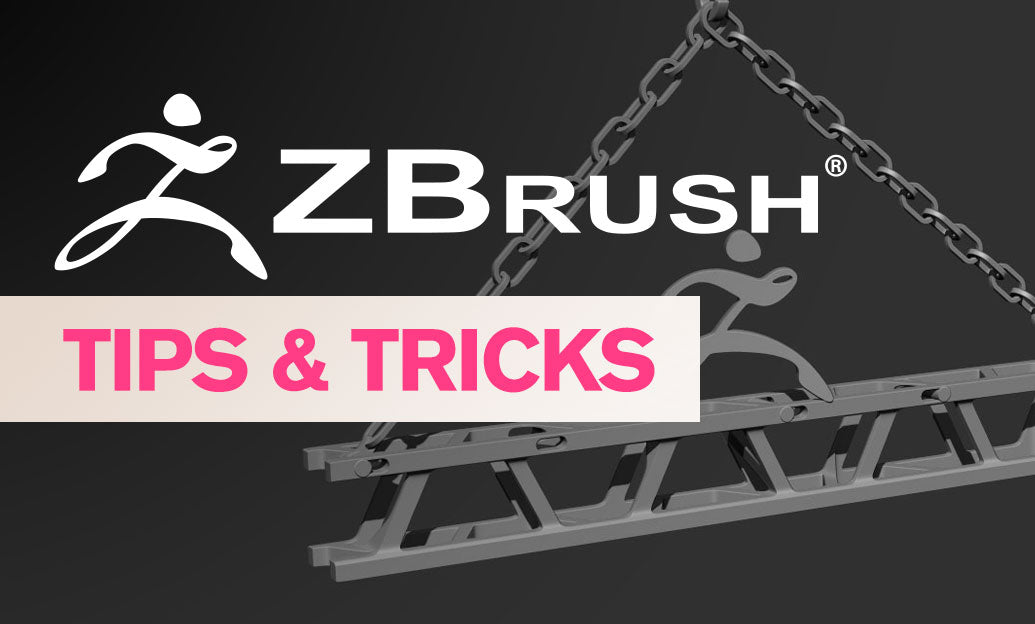
Creating symmetrical designs in ZBrush not only enhances the aesthetic appeal of your models but also optimizes your workflow by reducing repetitive tasks. Leveraging ZBrush's powerful symmetry tools can significantly streamline the design process, allowing you to focus on detailing and refinement.
- Activate Symmetry: Begin by enabling symmetry in ZBrush. You can quickly toggle symmetry by pressing the 'X' key on your keyboard or by clicking the symmetry button located on the top toolbar. By default, symmetry is set along the X-axis, ensuring that any modifications on one side of your model are mirrored on the other.
- Customize Symmetry Axes: For more complex designs, you might need symmetry across multiple axes. Navigate to the Transform palette and adjust the symmetry settings to include Y and Z axes. This is particularly useful for intricate models that require multi-axis symmetry to maintain balance and proportion.
- Utilize Radial Symmetry: ZBrush offers radial symmetry, which is ideal for creating patterns and designs that radiate from a central point. Access this feature in the Transform palette by selecting the radial symmetry option and specifying the number of segments. This tool is perfect for designing objects like wheels, mandalas, and other circular motifs.
- Mirror and Weld Functions: When importing or duplicating models, use the Mirror and Weld options to ensure both halves of your model are perfectly aligned. These functions can be found in the Geometry menu under Modify Topology. They are essential for maintaining seamless symmetry, especially after making significant alterations to your model.
- Work with SubTools: Managing symmetry becomes easier when using SubTools. By separating different parts of your model into distinct SubTools, you can apply symmetry settings individually, providing greater control over each component. This approach is beneficial for complex models with multiple symmetrical parts, such as characters with armor or intricate machinery.
- Leverage NOVEDGE Resources: NOVEDGE offers a plethora of tutorials, plugins, and resources that can enhance your experience with ZBrush's symmetry tools. Whether you're looking to master the basics or explore advanced techniques, NOVEDGE provides valuable insights and tools to help you achieve flawless symmetrical designs. Visit NOVEDGE to explore their extensive library of ZBrush resources.
Incorporating these symmetry techniques into your ZBrush workflow can dramatically improve the efficiency and quality of your designs. By minimizing redundancy and ensuring consistency, you can focus more on the creative aspects of your projects. Additionally, utilizing resources from NOVEDGE can provide you with advanced tools and tutorials to further refine your symmetrical designs.
Remember, symmetry is a fundamental principle in art and design that can bring harmony and balance to your models. Whether you're working on organic forms like characters and creatures or mechanical designs such as vehicles and gadgets, mastering symmetry in ZBrush will elevate the professionalism and appeal of your work.
Stay tuned for more tips and tricks on optimizing your ZBrush workflow with NOVEDGE's expert guidance.
You can find all the ZBrush products on the NOVEDGE web site at this page.
Also in Design News

Cinema 4D Tip: Optimizing Fracture Object Techniques for Enhanced Motion Graphics in Cinema 4D
September 30, 2025 3 min read
Read More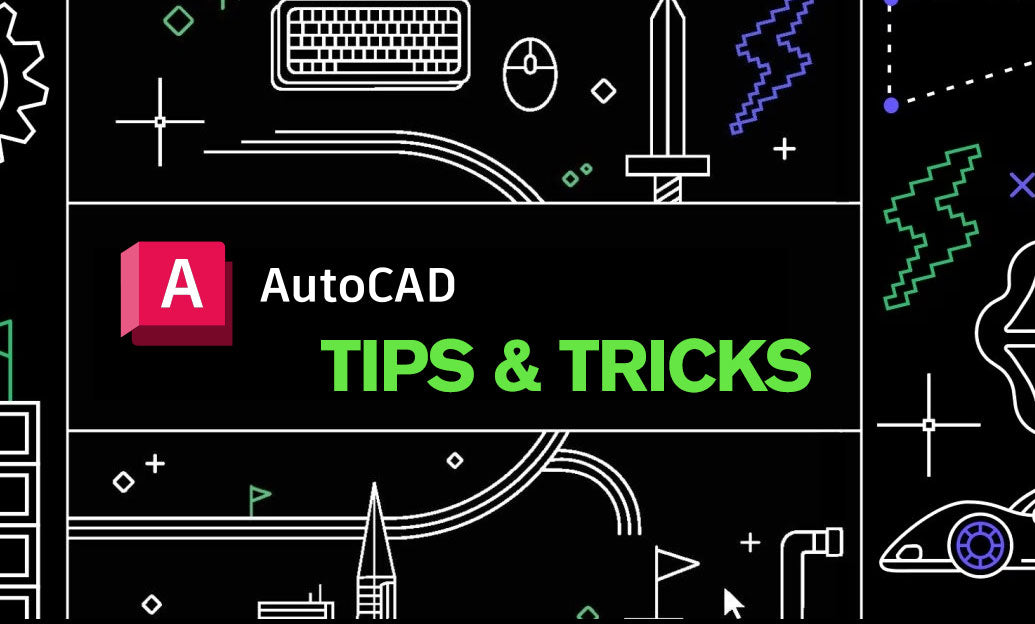
AutoCAD Tip: Best Practices for Enhancing 3D Modeling Workflow in AutoCAD
September 30, 2025 2 min read
Read More
Bluebeam Tip: Optimize Long-Term Document Archiving with Bluebeam Revu's PDF/A Conversion Tool
September 30, 2025 2 min read
Read MoreSubscribe
Sign up to get the latest on sales, new releases and more …


