Your Cart is Empty
Customer Testimonials
-
"Great customer service. The folks at Novedge were super helpful in navigating a somewhat complicated order including software upgrades and serial numbers in various stages of inactivity. They were friendly and helpful throughout the process.."
Ruben Ruckmark
"Quick & very helpful. We have been using Novedge for years and are very happy with their quick service when we need to make a purchase and excellent support resolving any issues."
Will Woodson
"Scott is the best. He reminds me about subscriptions dates, guides me in the correct direction for updates. He always responds promptly to me. He is literally the reason I continue to work with Novedge and will do so in the future."
Edward Mchugh
"Calvin Lok is “the man”. After my purchase of Sketchup 2021, he called me and provided step-by-step instructions to ease me through difficulties I was having with the setup of my new software."
Mike Borzage
ZBrush Tip: Enhance Workflow Efficiency with ZBrush Snapshot Feature
October 09, 2025 2 min read

Maximize your workflow efficiency in ZBrush by leveraging the powerful Snapshot feature.
Efficient Use of the Snapshot Feature
The Snapshot feature in ZBrush allows artists to capture the current state of their work, providing a quick way to create references or templates for future projects. Utilizing this feature effectively can streamline your sculpting process and enhance productivity.
- Creating Reference Images: Use the Snapshot feature to take high-resolution images of your model from various angles. These snapshots can serve as references for detailed work or for maintaining consistency across different projects.
- Version Control: Regularly capture snapshots at different stages of your sculpting process. This practice allows you to revert to previous versions if needed, ensuring that you can experiment without the fear of losing progress.
- Template Creation: Develop reusable templates by capturing snapshots of base models or specific details. These templates can expedite the creation of new models by providing a solid foundation to build upon.
- Screen Layout Preservation: The Snapshot feature can save your customized screen layout. This ensures that your preferred workspace setup is preserved, allowing you to maintain a consistent working environment across different sessions.
- Sharing Progress: Easily share your work-in-progress with collaborators or clients by exporting snapshots. This facilitates effective communication and feedback, helping to align expectations and project goals.
- Performance Optimization: Use snapshots to capture lower-resolution versions of your models for quicker previews. This can significantly reduce viewport lag, especially when working with highly detailed sculpts.
Integrating the Snapshot feature into your regular workflow can lead to substantial improvements in efficiency and organization. By systematically capturing and utilizing snapshots, you can enhance your sculpting process, maintain better version control, and streamline collaborative efforts.
For more advanced tips and professional guidance on optimizing your ZBrush workflow, visit NOVEDGE. Their extensive resources and expert insights can help you take your 3D modeling skills to the next level.
You can find all the ZBrush products on the NOVEDGE web site at this page.
Also in Design News

Cinema 4D Tip: Optimizing the Use of Surface Deformer for Enhanced Geometry Projection in Cinema 4D
October 09, 2025 2 min read
Read More
Bluebeam Tip: Maximize Efficiency and Precision Using Bluebeam Revu's Pen Tool for Enhanced Document Markups
October 09, 2025 2 min read
Read More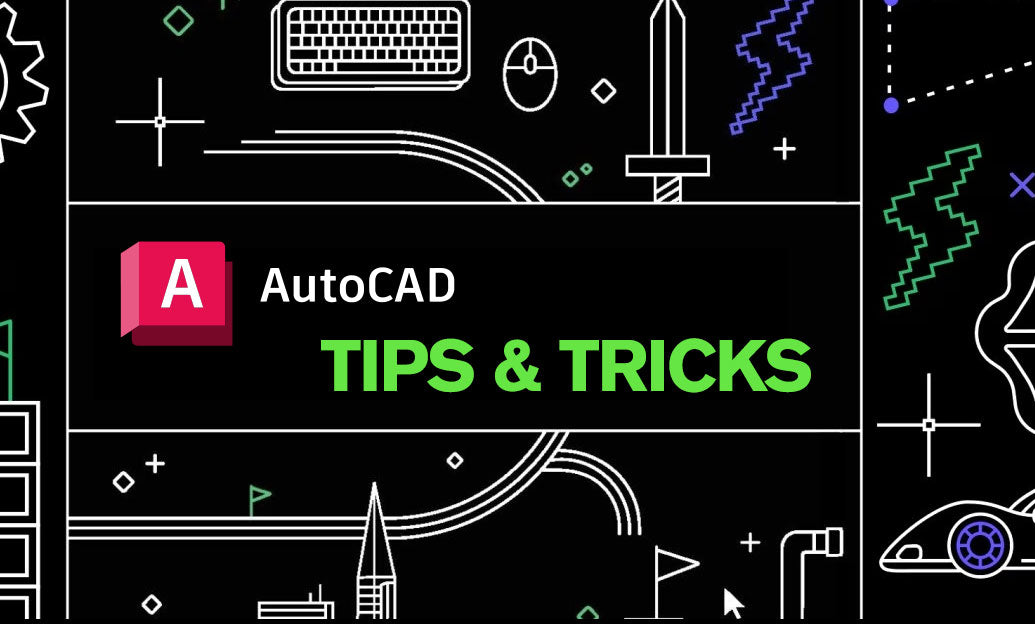
AutoCAD Tip: Enhance AutoCAD Precision and Efficiency with Measure and List Commands
October 09, 2025 2 min read
Read MoreSubscribe
Sign up to get the latest on sales, new releases and more …


