Your Cart is Empty
Customer Testimonials
-
"Great customer service. The folks at Novedge were super helpful in navigating a somewhat complicated order including software upgrades and serial numbers in various stages of inactivity. They were friendly and helpful throughout the process.."
Ruben Ruckmark
"Quick & very helpful. We have been using Novedge for years and are very happy with their quick service when we need to make a purchase and excellent support resolving any issues."
Will Woodson
"Scott is the best. He reminds me about subscriptions dates, guides me in the correct direction for updates. He always responds promptly to me. He is literally the reason I continue to work with Novedge and will do so in the future."
Edward Mchugh
"Calvin Lok is “the man”. After my purchase of Sketchup 2021, he called me and provided step-by-step instructions to ease me through difficulties I was having with the setup of my new software."
Mike Borzage
V-Ray Tip: Essential Techniques for Realistic Urban Rendering in V-Ray
October 09, 2025 2 min read

Creating realistic urban environments in V-Ray involves several key techniques to ensure authenticity and visual appeal. Here are essential tips to help you achieve stunning urban renders:
- Utilize High-Quality Assets: Incorporate detailed models of buildings, streets, and urban furniture. Platforms like NOVEDGE offer a vast library of 3D assets that can enhance your scenes with professional-grade models.
- Leverage Procedural Textures: V-Ray's procedural textures allow for seamless and realistic surface details. Use these to create intricate patterns on building facades, sidewalks, and other urban elements without the need for extensive texture mapping.
- Implement Accurate Lighting: Proper lighting is crucial for realism. Utilize V-Ray’s Global Illumination (GI) and HDRI lighting to simulate natural light sources and ambient lighting conditions. This approach helps in achieving realistic shadows and reflections.
- Manage Reflections and Refractions: Urban environments often feature numerous glass surfaces. Use V-Ray’s reflection and refraction settings to accurately portray windows and facades. Adjust glossiness and Fresnel reflections to mimic real-world materials.
- Incorporate Vegetation: Adding trees, plants, and other greenery can significantly enhance the realism of your urban scenes. V-Ray offers vegetation tools and supports plugins that help in creating natural and varied plant life.
- Add Atmospheric Effects: Elements like fog, pollution, and smog can add depth and realism to your urban renders. V-Ray’s atmospheric effects tools enable you to simulate these conditions effectively.
- Optimize Scene Geometry: Large urban scenes can be resource-intensive. Use V-Ray Proxies to manage complex geometry efficiently, ensuring smoother renders without compromising on detail.
- Use Asset Libraries: Take advantage of asset libraries available through platforms like NOVEDGE. These libraries provide ready-to-use materials and models tailored for urban environments, saving time and enhancing quality.
- Detailing with Render Elements: Utilize V-Ray's render elements to separate different aspects of your scene such as shadows, reflections, and lighting. This separation allows for greater flexibility in post-production, enabling precise adjustments to enhance realism.
- Optimize Render Settings: Balancing quality and speed is essential, especially for large urban scenes. Adjust V-Ray’s render settings to optimize sampling, noise reduction, and memory usage without sacrificing visual fidelity.
For more advanced tips and resources, visit NOVEDGE. Their extensive collection of tutorials and professional assets can further elevate your V-Ray urban renderings, ensuring your projects stand out with unparalleled realism.
You can find all the V-Ray products on the NOVEDGE web site at this page.
Also in Design News

Cinema 4D Tip: Optimizing the Use of Surface Deformer for Enhanced Geometry Projection in Cinema 4D
October 09, 2025 2 min read
Read More
Bluebeam Tip: Maximize Efficiency and Precision Using Bluebeam Revu's Pen Tool for Enhanced Document Markups
October 09, 2025 2 min read
Read More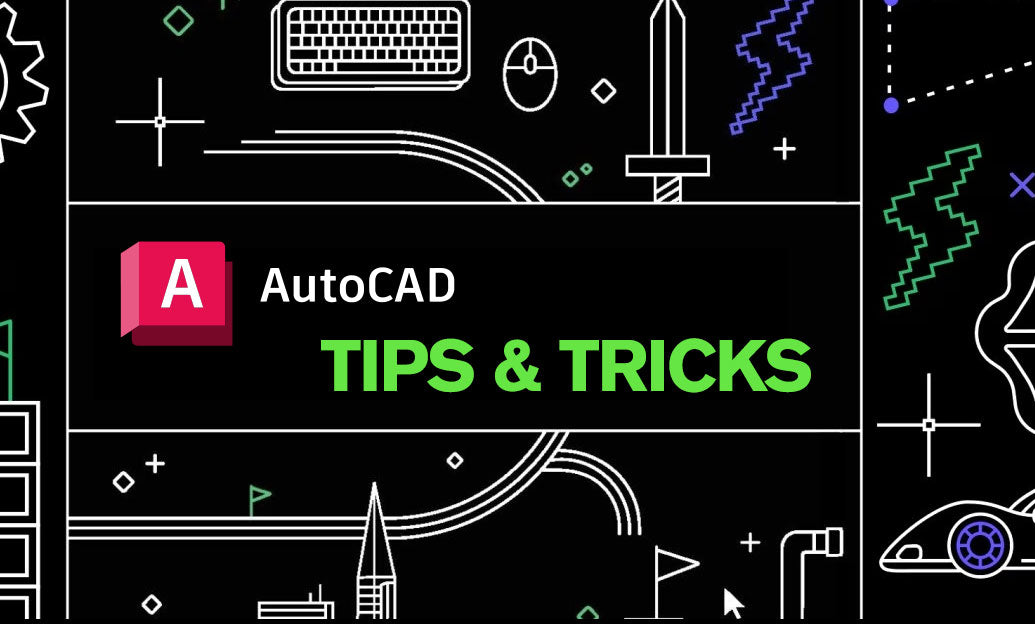
AutoCAD Tip: Enhance AutoCAD Precision and Efficiency with Measure and List Commands
October 09, 2025 2 min read
Read MoreSubscribe
Sign up to get the latest on sales, new releases and more …


