Your Cart is Empty
Customer Testimonials
-
"Great customer service. The folks at Novedge were super helpful in navigating a somewhat complicated order including software upgrades and serial numbers in various stages of inactivity. They were friendly and helpful throughout the process.."
Ruben Ruckmark
"Quick & very helpful. We have been using Novedge for years and are very happy with their quick service when we need to make a purchase and excellent support resolving any issues."
Will Woodson
"Scott is the best. He reminds me about subscriptions dates, guides me in the correct direction for updates. He always responds promptly to me. He is literally the reason I continue to work with Novedge and will do so in the future."
Edward Mchugh
"Calvin Lok is “the man”. After my purchase of Sketchup 2021, he called me and provided step-by-step instructions to ease me through difficulties I was having with the setup of my new software."
Mike Borzage
V-Ray Tip: Strategies for Efficient V-Ray Render Time Optimization
December 27, 2024 2 min read

Optimizing render time in V-Ray is essential for efficient workflow and timely project delivery. Here are several strategies to help you achieve faster render times without compromising quality:
-
Adjust Render Settings:
- Image Sampler: Utilize the Progressive image sampler for faster previews and switch to the Bucket sampler for final renders to balance speed and quality.
- Adaptive Sampling: Enable adaptive sampling to allow V-Ray to concentrate computational resources on complex areas, reducing overall render time.
-
Optimize Global Illumination (GI):
- Choose the Right GI Engine: Select between Brute Force and Irradiance Map based on your scene complexity. Brute Force is more accurate but slower, while Irradiance Map offers faster results for less intricate scenes.
- Adjust GI Settings: Tweak parameters such as Subdivision and Clamp to optimize performance without sacrificing lighting quality.
-
Efficient Lighting:
- Use Light Portals: For interior scenes, light portals can significantly enhance GI efficiency by directing light where it’s needed most.
- Limit Light Sources: Reduce the number of active light sources and use efficient light types like Area Lights over more computationally intensive options.
-
Material and Texture Optimization:
- Simplify Materials: Limit the number of complex shaders and avoid excessive use of reflective or refractive materials which can increase render times.
- Optimize Textures: Use lower resolution textures where possible and leverage V-Ray’s Denoiser to maintain quality with less computational load.
-
Geometry Management:
- Use V-Ray Proxies: Replace high-polygon models with proxy objects to reduce memory usage and speed up rendering.
- Instancing: Utilize instancing for repeated objects to minimize the computational overhead associated with rendering multiple identical elements.
-
Leverage Hardware and Distributed Rendering:
- Utilize Multiple GPUs: Take advantage of V-Ray’s support for multi-GPU setups to distribute the rendering workload and achieve faster results.
- Distributed Rendering: Implement network rendering solutions such as those offered by NOVEDGE to tap into additional processing power across multiple machines.
-
Use V-Ray Denoiser:
- The V-Ray Denoiser can help reduce render noise at lower sample rates, allowing you to lower overall render settings without compromising image quality.
-
Optimize Displacement and Subdivisions:
- Limit the use of displacement maps and manage subdivision levels carefully to avoid unnecessary computational strain.
Implementing these optimization techniques can significantly reduce your V-Ray render times, enabling a more efficient and productive workflow. For more tips and advanced optimization strategies, visit NOVEDGE.
You can find all the V-Ray products on the NOVEDGE web site at this page.
Also in Design News
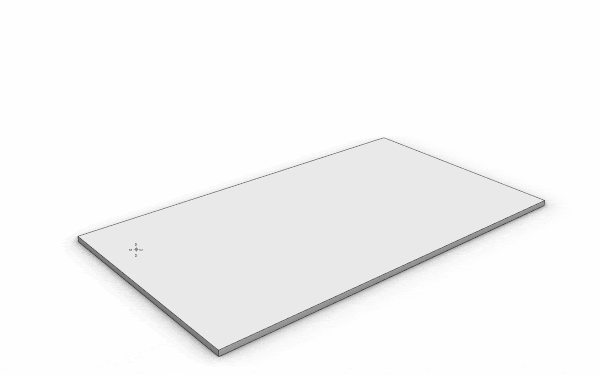
Enhance Your Workflow with Custom Parametric Walls in VisualARQ 3
October 30, 2025 5 min read
Read More
Cinema 4D Tip: Lock Framing Early with Cinema 4D Safe Frames and Aspect Overlays
October 30, 2025 2 min read
Read More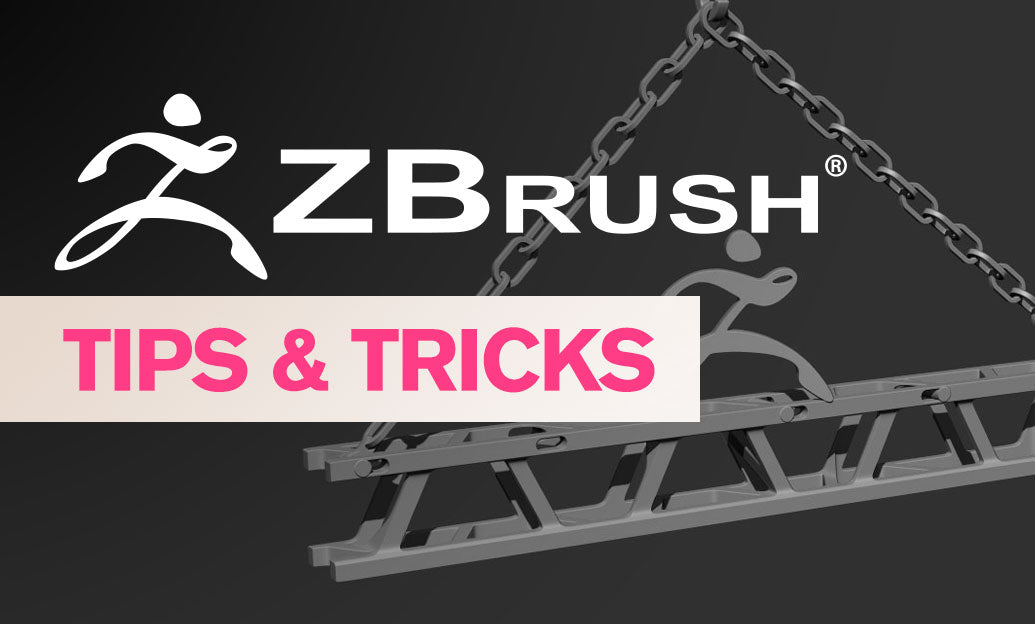
ZBrush Tip: Conservative Projection Workflow for Artifact-Free Detail Transfer
October 30, 2025 2 min read
Read MoreSubscribe
Sign up to get the latest on sales, new releases and more …


