Your Cart is Empty
Customer Testimonials
-
"Great customer service. The folks at Novedge were super helpful in navigating a somewhat complicated order including software upgrades and serial numbers in various stages of inactivity. They were friendly and helpful throughout the process.."
Ruben Ruckmark
"Quick & very helpful. We have been using Novedge for years and are very happy with their quick service when we need to make a purchase and excellent support resolving any issues."
Will Woodson
"Scott is the best. He reminds me about subscriptions dates, guides me in the correct direction for updates. He always responds promptly to me. He is literally the reason I continue to work with Novedge and will do so in the future."
Edward Mchugh
"Calvin Lok is “the man”. After my purchase of Sketchup 2021, he called me and provided step-by-step instructions to ease me through difficulties I was having with the setup of my new software."
Mike Borzage
V-Ray Tip: Optimizing V-Ray Image Sampler Settings for Superior Render Quality
December 05, 2024 2 min read

In the realm of high-quality rendering, understanding the intricacies of V-Ray’s Image Sampler is crucial for achieving optimal results. The Image Sampler, also known as the Antialiasing Sampler, plays a pivotal role in determining the clarity and quality of your final render. Here's a concise guide to fine-tuning your V-Ray Image Sampler settings for superior quality renders:
- Choose the Right Image Sampler: V-Ray offers several image samplers - Fixed, Adaptive, and Adaptive (DMC). The choice between these depends on your project's requirements:
- Fixed: Best for simple scenes where uniform sampling is adequate.
- Adaptive: Ideal for scenes with varying complexity. It adjusts the number of samples per pixel based on the scene's detail.
- Adaptive (DMC): Provides a balance between quality and render time by adjusting the sampling dynamically. It's a go-to for complex scenes.
- Adjusting Min and Max Subdivs:
- Min Subdivs: Defines the starting number of samples. A lower number can speed up rendering but may miss fine details.
- Max Subdivs: Sets the upper limit of samples for complex areas. Increasing this can improve quality at the cost of longer render times.
- Understanding the Color Threshold: The color threshold in V-Ray Image Sampler determines when to stop sampling based on color differences:
- A lower threshold yields higher quality by reducing noise, especially in detailed or high-contrast areas.
- For faster renders, increase the threshold, but be cautious of potential noise.
- Use the DMC Sampler Parameters:
- Adaptive Amount: Controls the balance between the minimum and maximum subdivs. A lower value increases quality by sampling more thoroughly.
- Adaptive Threshold: Fine-tunes the adaptiveness of your sampling. Lower values ensure higher quality by reducing visual discrepancies.
- Test Renders: Conduct test renders to evaluate the impact of your adjustments. Use the V-Ray Frame Buffer to compare results and refine settings iteratively.
By meticulously fine-tuning your Image Sampler settings, you can significantly enhance the quality of your renders while managing render times efficiently. To explore more about how advanced settings can elevate your projects, check out the resources and expert advice available at NOVEDGE. By leveraging these insights, you can refine your workflow and achieve professional-grade results with V-Ray.
You can find all the V-Ray products on the NOVEDGE web site at this page.
Also in Design News
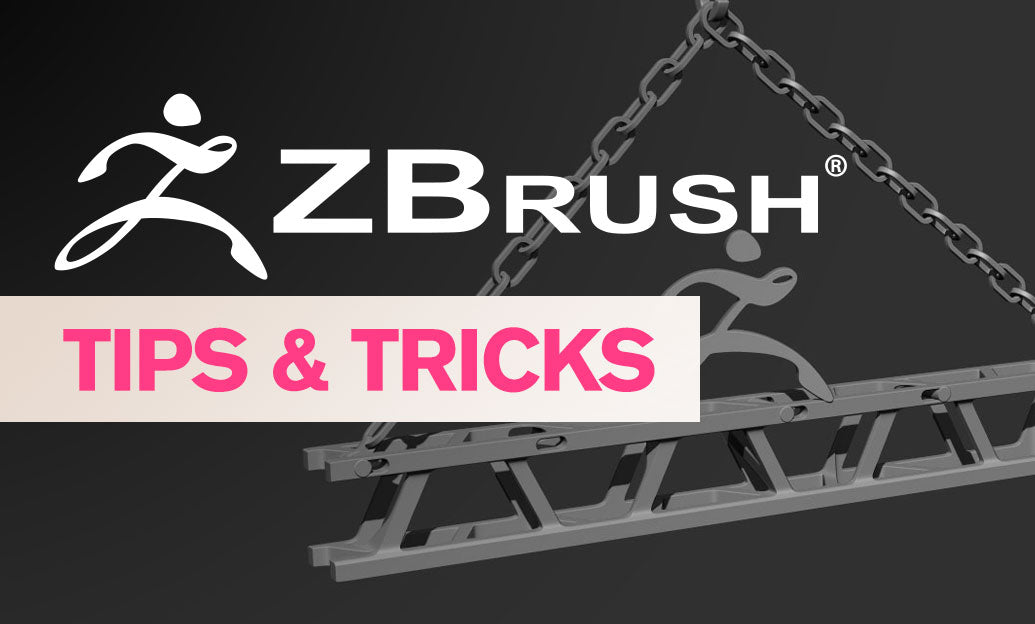
ZBrush Tip: Techniques for Sculpting Realistic Veins in ZBrush
December 22, 2024 2 min read
Read More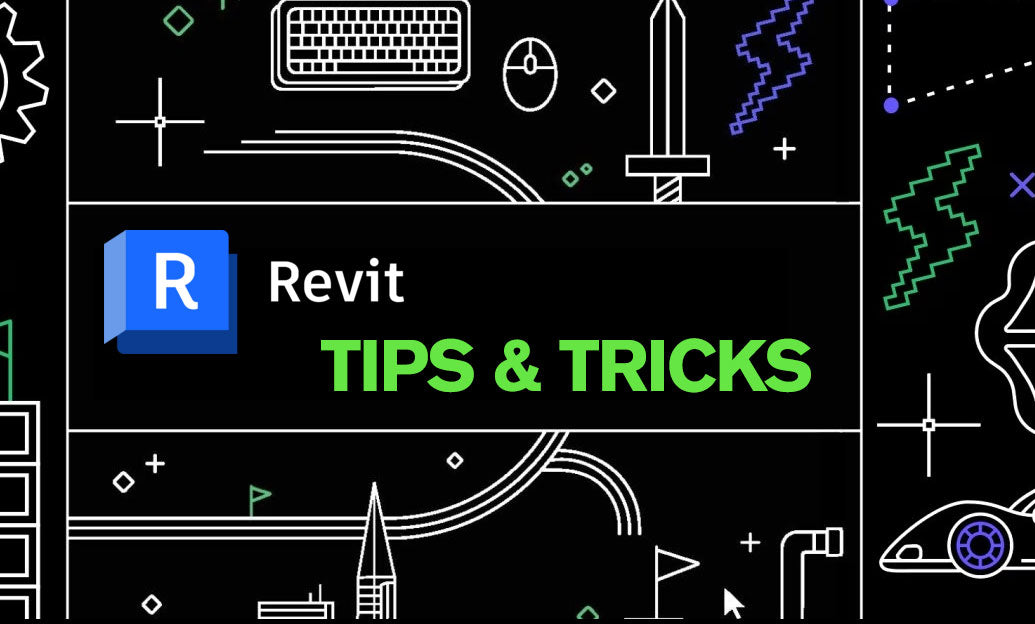
Revit Tip: Expert Tips for Creating and Managing Topography in Revit
December 22, 2024 2 min read
Read MoreSubscribe
Sign up to get the latest on sales, new releases and more …



