Your Cart is Empty
Customer Testimonials
-
"Great customer service. The folks at Novedge were super helpful in navigating a somewhat complicated order including software upgrades and serial numbers in various stages of inactivity. They were friendly and helpful throughout the process.."
Ruben Ruckmark
"Quick & very helpful. We have been using Novedge for years and are very happy with their quick service when we need to make a purchase and excellent support resolving any issues."
Will Woodson
"Scott is the best. He reminds me about subscriptions dates, guides me in the correct direction for updates. He always responds promptly to me. He is literally the reason I continue to work with Novedge and will do so in the future."
Edward Mchugh
"Calvin Lok is “the man”. After my purchase of Sketchup 2021, he called me and provided step-by-step instructions to ease me through difficulties I was having with the setup of my new software."
Mike Borzage
V-Ray Tip: Optimizing Rendering Workflow with V-Ray Interactive Light Mixing
October 02, 2025 2 min read

Enhance your rendering workflow with V-Ray's Interactive Light Mixing, a powerful feature that allows for real-time adjustments to lighting without the need to re-render. This tool empowers artists to experiment with different lighting scenarios efficiently, ensuring the perfect illumination for their projects.
- Real-Time Light Adjustments: Modify the intensity and color of individual lights on the fly. This flexibility enables you to experiment with various lighting setups and achieve the desired mood without waiting for lengthy render times.
- Non-Destructive Editing: Interactive Light Mixing operates on separate render elements, ensuring that your original scene remains untouched. This non-destructive approach allows for multiple iterations and easy comparisons between different lighting conditions.
- Enhanced Workflow Efficiency: By adjusting lights interactively, you can significantly reduce the time spent on trial and error. This streamlined process accelerates the decision-making phase, allowing you to focus more on creative aspects of your project.
- Client-Friendly Presentations: Showcase different lighting scenarios to clients in real-time. Interactive Light Mixing enables instant visual feedback, facilitating clearer communication and more effective client collaboration.
- Integration with V-Ray Render Elements: Ensure that your scene is set up with the necessary Light Select render elements. This integration is crucial for enabling effective light manipulation during the mixing process.
- Optimized Performance: Utilize NOVEDGE's optimized hardware solutions to maximize the performance of Interactive Light Mixing. Faster processing speeds and enhanced memory management can lead to smoother and more responsive light adjustments.
- Advanced Control: Gain precise control over each light source in your scene. Adjust parameters such as brightness, color temperature, and falloff to fine-tune the lighting to match your creative vision.
- Seamless Post-Processing: Complement Interactive Light Mixing with V-Ray's robust post-processing tools. Fine-tune your renders further to achieve the highest level of realism and visual appeal.
Leveraging V-Ray's Interactive Light Mixing can transform your rendering process, making it more dynamic and user-friendly. By incorporating this feature into your workflow, you can achieve greater flexibility and efficiency, ultimately producing stunning visuals with ease.
Discover more tips and advanced techniques by visiting NOVEDGE, your go-to resource for maximizing V-Ray's potential and elevating your rendering projects.
You can find all the V-Ray products on the NOVEDGE web site at this page.
Also in Design News

Embracing Data-Driven Design: Revolutionizing Product Development with Advanced Analytics
October 02, 2025 12 min read
Read More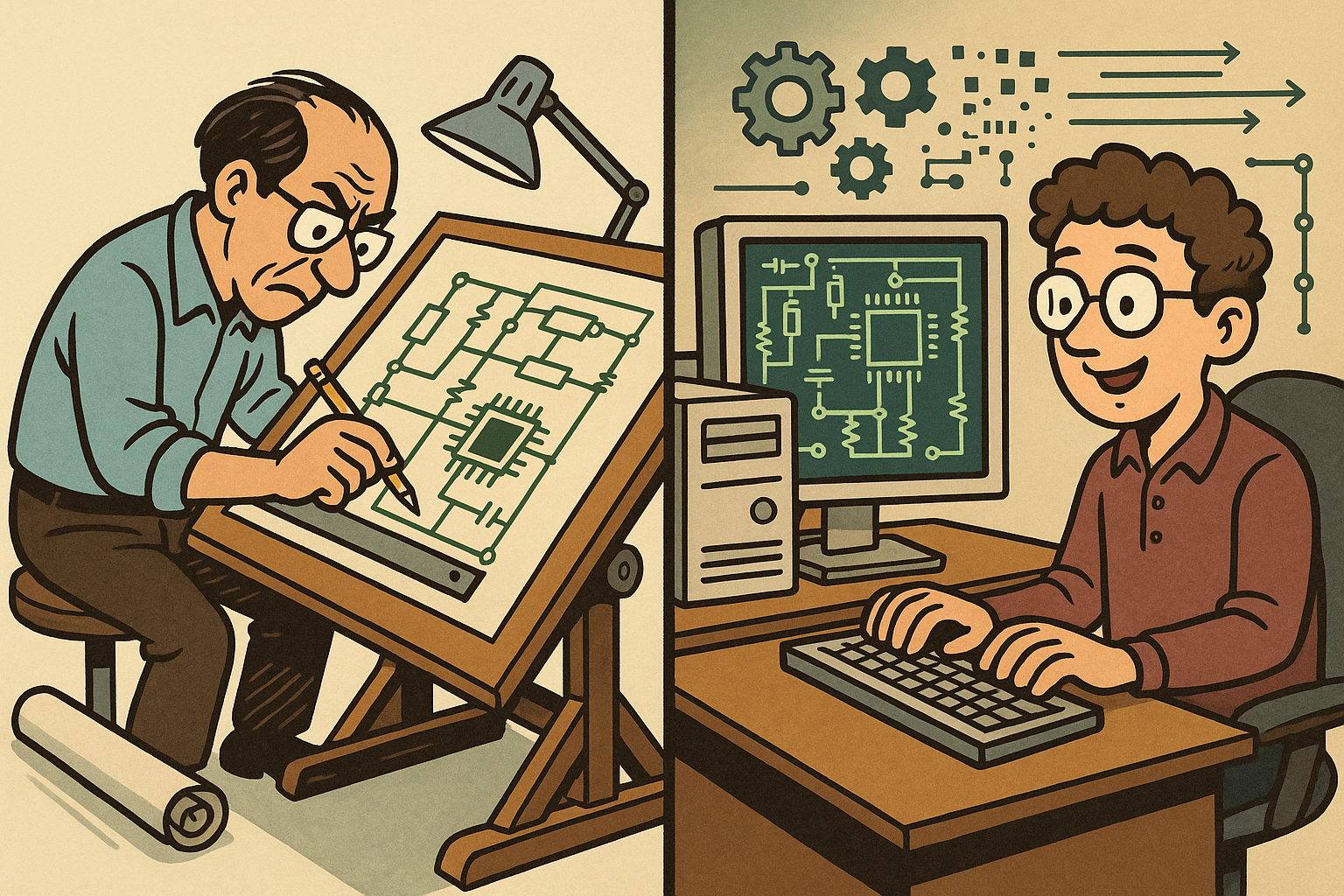
Design Software History: Early Electronics CAD: From Manual Drafting to Algorithm-Driven Design and Its Impact on the Industry
October 02, 2025 10 min read
Read More
Cinema 4D Tip: Streamline Scene Management in Cinema 4D with the Stage Object
October 02, 2025 3 min read
Read MoreSubscribe
Sign up to get the latest on sales, new releases and more …


