Your Cart is Empty
Customer Testimonials
-
"Great customer service. The folks at Novedge were super helpful in navigating a somewhat complicated order including software upgrades and serial numbers in various stages of inactivity. They were friendly and helpful throughout the process.."
Ruben Ruckmark
"Quick & very helpful. We have been using Novedge for years and are very happy with their quick service when we need to make a purchase and excellent support resolving any issues."
Will Woodson
"Scott is the best. He reminds me about subscriptions dates, guides me in the correct direction for updates. He always responds promptly to me. He is literally the reason I continue to work with Novedge and will do so in the future."
Edward Mchugh
"Calvin Lok is “the man”. After my purchase of Sketchup 2021, he called me and provided step-by-step instructions to ease me through difficulties I was having with the setup of my new software."
Mike Borzage
V-Ray Tip: Optimizing 3D Render Realism with Bump and Normal Maps in V-Ray
December 04, 2024 2 min read

Enhancing the realism of your 3D renders often requires the subtle use of textural details. One effective way to add depth and detail to your materials in V-Ray is by utilizing bump and normal maps. This technique is crucial for simulating fine surface detail without the computational overhead of additional geometry. Here’s how to make the most of bump and normal maps in V-Ray:
- Understanding Bump and Normal Maps:
- Bump Maps: These are grayscale images that simulate surface detail. The renderer interprets lighter areas as raised and darker areas as recessed.
- Normal Maps: These are more advanced and use RGB information to convey surface orientation. This provides more accurate and detailed surface lighting effects compared to bump maps.
- Setting Up Bump Maps in V-Ray:
- In the V-Ray Material editor, locate the bump mapping section and load your bump map texture.
- Adjust the bump multiplier to control the intensity of the effect. Smaller values create subtle textures, while larger values enhance the effect significantly.
- Using Normal Maps for Enhanced Detail:
- Normal maps need to be used in conjunction with a normal map plugin or directly within the V-Ray material settings.
- Load the normal map in the bump slot, and ensure it’s set to affect normals, not just bump depth.
- Ensure your normal map is in the correct color space, typically linear, to avoid unexpected results.
- Choosing Between Bump and Normal Maps:
- Bump maps are simpler and consume less memory, making them suitable for basic detail.
- Normal maps provide more precision and are ideal for close-up shots or when lighting detail is critical.
- Performance Considerations:
- Both bump and normal maps are computationally lighter compared to geometry, but excessive use can still impact render times.
- Optimize your maps by using only the resolution necessary for the detail required. High-resolution maps can needlessly increase file size and processing time.
Integrating bump and normal maps into your workflow can significantly enhance the realism of your renders, adding depth without the need for complex geometry. For more tips and discussions about rendering techniques, follow NOVEDGE on social media.
You can find all the V-Ray products on the NOVEDGE web site at this page.
Also in Design News

Cinema 4D Tip: Maximizing Efficiency in Cinema 4D with XPresso: Essential Tips for Node-Based Workflow
October 26, 2025 3 min read
Read More
Bluebeam Tip: Optimize Collaborative Workflows with Bluebeam Revu's PDF Studio Manager
October 26, 2025 2 min read
Read More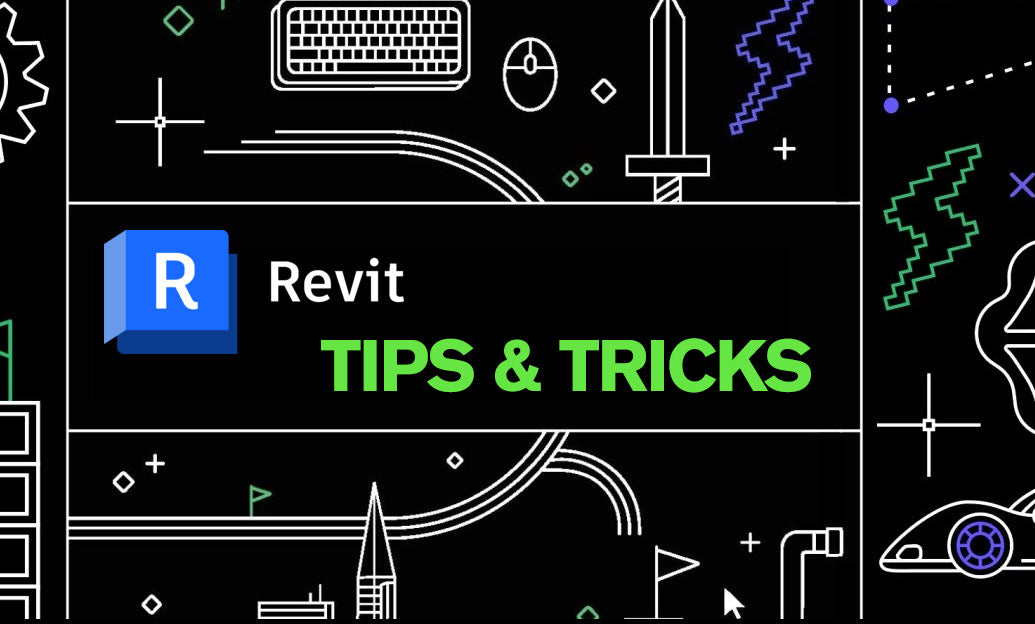
Revit Tip: Optimizing Project Browser Organization in Revit for Enhanced Workflow and Management
October 26, 2025 2 min read
Read MoreSubscribe
Sign up to get the latest on sales, new releases and more …


