Your Cart is Empty
Customer Testimonials
-
"Great customer service. The folks at Novedge were super helpful in navigating a somewhat complicated order including software upgrades and serial numbers in various stages of inactivity. They were friendly and helpful throughout the process.."
Ruben Ruckmark
"Quick & very helpful. We have been using Novedge for years and are very happy with their quick service when we need to make a purchase and excellent support resolving any issues."
Will Woodson
"Scott is the best. He reminds me about subscriptions dates, guides me in the correct direction for updates. He always responds promptly to me. He is literally the reason I continue to work with Novedge and will do so in the future."
Edward Mchugh
"Calvin Lok is “the man”. After my purchase of Sketchup 2021, he called me and provided step-by-step instructions to ease me through difficulties I was having with the setup of my new software."
Mike Borzage
V-Ray Tip: Maximizing Efficiency in 3D Rendering: Advanced V-Ray Scene Interaction Techniques for Streamlined Workflows
April 24, 2024 2 min read

V-Ray Scene Interaction Tools are designed to simplify and speed up your rendering workflow. Here's how you can save time while working with your 3D projects:
- Utilize the V-Ray Quick Settings to apply pre-configured render settings that suit different stages of your workflow, such as high-quality renders or drafts for quick previews.
- Employ the V-Ray Interactive Rendering feature to get instant feedback on your lighting, material, and camera adjustments. This is vital for look development phases and can significantly reduce the time spent on test renders.
- VRayClipper allows you to create quick cutaways and section renders without modifying the actual geometry, which is useful for architectural visualization and revealing interior details.
- The V-Ray Proxy system lets you manage high-poly assets efficiently. Swap out detailed models with lightweight proxies to ensure smoother viewport interaction and faster test renders.
- For scenes with multiple light sources, use V-Ray Light Mix to interactively adjust the intensity and color of lights post-render. This negates the need for re-rendering when fine-tuning lighting setups.
- The V-Ray Scene Explorer gives you a clear overview of all the geometry, lights, and materials in your scene. Use it to quickly select, hide, or isolate elements without searching through complex hierarchies.
- Take advantage of the V-Ray Cosmos, a curated library of high-quality 3D content, to populate your scenes with assets that are optimized for V-Ray, saving the time you'd spend on modeling and texturing.
- Use the V-Ray Frame Buffer (VFB) history to compare different renders without the need for saving images externally. This helps in making incremental improvements and decisions on the fly.
- Implement V-Ray Scene Intelligence features like the Adaptive Dome Light and Automatic Camera Exposure to optimize render settings automatically based on your scene, which reduces setup time.
Integrating these V-Ray Scene Interaction Tools into your daily workflow can greatly accelerate the rendering process, giving you more time to focus on the creative aspects of your 3D projects.
For purchasing V-Ray licenses or to learn more about its capabilities, visit NOVEDGE.
You can find all the V-Ray products on the NOVEDGE web site at this page.
Also in Design News

Cinema 4D Tip: Creating Immersive VR Experiences with Cinema 4D: A Starter's Guide
May 04, 2024 2 min read
Read More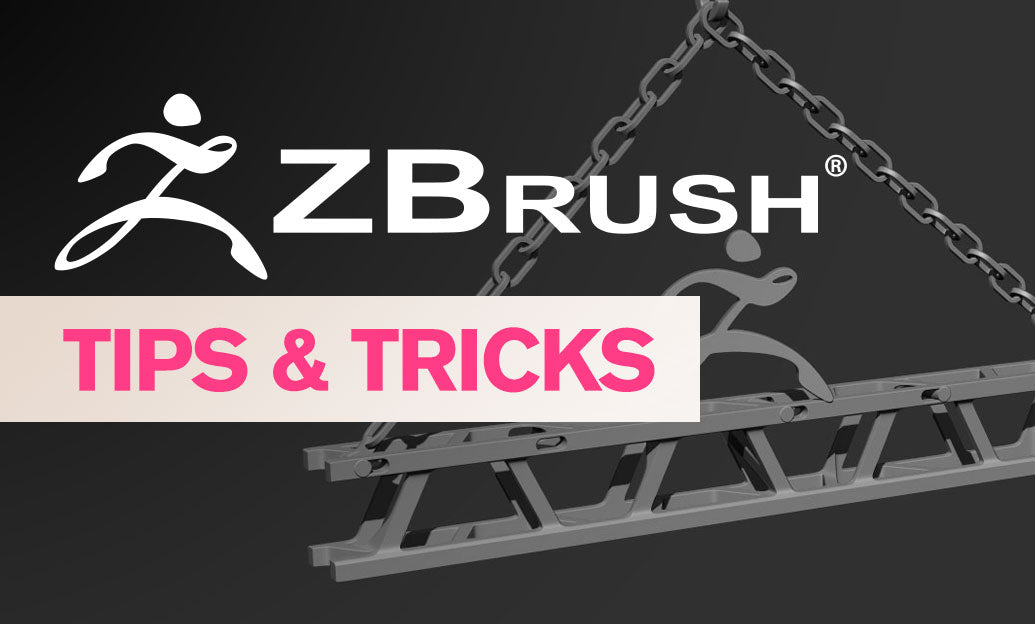
ZBrush Tip: Maximizing Digital Sculpting Efficiency with ZBrush NanoMesh Techniques
May 03, 2024 2 min read
Read More
V-Ray Tip: Enhancing Realism in V-Ray Renders: Tips for Advanced Texturing Workflows
May 03, 2024 2 min read
Read MoreSubscribe
Sign up to get the latest on sales, new releases and more …


