Your Cart is Empty
Customer Testimonials
-
"Great customer service. The folks at Novedge were super helpful in navigating a somewhat complicated order including software upgrades and serial numbers in various stages of inactivity. They were friendly and helpful throughout the process.."
Ruben Ruckmark
"Quick & very helpful. We have been using Novedge for years and are very happy with their quick service when we need to make a purchase and excellent support resolving any issues."
Will Woodson
"Scott is the best. He reminds me about subscriptions dates, guides me in the correct direction for updates. He always responds promptly to me. He is literally the reason I continue to work with Novedge and will do so in the future."
Edward Mchugh
"Calvin Lok is “the man”. After my purchase of Sketchup 2021, he called me and provided step-by-step instructions to ease me through difficulties I was having with the setup of my new software."
Mike Borzage
AutoCAD Tip: Enhancing 3D Modeling in AutoCAD: Techniques for Creating Complex Solids and Surfaces
April 24, 2024 2 min read
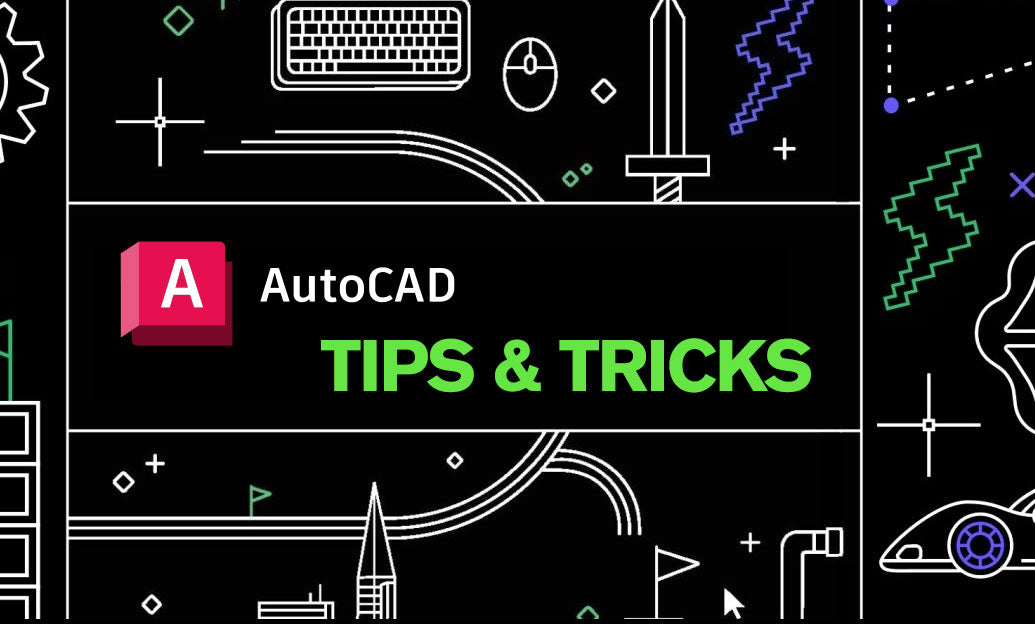
Expand your 3D design capabilities in AutoCAD with today's tip on creating impressive 3D solids and surfaces. These powerful tools allow you to model complex geometries with precision and ease. Here are some insights to enhance your 3D modelling workflow:
- Start with Primitives: Begin by creating basic 3D shapes like boxes, spheres, cylinders, cones, and pyramids. These can be modified and combined to form more complex structures.
- Use Boolean Operations: Utilize the UNION, SUBTRACT, and INTERSECT commands to combine or subtract these primitives to shape your desired 3D solid.
- Extrude and Revolve 2D Shapes: Transform 2D profiles into 3D solids by extruding (EXT) or revolving (REVOLVE) them. Extrusion can be along a path for more complex shapes, and revolve can create symmetrical objects around an axis.
- Loft and Sweep: The LOFT command creates complex surfaces or solids by specifying a series of cross-sections. The SWEEP command can create solids or surfaces by sweeping a 2D profile along a path.
- Edit with Control Vertices (CVs): Use control vertices to edit NURBS surfaces for smooth, organic shapes. This method offers great control over the surface curvature.
- Utilize Surface Modeling: For detailed models with intricate features, use surface modeling tools to create 3D surfaces that can be joined or modified to form a solid.
- Apply Solid Editing Tools: Commands like PRESSPULL, FILLET, CHAMFER, and SLICE allow for detailed editing of 3D solids. This refines the model and adds the necessary details to your design.
- Work with Mesh Models: If you're dealing with complex topographies or organic shapes, consider turning to the MESH commands, which offer more flexibility in modeling non-uniform objects.
Remember, mastering the transition from 2D to 3D in AutoCAD opens up a world of design possibilities. For the latest software options and expert advice, be sure to check out NOVEDGE. Explore their collection of AutoCAD products to ensure you have the tools needed for your next 3D project.
You can find all the AutoCAD products on the NOVEDGE web site at this page.
Also in Design News

Revolutionizing VR Production: 5 Redshift Features Elevating Immersive Design
September 05, 2025 5 min read
Read More
Cinema 4D Tip: Optimizing Rigid Body Dynamics for Enhanced Realism in Cinema 4D
September 05, 2025 3 min read
Read MoreSubscribe
Sign up to get the latest on sales, new releases and more …



