Your Cart is Empty
Customer Testimonials
-
"Great customer service. The folks at Novedge were super helpful in navigating a somewhat complicated order including software upgrades and serial numbers in various stages of inactivity. They were friendly and helpful throughout the process.."
Ruben Ruckmark
"Quick & very helpful. We have been using Novedge for years and are very happy with their quick service when we need to make a purchase and excellent support resolving any issues."
Will Woodson
"Scott is the best. He reminds me about subscriptions dates, guides me in the correct direction for updates. He always responds promptly to me. He is literally the reason I continue to work with Novedge and will do so in the future."
Edward Mchugh
"Calvin Lok is “the man”. After my purchase of Sketchup 2021, he called me and provided step-by-step instructions to ease me through difficulties I was having with the setup of my new software."
Mike Borzage
ZBrush Tip: Creating Custom Alphas in ZBrush for Enhanced Surface Detailing and Texture Work
April 24, 2024 2 min read
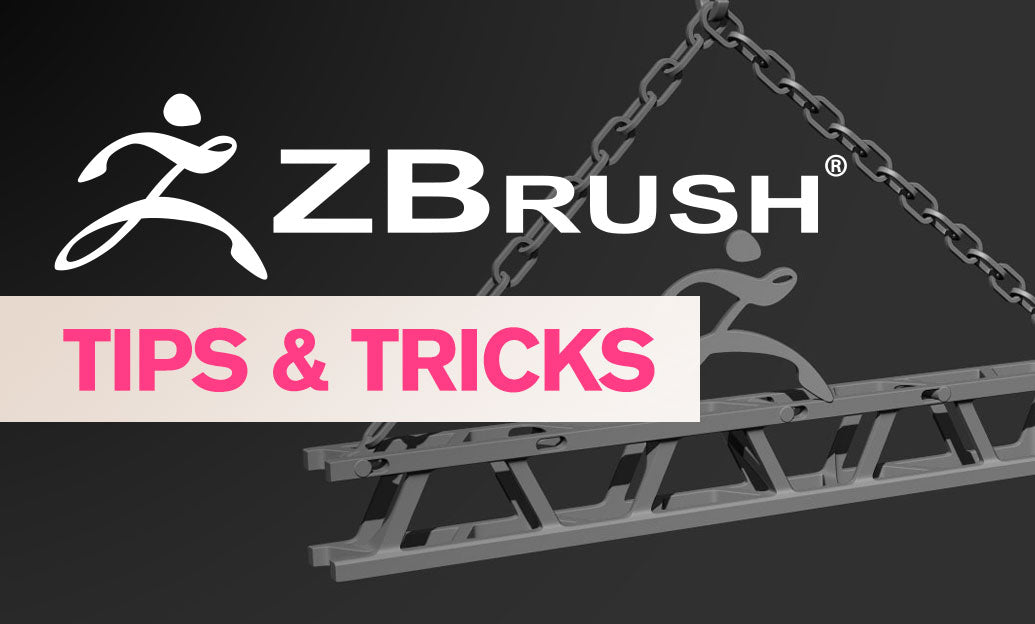
Enhance your digital sculptures by creating custom alphas in ZBrush to add intricate surface details effortlessly. Custom alphas can simulate textures like skin pores, fabric patterns, or environmental damage on your 3D models. Here's a concise guide to help you craft and utilize custom alphas for your projects, maximizing the detail and realism of your creations:
- Gather Your Source Images: High-resolution images work best for alphas. You can take your own photos or find royalty-free images online.
- Prep the Image: Using photo editing software, convert your images to grayscale and heighten the contrast to emphasize the details you want to capture.
- Import into ZBrush: In the Alpha palette, click "Import" to bring your edited image into ZBrush.
- Modify the Alpha: Adjust the alpha's intensity and edges within ZBrush to ensure it interacts with your model as intended.
- Create 3D Alphas: Use the "Make 3D" function in the Alpha palette to convert 2D alphas into 3D meshes, which you can further sculpt or use as stamps.
- Storing Alphas: Store frequently used alphas in the custom UI for quick access during sculpting sessions.
- Alpha Library: Build a library of custom alphas for various textures and details to streamline your workflow in future projects.
For artists looking to elevate their skill set, acquiring ZBrush through trusted partners like NOVEDGE provides the tools necessary for advanced detailing and texture work. NOVEDGE offers a wide range of software options tailored for creative professionals. Remember, custom alphas are a powerful addition to your digital sculpting arsenal, allowing you to add complex details to your models that would be time-consuming to sculpt by hand. With these tips and the right tools from NOVEDGE, you're well on your way to creating more compelling and realistic 3D artwork in ZBrush.
```You can find all the ZBrush products on the NOVEDGE web site at this page.
Also in Design News

💎 Rhino Artisan Arrives in Turkey: Revolutionizing Jewelry Design
February 27, 2025 1 min read
Read More
ZBrush Tip: Mastering Curve Surface for Unique Textures in ZBrush
February 27, 2025 2 min read
Read MoreSubscribe
Sign up to get the latest on sales, new releases and more …



