Your Cart is Empty
Customer Testimonials
-
"Great customer service. The folks at Novedge were super helpful in navigating a somewhat complicated order including software upgrades and serial numbers in various stages of inactivity. They were friendly and helpful throughout the process.."
Ruben Ruckmark
"Quick & very helpful. We have been using Novedge for years and are very happy with their quick service when we need to make a purchase and excellent support resolving any issues."
Will Woodson
"Scott is the best. He reminds me about subscriptions dates, guides me in the correct direction for updates. He always responds promptly to me. He is literally the reason I continue to work with Novedge and will do so in the future."
Edward Mchugh
"Calvin Lok is “the man”. After my purchase of Sketchup 2021, he called me and provided step-by-step instructions to ease me through difficulties I was having with the setup of my new software."
Mike Borzage
V-Ray Tip: Mastering Material Reflection Anisotropy for Realistic V-Ray Renders
January 03, 2025 2 min read

Enhancing the realism of your renders can be achieved by leveraging V-Ray's Material Reflection Anisotropy feature. This tool allows you to create materials with directionally dependent reflections, adding depth and authenticity to surfaces like brushed metals, satin finishes, and more.
- Understanding Anisotropy: Anisotropic reflections simulate materials where the reflection varies based on the viewing angle. This is essential for materials such as brushed aluminum or hair strands, where reflections stretch in a specific direction.
-
Setting Up Anisotropy in V-Ray:
- Navigate to the Reflection rollout in the V-Ray material editor.
- Activate the Anisotropy parameter and adjust the Anisotropy Rotation to control the direction of the reflections.
- Fine-tune the Anisotropy value to achieve the desired length and intensity of the directional reflections.
-
Optimizing Performance: While anisotropic reflections add realism, they can increase render times. To optimize performance:
- Use high-quality textures where necessary, but balance them with render speed requirements.
- Employ V-Ray's rendering optimizations, such as limiting the anisotropy effect to key areas of your scene.
-
Combining with Other Material Properties: Enhance your materials by combining anisotropy with other V-Ray features:
- Subsurface Scattering (SSS): For materials like skin or wax, combining SSS with anisotropic reflections can produce highly realistic results.
- Displacement Mapping: Add surface details that interact with anisotropic reflections for a more textured appearance.
-
Practical Applications:
- Automotive Rendering: Simulate the nuanced reflections on car bodies and chrome details.
- Product Visualization: Accurately portray materials like brushed stainless steel or satin plastics.
- Architectural Visualization: Enhance elements such as metal fixtures or textured surfaces within interior and exterior scenes.
For more detailed guides and advanced tips on utilizing V-Ray's Material Reflection Anisotropy, visit NOVEDGE. Their extensive resources and expert tutorials can help you master this feature and elevate the quality of your renders.
```You can find all the V-Ray products on the NOVEDGE web site at this page.
Also in Design News

ZBrush Tip: Optimizing ZBrush Transpose Tools for Dynamic Animation Techniques
January 05, 2025 2 min read
Read More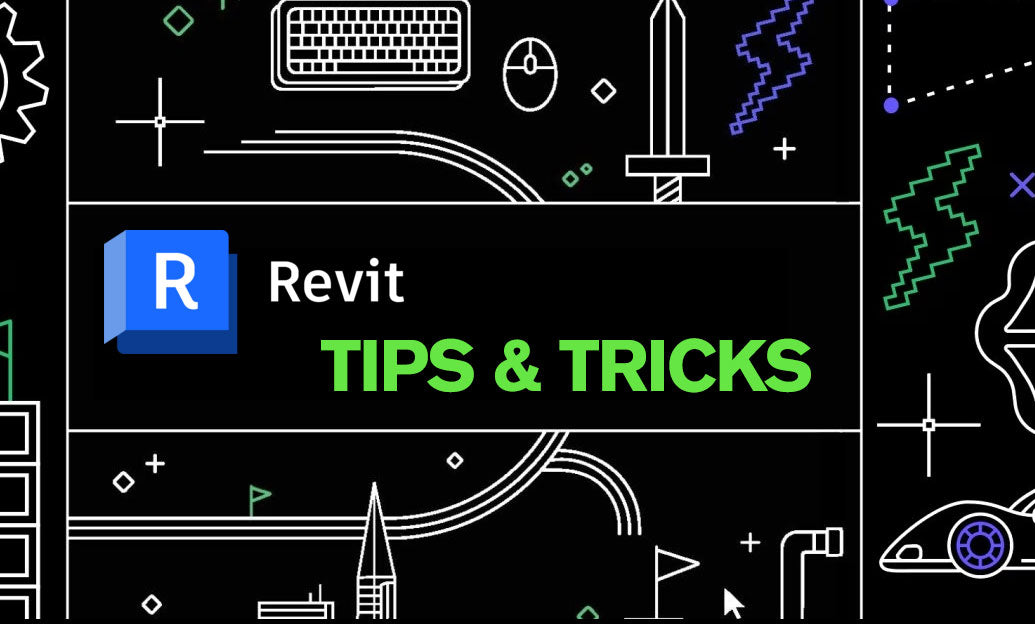
Revit Tip: Mastering Revit Constraints for Enhanced Modeling Precision and Efficiency
January 05, 2025 2 min read
Read More
AutoCAD Tip: Mastering AutoCAD's Design Feed for Enhanced Collaboration and Feedback Management
January 05, 2025 2 min read
Read MoreSubscribe
Sign up to get the latest on sales, new releases and more …


