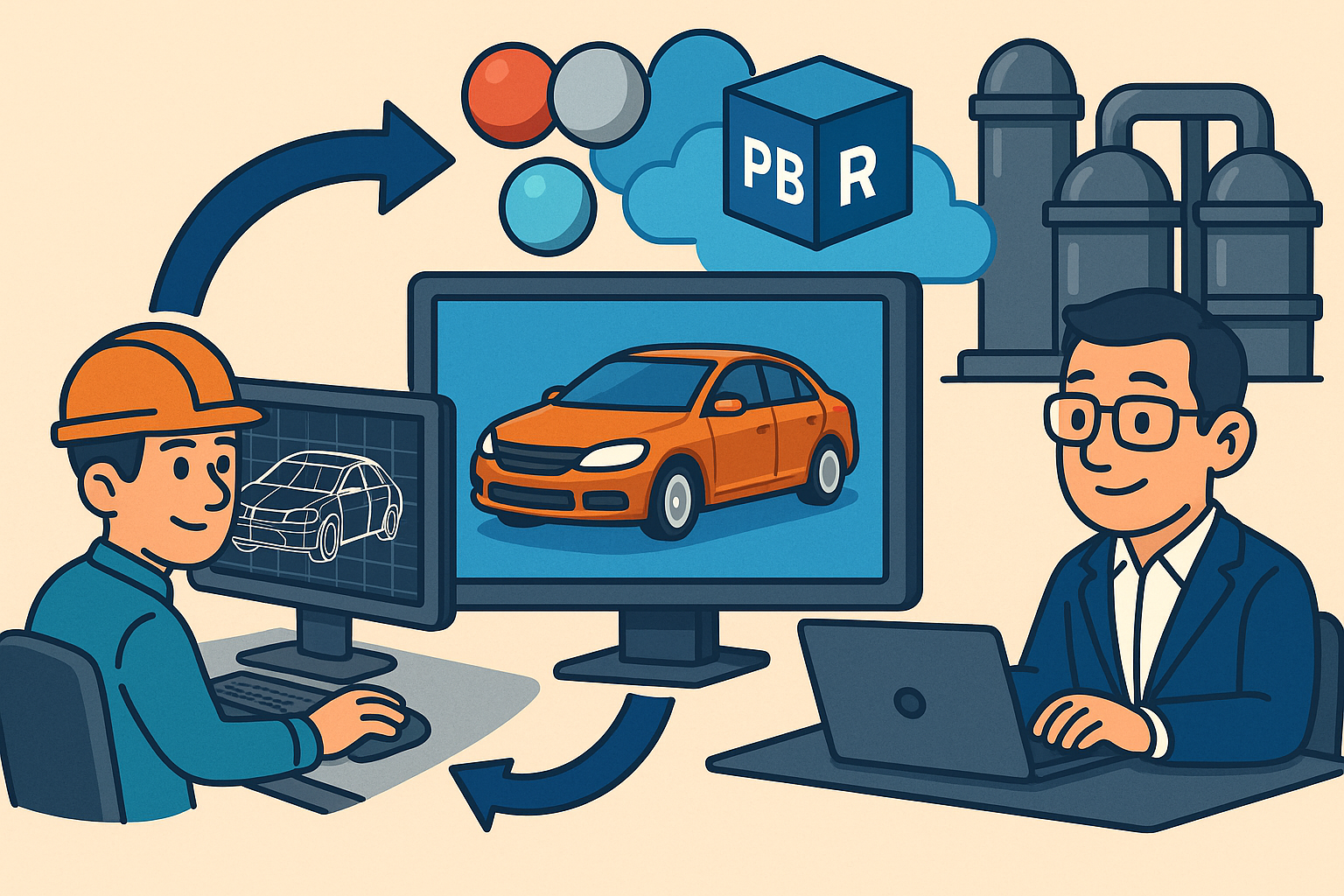Your Cart is Empty
Customer Testimonials
-
"Great customer service. The folks at Novedge were super helpful in navigating a somewhat complicated order including software upgrades and serial numbers in various stages of inactivity. They were friendly and helpful throughout the process.."
Ruben Ruckmark
"Quick & very helpful. We have been using Novedge for years and are very happy with their quick service when we need to make a purchase and excellent support resolving any issues."
Will Woodson
"Scott is the best. He reminds me about subscriptions dates, guides me in the correct direction for updates. He always responds promptly to me. He is literally the reason I continue to work with Novedge and will do so in the future."
Edward Mchugh
"Calvin Lok is “the man”. After my purchase of Sketchup 2021, he called me and provided step-by-step instructions to ease me through difficulties I was having with the setup of my new software."
Mike Borzage
Revit Tip: Mastering Revit Constraints for Enhanced Modeling Precision and Efficiency
January 05, 2025 2 min read
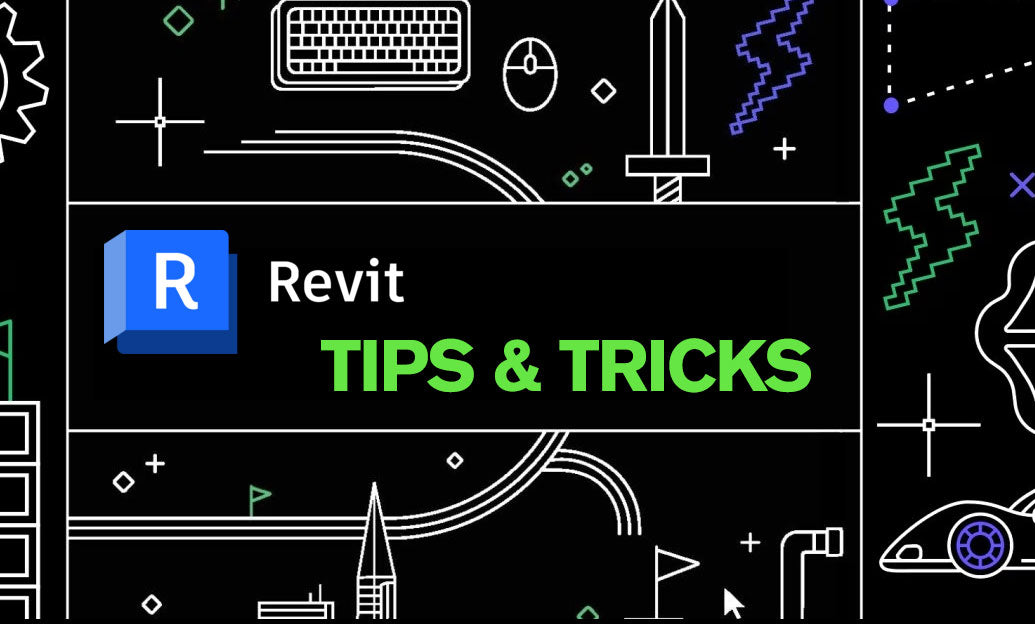
Leveraging Revit's constraints effectively can enhance your modeling precision and efficiency. Constraints help maintain relationships between elements, ensuring your design remains consistent even as changes occur. Here's how to understand and utilize Revit’s constraints effectively:
-
Understanding Constraints:
- Dimensions: Apply fixed or unlocked dimensions to control the size and position of elements.
- Align Constraints: Ensure elements remain aligned relative to each other, maintaining design integrity.
- Locking: Prevent elements from moving or changing unintentionally, safeguarding critical design components.
-
Applying Constraints:
- Select the element you want to constrain.
- Use the Modify | Constraints panel to apply alignment, dimensional, or locking constraints.
- Ensure that constraints are applied logically to maintain flexibility in your design.
-
Best Practices:
- Minimal Constraints: Apply constraints only where necessary to avoid over-constraining your model, which can lead to conflicts and reduce flexibility.
- Consistent Naming: Use consistent naming conventions for constrained elements to easily identify and manage them.
- Regular Audits: Periodically review and adjust constraints to accommodate design changes and ensure model stability.
-
Advanced Techniques:
- Reference Planes: Utilize reference planes to create a flexible framework for applying constraints, allowing for easier adjustments.
- Align and Lock: Combine alignment with locking constraints to maintain precise relationships between complex elements.
- Parameterized Constraints: Create parametric models by linking constraints to project parameters, enabling dynamic adjustments based on design requirements.
- Leveraging NOVEDGE Resources:
By mastering Revit’s constraints, you can ensure your designs are both robust and adaptable. Incorporate these strategies to streamline your workflow and maintain high levels of accuracy throughout your projects. For more tips and resources, visit NOVEDGE, your partner in enhancing Revit proficiency.
You can find all the Revit products on the NOVEDGE web site at this page.
Also in Design News
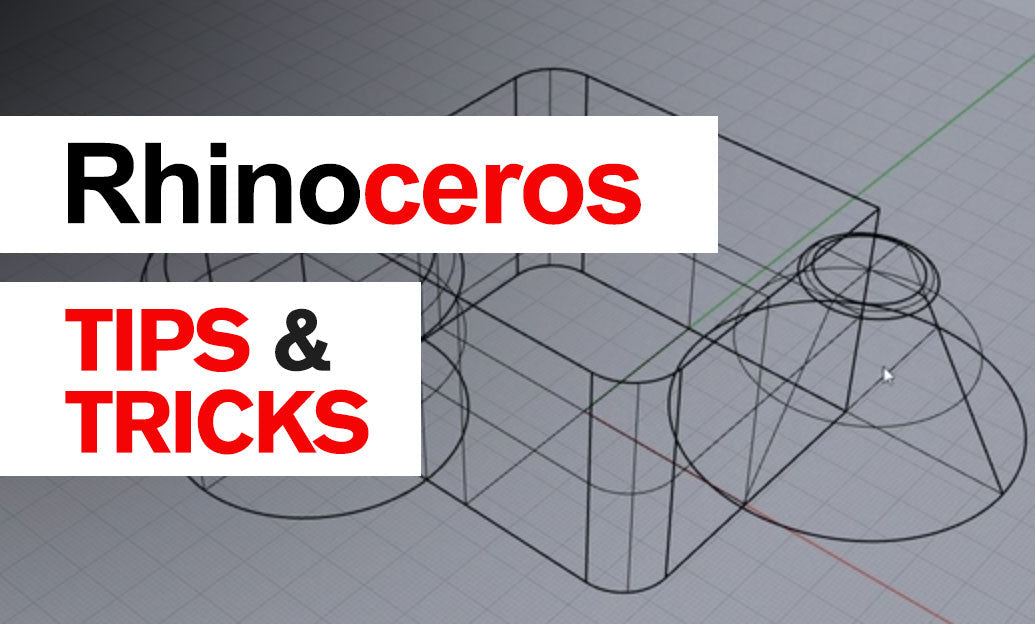
Rhino 3D Tip: Image Sampler: Map Bitmaps to Parametric Geometry
November 27, 2025 2 min read
Read More
From Design Intent to Controller-Ready CNC: Automating MBD-Driven Handoffs
November 27, 2025 13 min read
Read MoreSubscribe
Sign up to get the latest on sales, new releases and more …