Your Cart is Empty
Customer Testimonials
-
"Great customer service. The folks at Novedge were super helpful in navigating a somewhat complicated order including software upgrades and serial numbers in various stages of inactivity. They were friendly and helpful throughout the process.."
Ruben Ruckmark
"Quick & very helpful. We have been using Novedge for years and are very happy with their quick service when we need to make a purchase and excellent support resolving any issues."
Will Woodson
"Scott is the best. He reminds me about subscriptions dates, guides me in the correct direction for updates. He always responds promptly to me. He is literally the reason I continue to work with Novedge and will do so in the future."
Edward Mchugh
"Calvin Lok is “the man”. After my purchase of Sketchup 2021, he called me and provided step-by-step instructions to ease me through difficulties I was having with the setup of my new software."
Mike Borzage
Rhino 3D Tip: Image Sampler: Map Bitmaps to Parametric Geometry
November 27, 2025 2 min read
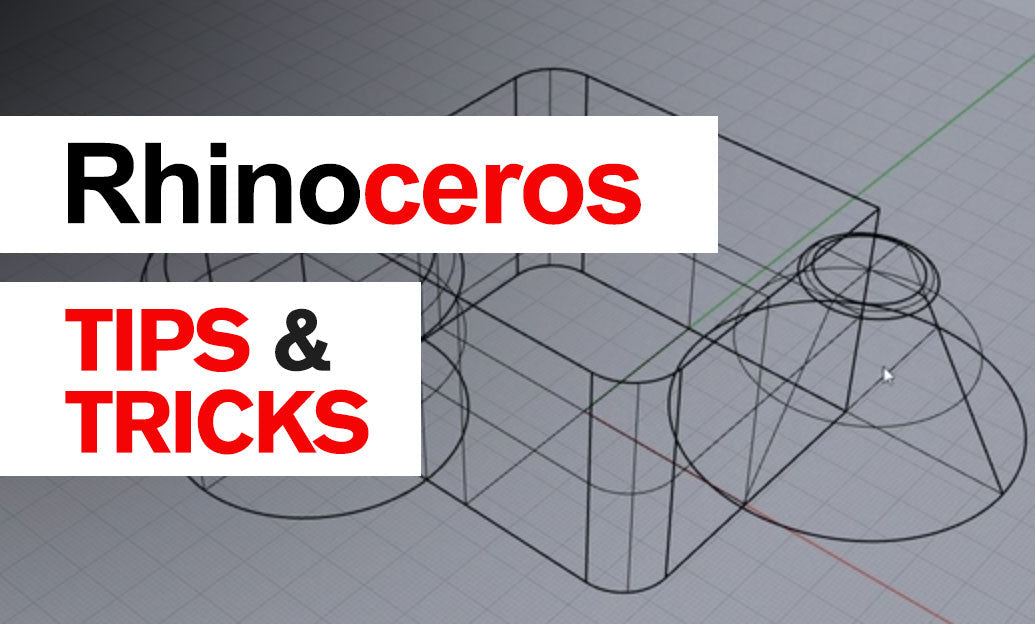
Turn any bitmap into actionable geometry by sampling color or luminosity values and mapping them to size, position, or attributes—fast, reversible, and perfect for prototyping. If you need Rhino or Grasshopper licenses or upgrades, visit NOVEDGE for expert guidance and pricing.
Core workflow (repeatable and robust):
- Create a sampling grid
- Build an XY grid with Series + Cross Reference or Divide Domain2 + Isotrim on a reference surface.
- Keep your grid domain consistent with the Image Sampler’s domain (typically 0–1 in X and Y).
- Use Flip Matrix to control row/column order and keep previews predictable.
- Configure Image Sampler
- Right‑click the component, load your image, and set X/Y domains to match your input ranges (commonly 0.0 to 1.0).
- Choose the channel output you need: color (ARGB) or reduce to grayscale/luminance downstream.
- Use clamping/tiling behavior thoughtfully when inputs fall outside the domain (avoid unintended repetition).
- Remap to design ranges
- For brightness → size/height, Deconstruct Colour, compute luminance (e.g., 0.2126R + 0.7152G + 0.0722B), then Remap Numbers with Bounds.
- Map 0–1 to practical ranges: hole diameters, Z offsets, thickness, density, or rotation angles.
- Generate outputs
- Perforation patterns: drive circle radius by luminance for acoustics, architecture, or metal panels.
- Relief surfaces: offset points in Z to create topographies and heightfields.
- Color-driven visualization: push sampled color to Custom Preview for quick art direction.
Accuracy and performance tips:
- Resolution balance: your grid density, not the original pixel count, sets geometric detail. Downscale oversized images to reduce memory and speed up previews.
- Cache and recompute: after swapping images, use Grasshopper’s Solution > Recompute to refresh reliably.
- Orientation sanity checks: images may appear mirrored or flipped relative to XY/UV. Fix with Flip Matrix, Reverse, or by swapping X/Y inputs and adjusting domains.
- Units and scale: design in real units; after remapping, clamp minimum sizes to fabrication constraints (e.g., drill bits, kerf, minimum wall thickness).
- Data hygiene: keep trees aligned. If you panel a surface, pass the same tree structure through to geometry and attributes to avoid mismatches.
Advanced control:
- Directionally sensitive patterns: blend multiple Image Samplers (e.g., RGB channels) to control different attributes—size, rotation, and depth independently.
- Local contrast: add a Gaussian blur (pre-process the bitmap) for smoother transitions, or increase contrast to sharpen feature boundaries.
- Tileable designs: prepare seamless bitmaps for repeatable panels; set Image Sampler to tile for periodic arrays.
- Surface-aware sampling: evaluate UV on a target surface (Evaluate Surface) and feed U/V to Image Sampler so patterns follow curvature and orientation.
Common pitfalls and quick fixes:
- “My pattern is inverted.” Invert output by 1 - x, or invert the image in an editor.
- “Edges are noisy.” Pre-blur the image, reduce grid density, or interpolate with fewer sharp thresholds.
- “Performance tanks.” Disable heavy previews, use smaller proxy images while iterating, then swap in the full-res at the end.
From branding walls to CNC perforations and product textures, Image Sampler turns pixels into parameters in minutes. For Rhino and Grasshopper solutions, training, and add-ons, start with NOVEDGE and explore their Rhino catalog and support.
You can find all the Rhino products on the NOVEDGE web site at this page.
Also in Design News

From Design Intent to Controller-Ready CNC: Automating MBD-Driven Handoffs
November 27, 2025 13 min read
Read More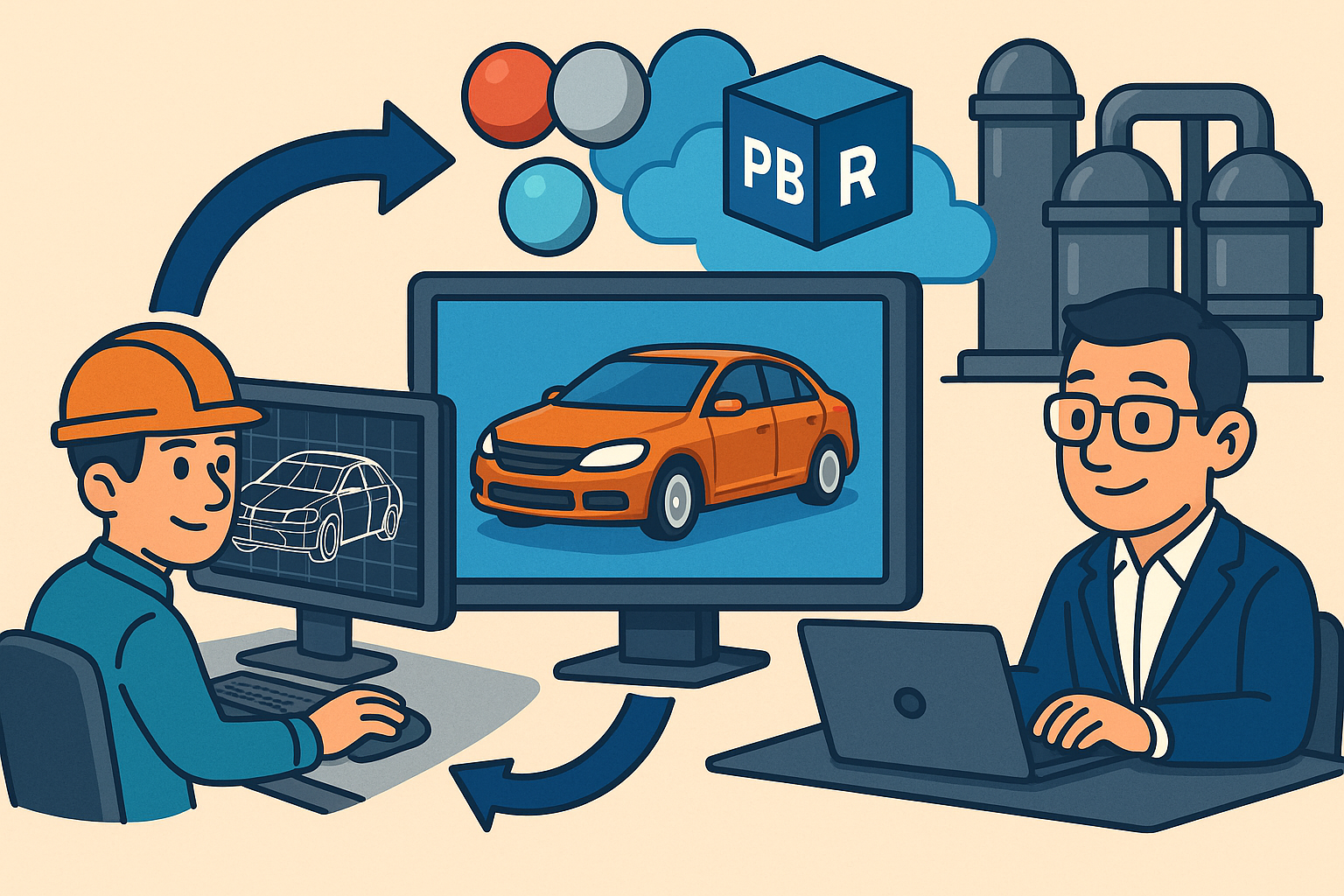
Design Software History: Real-Time Engines Transform Product Visualization: CAD Ingest, PBR, and Enterprise Pipelines
November 27, 2025 14 min read
Read More
Cinema 4D Tip: Point/Edge/Polygon Workflow for Cleaner, Faster Modeling
November 27, 2025 2 min read
Read MoreSubscribe
Sign up to get the latest on sales, new releases and more …


