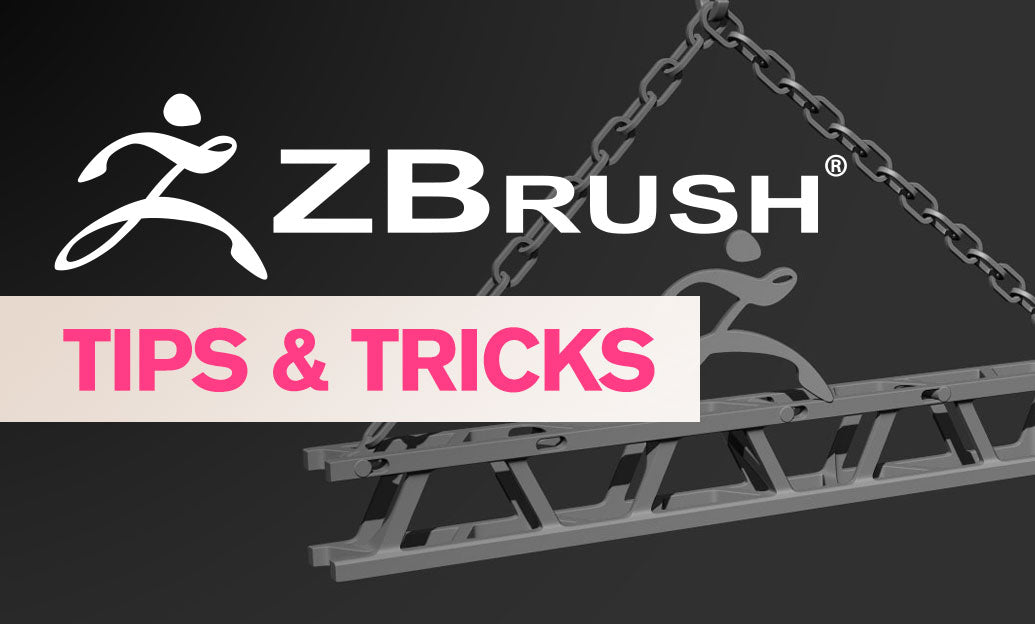Your Cart is Empty
Customer Testimonials
-
"Great customer service. The folks at Novedge were super helpful in navigating a somewhat complicated order including software upgrades and serial numbers in various stages of inactivity. They were friendly and helpful throughout the process.."
Ruben Ruckmark
"Quick & very helpful. We have been using Novedge for years and are very happy with their quick service when we need to make a purchase and excellent support resolving any issues."
Will Woodson
"Scott is the best. He reminds me about subscriptions dates, guides me in the correct direction for updates. He always responds promptly to me. He is literally the reason I continue to work with Novedge and will do so in the future."
Edward Mchugh
"Calvin Lok is “the man”. After my purchase of Sketchup 2021, he called me and provided step-by-step instructions to ease me through difficulties I was having with the setup of my new software."
Mike Borzage
Cinema 4D Tip: Point/Edge/Polygon Workflow for Cleaner, Faster Modeling
November 27, 2025 2 min read

Master point, edge, and polygon tools for faster, cleaner modeling in Cinema 4D. Small workflow decisions here compound into big gains in precision, topology quality, and iteration speed.
-
Switch with intent
- Points define form; edges control flow; polygons define surface. Move deliberately between modes rather than staying in one by habit.
- Create custom shortcuts for mode switching and your most-used tools (Extrude, Bevel, Slide, Weld) to keep hands off the UI.
-
Build clean edge flow
- Use Edge Slide to reposition loops without collapsing volume, especially before bevels or subdivision.
- Prefer Dissolve over Delete to remove elements while preserving surrounding topology.
- Control curvature by placing loops closer in tight corners and spacing wider across flats.
-
Bevel and Extrude with discipline
- Bevel edges (not polygons) for chamfers; keep segments low and add only where the silhouette benefits.
- Inset + Extrude for panels and seams; use “Preserve Groups” and “N-gon” options thoughtfully to avoid hidden artifacts.
-
Soft Selection and modeling axis
- Enable Soft Selection (with Falloff) to nudge forms organically without destroying topology.
- Switch modeling axis between Object, World, and Normal for predictable edits—Normals for surface-aware pushes, World for alignment.
-
Selection mastery
- Convert selections between points, edges, and polygons to reuse work (edge loop → polygon ring, etc.).
- Store Selection tags for recurring edits and rig-friendly control areas.
- Combine Visible-Only toggles, selection filters, and symmetry for fast, precise picks.
-
Weld, merge, and optimize
- Use Weld/Set Point Value to fix double verts, close cracks, and zero axes for symmetry.
- Run Optimize after imports/bridges to weld stray points and clean topology.
-
Keep quads where it counts
- Aim for quad-dominant meshes to prevent shading issues under subdivision.
- Strategically place triangles in flat, hidden areas; avoid poles on deformed surfaces.
-
Measure twice, move once
- Enable Snapping (vertex/edge/axis) and Quantize for exact alignment and consistent thicknesses.
- Use Symmetry or Mirror with properly placed pivots to halve workload and ensure perfect bilateral edits.
-
Fast micro-workflows
- Hard-surface edges: select controlling edges → Bevel small chamfer → add one support loop if subdividing.
- Paneling: select polygons → Inset (group) → Extrude slightly inward → add a perimeter loop for crispness.
- Organic smoothing: Soft Selection + Edge Slide to relax without losing silhouette.
-
Final checks
- Toggle Subdivision/Phong and inspect silhouettes, corners, and reflections for pinching.
- Use Normals/Phong tools to fix shading; remove hidden N-gons where they can fail later.
Level up your Cinema 4D toolset and licensing via NOVEDGE, and follow NOVEDGE for professional tips, upgrades, and expert support.
You can find all the Cinema 4D products on the NOVEDGE web site at this page.
Also in Design News

V-Ray Tip: Exposure Compensation in VRayPhysicalCamera — EV Trim Preserving Depth of Field & Motion Blur
November 27, 2025 2 min read
Read More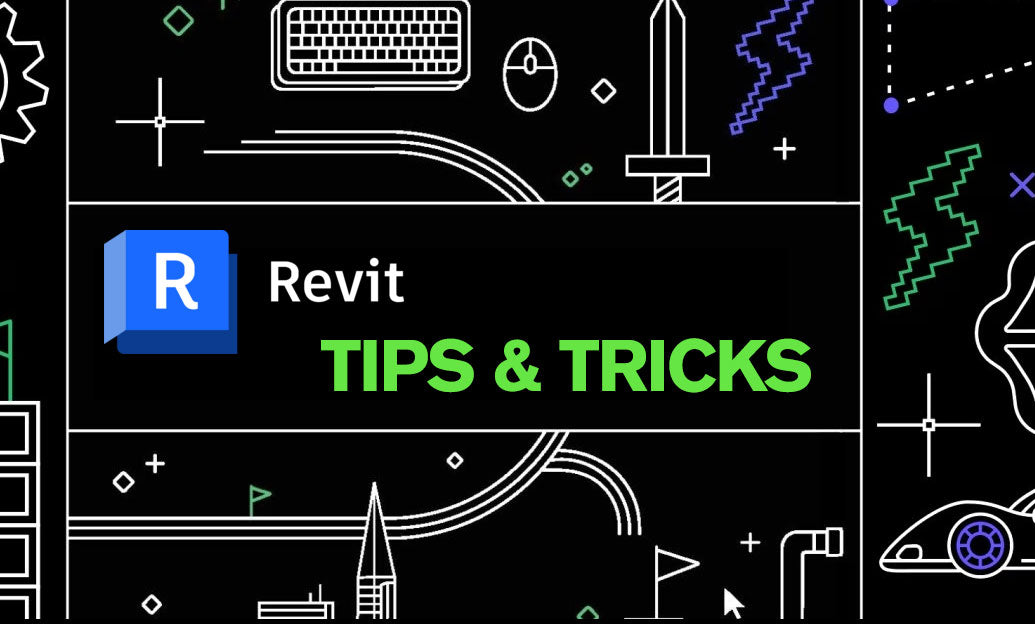
Revit Tip: Best Practices for Revit Project Parameters — Setup, Use, and Governance
November 27, 2025 2 min read
Read MoreSubscribe
Sign up to get the latest on sales, new releases and more …