Your Cart is Empty
Customer Testimonials
-
"Great customer service. The folks at Novedge were super helpful in navigating a somewhat complicated order including software upgrades and serial numbers in various stages of inactivity. They were friendly and helpful throughout the process.."
Ruben Ruckmark
"Quick & very helpful. We have been using Novedge for years and are very happy with their quick service when we need to make a purchase and excellent support resolving any issues."
Will Woodson
"Scott is the best. He reminds me about subscriptions dates, guides me in the correct direction for updates. He always responds promptly to me. He is literally the reason I continue to work with Novedge and will do so in the future."
Edward Mchugh
"Calvin Lok is “the man”. After my purchase of Sketchup 2021, he called me and provided step-by-step instructions to ease me through difficulties I was having with the setup of my new software."
Mike Borzage
V-Ray Tip: Enhancing V-Ray Animation: Essential Tips for Optimal Render Settings and Workflow Efficiency
February 02, 2025 2 min read

Optimizing V-Ray’s render settings for animation sequences is crucial to ensure consistency, quality, and efficiency across all frames. Here are key tips to achieve optimal results:
- Consistent Lighting: Ensure that your lighting setup remains consistent throughout the animation. Use V-Ray’s NOVEDGE recommended lighting techniques to maintain uniformity and avoid flickering between frames.
- Frame Buffer Settings: Utilize V-Ray’s Frame Buffer to manage render passes effectively. By organizing your passes, you can streamline post-production workflows and maintain quality across the sequence. Learn more about advanced Frame Buffer techniques on NOVEDGE.
- Global Illumination: Optimize Global Illumination settings to balance between render speed and quality. Use V-Ray’s Irradiance Map for primary GI calculations and Light Cache for secondary bounces. Adjust these settings based on your animation’s complexity, following best practices from NOVEDGE.
- Render Elements: Incorporate render elements like reflections, refractions, and shadows to enhance flexibility in post-production. This approach allows for adjustments without re-rendering the entire sequence, saving time and resources.
- Batch Rendering: Take advantage of V-Ray’s batch rendering capabilities to process multiple frames simultaneously. This is particularly useful for long animation sequences, ensuring efficient use of your hardware. NOVEDGE offers insights on optimizing batch render workflows.
- Progressive Rendering: While progressive rendering provides real-time feedback, it’s essential to switch to bucket rendering for final outputs to achieve higher quality. Balance between preview and final render settings to maximize productivity.
- Noise Reduction: Utilize V-Ray’s denoiser effectively to minimize noise without compromising detail. Proper noise reduction settings ensure smooth and clean frames throughout the animation sequence.
- Output Settings: Configure output settings to match your project requirements. Choose appropriate resolution, frame rate, and file formats to ensure compatibility and quality. Refer to NOVEDGE for detailed guidance on output configurations.
- Memory Management: Efficiently manage memory usage by optimizing texture sizes and using proxies for complex models. This prevents crashes and ensures smooth rendering, especially for high-resolution animations.
- Render Optimization: Continuously monitor and tweak render settings to find the optimal balance between quality and render time. Utilize V-Ray’s render statistics to identify and address bottlenecks in your workflow.
- Scene Organization: Keep your scene well-organized with clear naming conventions and layer management. A tidy scene reduces render times and minimizes errors, facilitating a smoother animation production process.
By meticulously configuring V-Ray’s render settings for animation sequences, you can achieve high-quality results while maintaining efficiency. For more in-depth tutorials and professional tips, visit NOVEDGE and enhance your V-Ray animation workflow.
```You can find all the V-Ray products on the NOVEDGE web site at this page.
Also in Design News
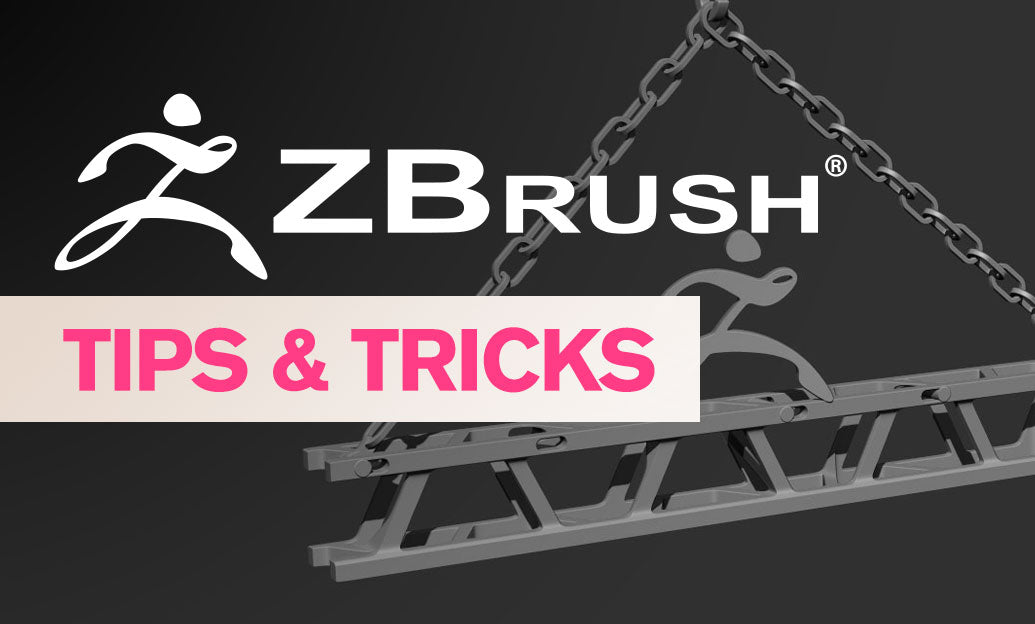
ZBrush Tip: Enhance Your ZBrush Workflow with Symmetry Tools and Techniques
February 02, 2025 2 min read
Read More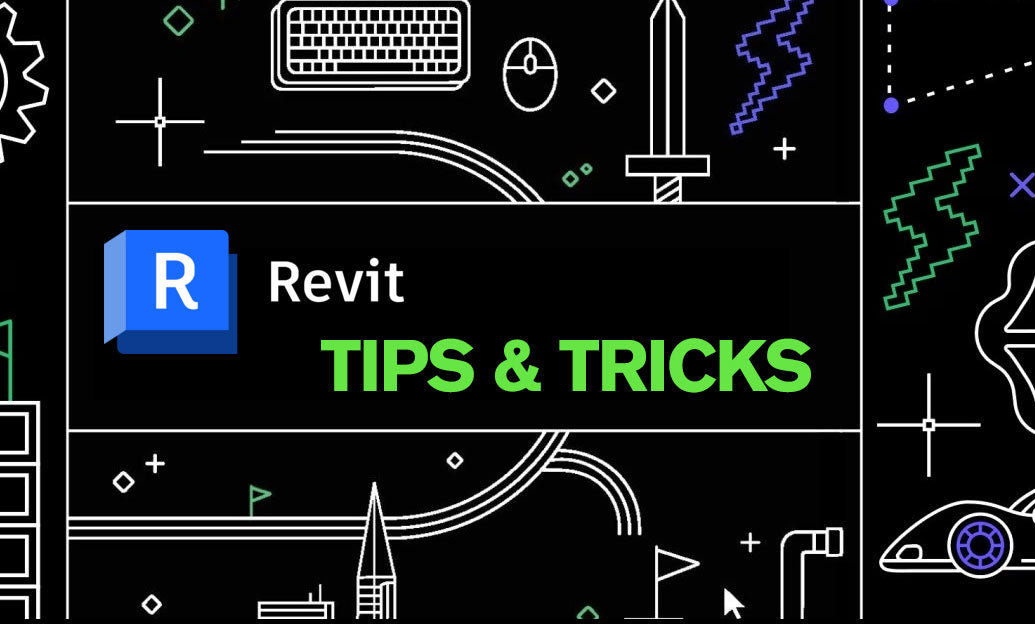
Revit Tip: Maximizing Revit's Linework Tool for Enhanced Architectural Drawings
February 02, 2025 3 min read
Read More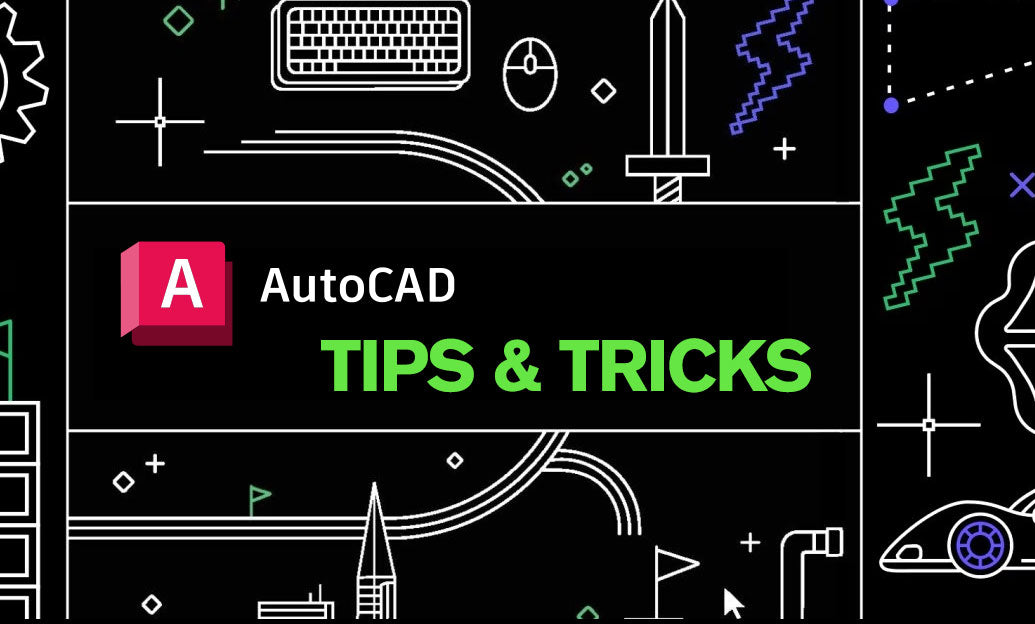
AutoCAD Tip: Streamline AutoCAD Workflow with Effective Group Management Techniques
February 02, 2025 2 min read
Read MoreSubscribe
Sign up to get the latest on sales, new releases and more …


