Your Cart is Empty
Customer Testimonials
-
"Great customer service. The folks at Novedge were super helpful in navigating a somewhat complicated order including software upgrades and serial numbers in various stages of inactivity. They were friendly and helpful throughout the process.."
Ruben Ruckmark
"Quick & very helpful. We have been using Novedge for years and are very happy with their quick service when we need to make a purchase and excellent support resolving any issues."
Will Woodson
"Scott is the best. He reminds me about subscriptions dates, guides me in the correct direction for updates. He always responds promptly to me. He is literally the reason I continue to work with Novedge and will do so in the future."
Edward Mchugh
"Calvin Lok is “the man”. After my purchase of Sketchup 2021, he called me and provided step-by-step instructions to ease me through difficulties I was having with the setup of my new software."
Mike Borzage
V-Ray Tip: Enhancing Rendering Workflow with V-Ray Frame Buffer (VFB) Features and Tips
March 09, 2024 2 min read

Mastering the V-Ray Frame Buffer (VFB) is essential for any artist looking to gain full control over their image output directly within the V-Ray interface. The VFB is a powerful tool that not only allows you to render directly to it but also provides a suite of features that can significantly improve your workflow and the quality of your renders. Here are some practical tips to get you started:
- LUTs and Color Corrections: Apply Look Up Tables (LUTs) for color grading directly in the VFB. This allows for real-time preview of post-production color adjustments without the need for external software.
- Comparison Tool: Utilize the A/B comparison tool to compare different renders or different settings of the same render. It's a quick way to make decisions on which settings or lighting scenarios work best for your scene.
- History Panel: The History panel in VFB lets you save your renders and easily switch between them. This feature is invaluable for tracking your progress or for presenting options to clients or team members.
- Light Mix: With the V-Ray 5 Frame Buffer, you can adjust the intensity and color of lights in your scene after the render is complete, saving you from re-rendering the entire scene to test different lighting setups.
- Layered Compositing: The VFB now allows you to do composite renders by stacking and blending render elements, adding a new level of post-production flexibility without having to leave V-Ray.
- Interactive Lens Effects: Add Bloom and Glare effects directly in the VFB to enhance the realism of bright areas in your renders. These effects can be adjusted in real-time to quickly achieve the desired look.
- Exposure and White Balance: Fine-tune exposure and white balance on the fly. Adjusting these settings post-render can drastically change the mood and perceived time of day in your renders.
- Sharpen & Blur: These filters are available directly in the VFB to tweak the sharpness or softness of your image without any additional software.
- Save Formats: The VFB allows you to save your final image in a variety of formats and with different compression options. Use this to ensure that your images are ready for delivery in the correct format.
- Quick Access to Render Elements: Render elements can be quickly accessed and reviewed in the VFB, making it easier to evaluate and adjust elements like Reflection, Refraction, Shadows, etc., individually.
By leveraging the V-Ray Frame Buffer's capabilities, you can significantly enhance your rendering process, making it more efficient and giving you more creative control. For the latest V-Ray products and updates, visit NOVEDGE to explore a wide range of software solutions.
```You can find all the V-Ray products on the NOVEDGE web site at this page.
Also in Design News
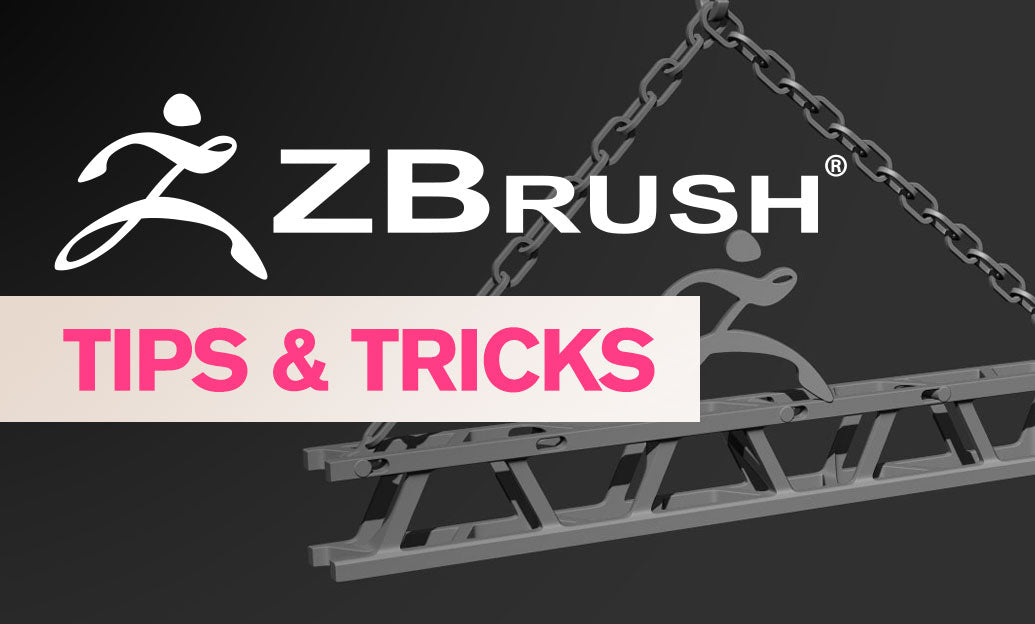
ZBrush Tip: Optimizing ZBrush and Maxwell Render Integration for Enhanced 3D Visualization
February 05, 2025 3 min read
Read More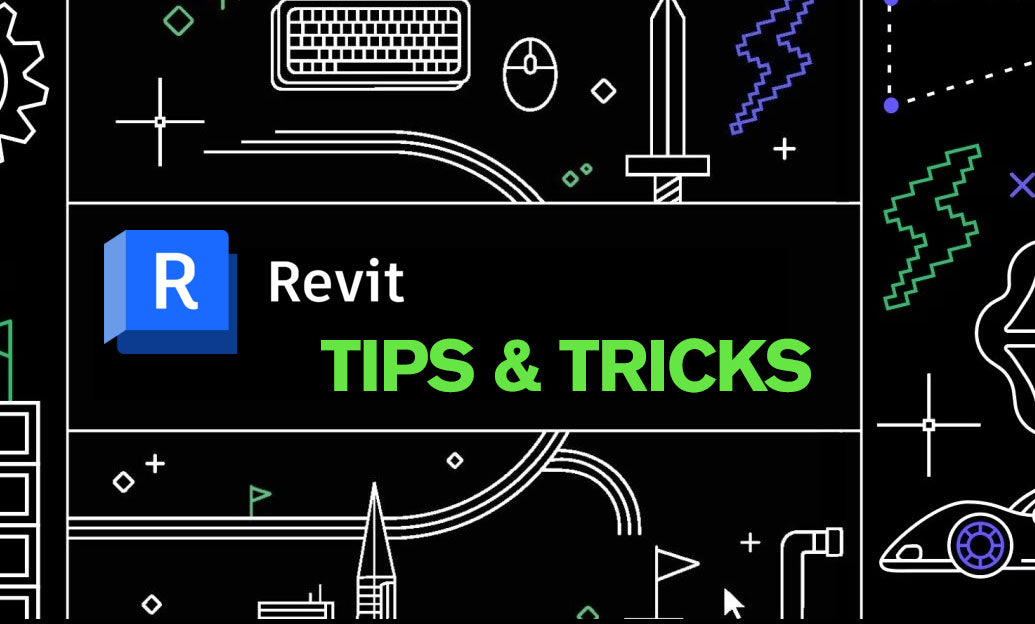
Revit Tip: Creating Custom Plumbing Fixtures in Revit: Tips for Enhanced Functionality and Design
February 05, 2025 2 min read
Read More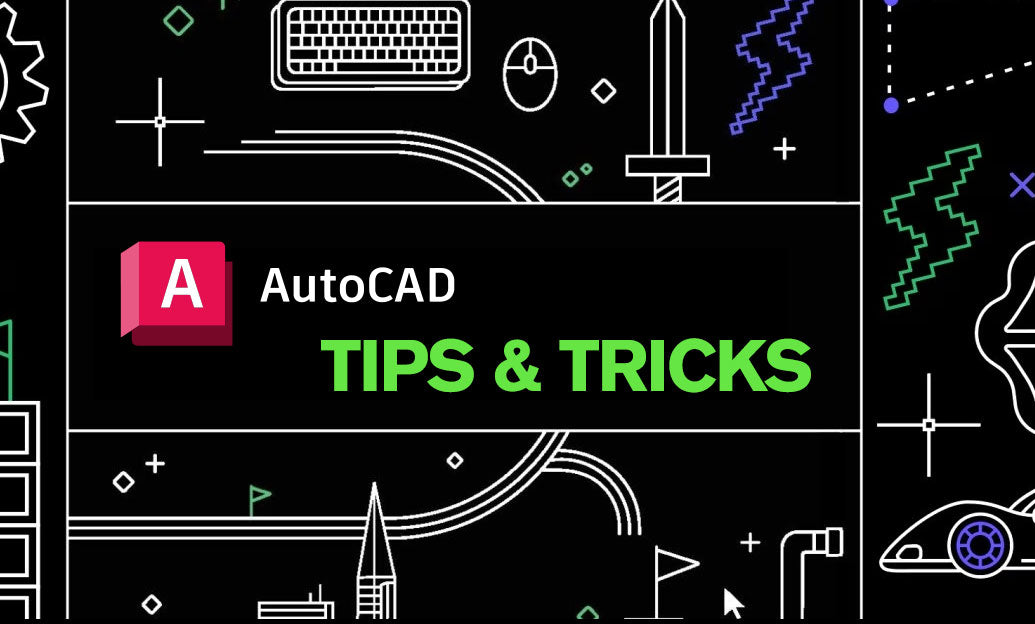
AutoCAD Tip: Enhance AutoCAD Development with Autodesk Developer Network Strategies
February 05, 2025 2 min read
Read MoreSubscribe
Sign up to get the latest on sales, new releases and more …


