Your Cart is Empty
Customer Testimonials
-
"Great customer service. The folks at Novedge were super helpful in navigating a somewhat complicated order including software upgrades and serial numbers in various stages of inactivity. They were friendly and helpful throughout the process.."
Ruben Ruckmark
"Quick & very helpful. We have been using Novedge for years and are very happy with their quick service when we need to make a purchase and excellent support resolving any issues."
Will Woodson
"Scott is the best. He reminds me about subscriptions dates, guides me in the correct direction for updates. He always responds promptly to me. He is literally the reason I continue to work with Novedge and will do so in the future."
Edward Mchugh
"Calvin Lok is “the man”. After my purchase of Sketchup 2021, he called me and provided step-by-step instructions to ease me through difficulties I was having with the setup of my new software."
Mike Borzage
V-Ray Tip: Enhancing Realism with V-Ray's Physical Camera Settings: Key Techniques and Advanced Tips
October 27, 2025 2 min read

Maximizing the potential of V-Ray's Physical Camera settings can significantly enhance the realism and quality of your renders. Below are key aspects to consider:
- Exposure Control: Utilize the physical camera's exposure settings to mimic real-world lighting conditions. Adjusting the aperture, shutter speed, and ISO settings allows for precise control over the brightness and depth of field in your scene.
- Shutter Angle: The shutter angle determines the motion blur in your renders. A wider angle increases blur, adding realism to moving objects, while a narrower angle minimizes it for sharper images.
- Focus Distance: Properly setting the focus distance ensures that the intended subjects are sharp while elements in the foreground and background can have varying levels of blur, enhancing the depth perception in your render.
- Lens Parameters: Adjusting focal length and lens type can dramatically change the perspective of your scene. Wide-angle lenses capture expansive views, while telephoto lenses focus on specific details.
- Depth of Field (DoF): Leveraging DoF settings can create a cinematic effect, guiding the viewer's attention to key areas of the composition. Fine-tuning the aperture size and focus distance is crucial for achieving the desired level of blur.
- Vignetting: Adding subtle vignetting can draw attention to the center of the image, enhancing the overall aesthetic and focus.
- Color Temperature: Adjust the white balance to match the lighting conditions of your scene. This ensures that colors appear natural and consistent with real-world environments.
Implementing these settings effectively requires a balance between technical precision and artistic intuition. Here are some advanced tips:
- Use Reference Images: Compare your renders with real-life photographs to calibrate camera settings accurately. This helps in achieving a more authentic look.
- Experiment with LUTs: Apply Look-Up Tables (LUTs) to adjust color grading post-rendering. Tools like those offered by NOVEDGE provide valuable resources and plugins to streamline this process.
- Leverage V-Ray Frame Buffer: Utilize the V-Ray Frame Buffer's advanced features for real-time adjustments and previews. This enables quicker iterations and fine-tuning of camera settings.
- Optimize Render Settings: Balance quality and render time by adjusting sampling and resolution settings in tandem with camera parameters. Efficient use of resources ensures high-quality results without unnecessary delays.
- Collaborate with NOVEDGE: Access expert tutorials and community support through platforms like NOVEDGE to stay updated on best practices and innovative techniques in camera settings and rendering workflows.
By mastering V-Ray's Physical Camera settings, you can achieve photorealistic renders that accurately represent your creative vision. Continuous experimentation and leveraging community resources, such as those provided by NOVEDGE, will further enhance your expertise and render quality.
You can find all the V-Ray products on the NOVEDGE web site at this page.
Also in Design News

Cinema 4D Tip: Creating Futuristic Visuals in Cinema 4D with Advanced Techniques and Tools
October 27, 2025 3 min read
Read More
Bluebeam Tip: Optimizing Precision with Bluebeam Revu's PDF Measure Tool
October 27, 2025 2 min read
Read More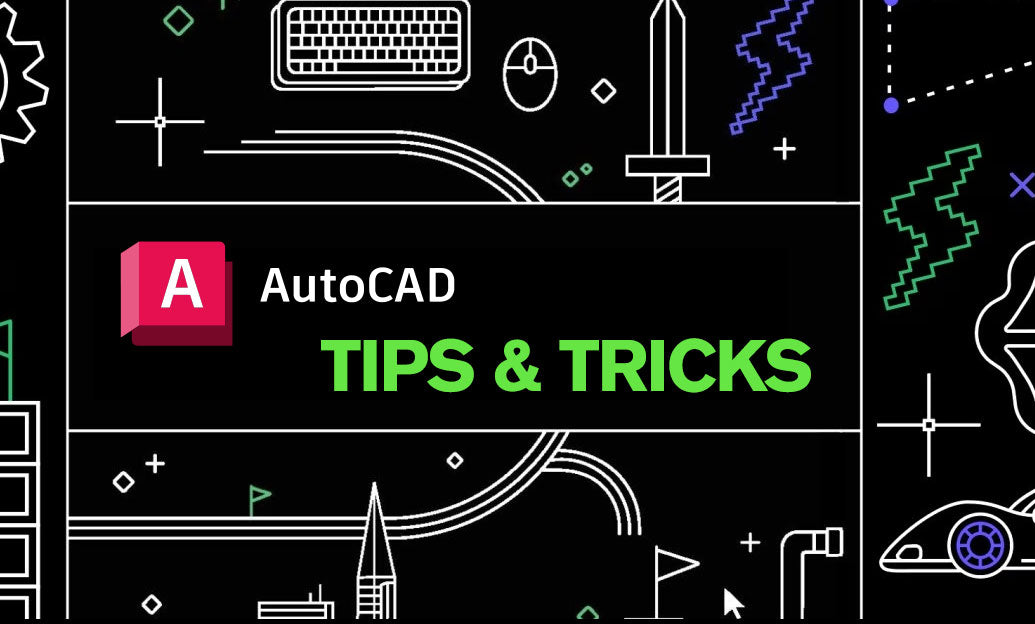
AutoCAD Tip: Enhancing Efficiency and Precision with AutoCAD's ROTATE Command: Best Practices
October 27, 2025 2 min read
Read MoreSubscribe
Sign up to get the latest on sales, new releases and more …


