Your Cart is Empty
Customer Testimonials
-
"Great customer service. The folks at Novedge were super helpful in navigating a somewhat complicated order including software upgrades and serial numbers in various stages of inactivity. They were friendly and helpful throughout the process.."
Ruben Ruckmark
"Quick & very helpful. We have been using Novedge for years and are very happy with their quick service when we need to make a purchase and excellent support resolving any issues."
Will Woodson
"Scott is the best. He reminds me about subscriptions dates, guides me in the correct direction for updates. He always responds promptly to me. He is literally the reason I continue to work with Novedge and will do so in the future."
Edward Mchugh
"Calvin Lok is “the man”. After my purchase of Sketchup 2021, he called me and provided step-by-step instructions to ease me through difficulties I was having with the setup of my new software."
Mike Borzage
Bluebeam Tip: Optimizing Precision with Bluebeam Revu's PDF Measure Tool
October 27, 2025 2 min read

The PDF Measure Tool in Bluebeam Revu is an essential feature that ensures precision in every project. Whether you are verifying dimensions on construction drawings or assessing distances on site plans, leveraging this tool can help you eliminate guesswork. Here are some valuable tips to optimize its capabilities.
- Calibrate your PDF to match the real-world scale before measuring.
- Use the dynamic alignment indicators for consistent dimension placement.
- Leverage snap to content features for pinpoint accuracy on lines and corners.
- Combine measurement types (length, area, volume) to gain comprehensive insights.
Take full advantage of measurement labeling by customizing the appearance, text size, and color. This visibility not only makes data quick to interpret but also helps collaborators spot critical details at a glance. For more control, consider adjusting tolerance levels and snap preferences within the application’s settings. By fine-tuning these values, you can reduce human error and standardize measurements across your entire team. If you need guidance on advanced features, contact NOVEDGE for an expert consultation.
Integration with markups can greatly streamline project workflows. For instance, after measuring a floor plan, attach comments or highlight essential figures to ensure quick reference during review stages. This approach can help unify project data, making it easier for teams to coordinate tasks. Also, remember to create custom toolsets for frequently used measurement settings, which can be shared with colleagues, promoting consistency in how each item is measured and reported.
Lastly, keep a record of measurement data in the Markups List. This log automatically consolidates lengths, areas, perimeters, and other parameters, making it straightforward to review and export. By maintaining an organized record, you avoid repetitive measurements and reduce oversights. When you are ready to expand your skillset, NOVEDGE offers comprehensive guidance on leveraging advanced measurement options for significantly increased accuracy and efficiency in every project.
You can find all the Bluebeam products on the NOVEDGE web site at this page.
Also in Design News

Cinema 4D Tip: Creating Futuristic Visuals in Cinema 4D with Advanced Techniques and Tools
October 27, 2025 3 min read
Read More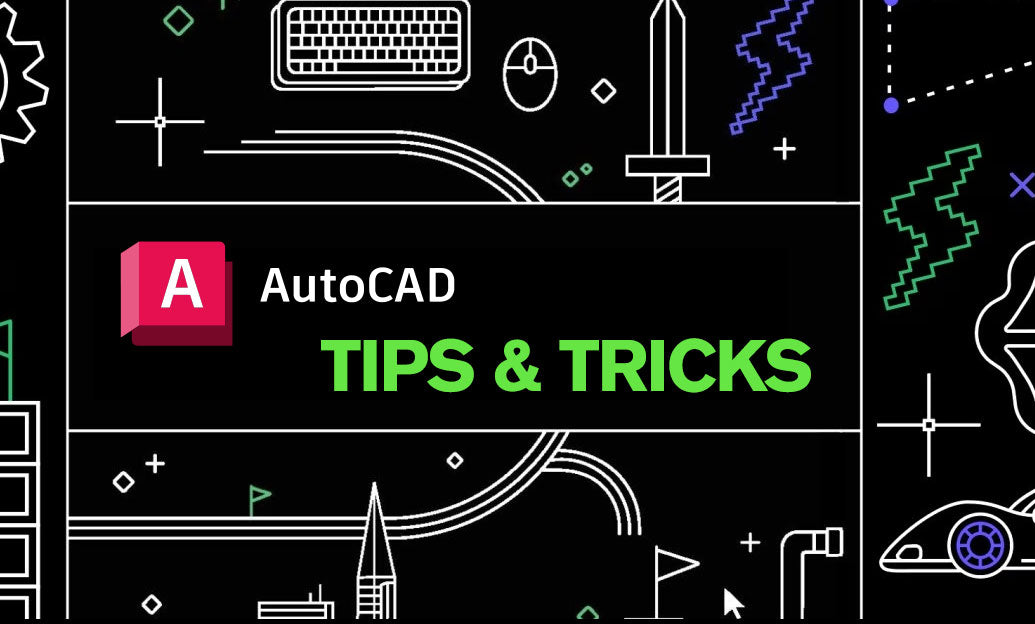
AutoCAD Tip: Enhancing Efficiency and Precision with AutoCAD's ROTATE Command: Best Practices
October 27, 2025 2 min read
Read More
V-Ray Tip: Enhancing Realism with V-Ray's Physical Camera Settings: Key Techniques and Advanced Tips
October 27, 2025 2 min read
Read MoreSubscribe
Sign up to get the latest on sales, new releases and more …


