Your Cart is Empty
Customer Testimonials
-
"Great customer service. The folks at Novedge were super helpful in navigating a somewhat complicated order including software upgrades and serial numbers in various stages of inactivity. They were friendly and helpful throughout the process.."
Ruben Ruckmark
"Quick & very helpful. We have been using Novedge for years and are very happy with their quick service when we need to make a purchase and excellent support resolving any issues."
Will Woodson
"Scott is the best. He reminds me about subscriptions dates, guides me in the correct direction for updates. He always responds promptly to me. He is literally the reason I continue to work with Novedge and will do so in the future."
Edward Mchugh
"Calvin Lok is “the man”. After my purchase of Sketchup 2021, he called me and provided step-by-step instructions to ease me through difficulties I was having with the setup of my new software."
Mike Borzage
AutoCAD Tip: Enhancing Efficiency and Precision with AutoCAD's ROTATE Command: Best Practices
October 27, 2025 2 min read
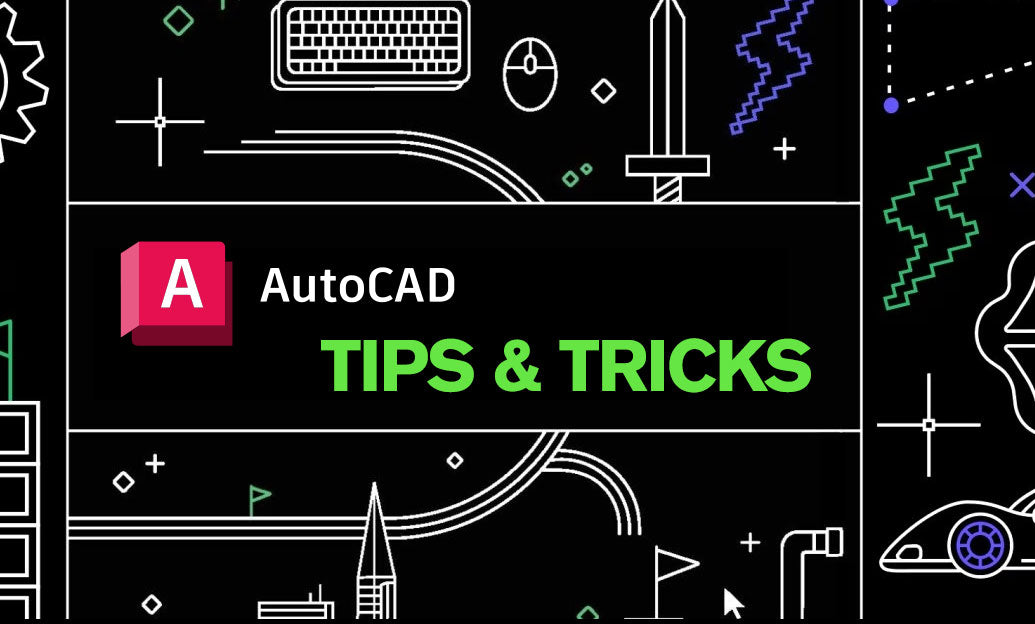
Maximizing the efficiency of the ROTATE command in AutoCAD can significantly enhance your drafting workflow. Here are best practices to ensure precise and effective use of this powerful tool.
- Understand Base Point Selection: Always choose an appropriate base point around which the object will rotate. This ensures accuracy and consistency in your drawings.
- Use Object Snaps: Leverage AutoCAD’s object snap features to select exact points for rotation. This minimizes errors and aligns rotated objects seamlessly with other elements.
- Specify Rotation Angle Accurately: Input exact angles or use dynamic input to ensure the rotation is precise. Consider using polar tracking for angles that require multiple degrees of rotation.
- Utilize the UCS: Align the User Coordinate System (UCS) to the object’s orientation before rotating. This helps in maintaining the correct alignment and orientation of the rotated objects.
- Leverage Temporary Tracking Modes: Use temporary tracking modes such as ortho or polar to guide your rotation angle accurately. These modes help in maintaining straight lines and specific angular directions.
- Combine with Other Commands: Integrate the ROTATE command with COPY or MIRROR commands to create multiple rotated copies efficiently. This streamlines repetitive tasks and enhances productivity.
- Practice Layer Management: Rotate objects on distinct layers to maintain organization and ease of editing. Proper layer management ensures that rotations do not interfere with other elements in the drawing.
- Use Precision Input: When rotating multiple objects, use precise input methods such as typing the exact angle or using relative coordinates to maintain consistency across your drawings.
- Explore Advanced Options: Take advantage of AutoCAD’s advanced rotation options, such as 3D rotations, to handle complex designs. Understanding these options expands your capability to create detailed and dynamic models.
- Refer to NOVEDGE Resources: For more in-depth tutorials and advanced techniques on using the ROTATE command, visit NOVEDGE. Their comprehensive resources can help you master AutoCAD commands and improve your overall drafting skills.
By implementing these best practices, you can enhance the precision and efficiency of your rotations in AutoCAD, leading to more accurate and professional drawings. For further learning and expert guidance, explore the extensive tutorials and support available at NOVEDGE.
You can find all the AutoCAD products on the NOVEDGE web site at this page.
Also in Design News

Cinema 4D Tip: Creating Futuristic Visuals in Cinema 4D with Advanced Techniques and Tools
October 27, 2025 3 min read
Read More
Bluebeam Tip: Optimizing Precision with Bluebeam Revu's PDF Measure Tool
October 27, 2025 2 min read
Read More
V-Ray Tip: Enhancing Realism with V-Ray's Physical Camera Settings: Key Techniques and Advanced Tips
October 27, 2025 2 min read
Read MoreSubscribe
Sign up to get the latest on sales, new releases and more …


