Your Cart is Empty
Customer Testimonials
-
"Great customer service. The folks at Novedge were super helpful in navigating a somewhat complicated order including software upgrades and serial numbers in various stages of inactivity. They were friendly and helpful throughout the process.."
Ruben Ruckmark
"Quick & very helpful. We have been using Novedge for years and are very happy with their quick service when we need to make a purchase and excellent support resolving any issues."
Will Woodson
"Scott is the best. He reminds me about subscriptions dates, guides me in the correct direction for updates. He always responds promptly to me. He is literally the reason I continue to work with Novedge and will do so in the future."
Edward Mchugh
"Calvin Lok is “the man”. After my purchase of Sketchup 2021, he called me and provided step-by-step instructions to ease me through difficulties I was having with the setup of my new software."
Mike Borzage
V-Ray Tip: Enhancing Realism with V-Ray's Gradient Ramp for Seamless Color Transitions
February 06, 2025 2 min read

Enhancing your renders with V-Ray's Gradient Ramp can significantly improve the realism and depth of your scenes. This versatile tool allows for smooth transitions between colors, which is essential for elements like backgrounds, skies, and object shading.
Key Benefits of Using Gradient Ramp in V-Ray
- Seamless Color Transitions: Create smooth gradients between multiple colors to simulate natural lighting conditions.
- Enhanced Depth: Use gradients to add depth to backgrounds, making scenes appear more three-dimensional.
- Customizable Effects: Tailor the gradient parameters to match specific artistic visions or project requirements.
- Versatility: Apply gradient ramps to various materials, including backgrounds, skies, and object surfaces.
How to Implement Gradient Ramp in Your V-Ray Projects
- Add a Gradient Ramp: In the V-Ray Material Editor, add a Gradient Ramp texture to the material you wish to enhance.
- Define Color Points: Set multiple color points within the ramp to establish the transition zones. For example, use lighter colors for the sky and darker tones for the horizon.
- Adjust the Gradient Type: Choose between different gradient types (linear, radial, etc.) based on the desired effect.
- Integrate with Lighting: Combine the gradient ramp with your scene’s lighting to ensure harmony between colors and light sources.
Best Practices for Optimal Results
- Start Simple: Begin with a basic two-color gradient and gradually add more colors to achieve the desired complexity.
- Maintain Consistency: Ensure that the gradient complements other materials and lighting in the scene to maintain a cohesive look.
- Experiment with Opacity: Adjust the opacity settings of the gradient ramp to blend it seamlessly with other textures and materials.
- Use High-Resolution Textures: Employ high-resolution gradient textures to avoid pixelation and ensure smooth transitions.
Integrating Gradient Ramp effectively can transform your V-Ray renders, providing a polished and professional finish. For more in-depth tutorials and resources on mastering V-Ray and other 3D rendering techniques, visit NOVEDGE. NOVEDGE offers a wealth of tutorials, tips, and expert advice to elevate your 3D projects to the next level.
You can find all the V-Ray products on the NOVEDGE web site at this page.
Also in Design News
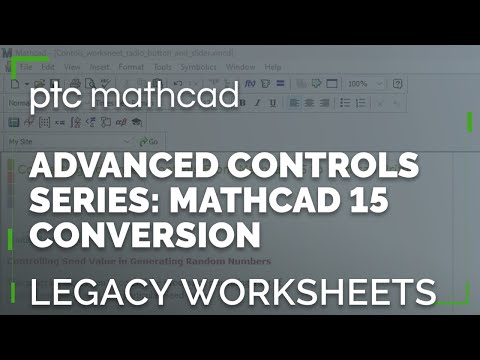
Converting Advanced Controls from Legacy Mathcad | Mathcad Prime Advanced Controls Series
February 06, 2025 1 min read
Read MoreSubscribe
Sign up to get the latest on sales, new releases and more …




