Your Cart is Empty
Customer Testimonials
-
"Great customer service. The folks at Novedge were super helpful in navigating a somewhat complicated order including software upgrades and serial numbers in various stages of inactivity. They were friendly and helpful throughout the process.."
Ruben Ruckmark
"Quick & very helpful. We have been using Novedge for years and are very happy with their quick service when we need to make a purchase and excellent support resolving any issues."
Will Woodson
"Scott is the best. He reminds me about subscriptions dates, guides me in the correct direction for updates. He always responds promptly to me. He is literally the reason I continue to work with Novedge and will do so in the future."
Edward Mchugh
"Calvin Lok is “the man”. After my purchase of Sketchup 2021, he called me and provided step-by-step instructions to ease me through difficulties I was having with the setup of my new software."
Mike Borzage
V-Ray Tip: Enhancing Realism with Translucent Materials in V-Ray: Key Tips and Techniques
February 13, 2025 3 min read

Creating translucent materials in V-Ray can significantly enhance the realism and depth of your 3D renders. Translucent materials allow light to pass through them, creating effects like soft shadows and light diffusion, which are essential for materials such as glass, fabric, skin, and more. Here are some key tips to effectively create and manage translucent materials in V-Ray:
- Utilize Subsurface Scattering (SSS): Enable SSS in your material settings to simulate the way light penetrates and scatters within translucent materials. Adjust the scatter color and scale to match the desired material properties.
- Adjust Transmission Properties: Set the transmission color to control the color of light passing through the material. Lower transmission values can create more opaque effects, while higher values enhance transparency.
- Control Refraction: Refraction is crucial for materials like glass. Adjust the index of refraction (IOR) to achieve realistic bending of light. Common IOR values include 1.5 for glass and 1.33 for water.
- Use V-Ray Light Material: For materials that emit light or have integrated lighting effects, consider using V-Ray Light Material. This can help in creating realistic light diffusion through translucent objects.
- Optimize Render Settings: Translucent materials often require higher render settings to achieve smooth light diffusion. Increase the depth of ray tracing and use higher samples for better quality without excessive noise.
- Leverage V-Ray’s Volume Effects: Incorporate volume shaders to add additional depth and complexity to your translucent materials. This is particularly useful for effects like foggy glass or translucent fabrics.
- Experiment with Fresnel Effects: Use Fresnel reflections to simulate how light interacts with the surface at different angles. This adds realism by varying the reflectivity based on the viewing angle.
- Implement Dispersion: For materials like crystal or glass, dispersion can create rainbow-like color separations. Adjust the dispersion settings in V-Ray to enhance the realism of these materials.
- Manage Light Paths: Ensure that your scene’s lighting is optimized for translucency. Use V-Ray’s Light Cache or Irradiance Map to efficiently handle indirect lighting that interacts with translucent materials.
- Use Texture Maps: Incorporate bump, displacement, and normal maps to add surface details to your translucent materials. This can enhance the realism by simulating imperfections and intricacies in the material’s surface.
For more advanced techniques and support, consider partnering with NOVEDGE. They offer extensive resources and professional assistance to help you master V-Ray and create stunning translucent materials. Whether you’re working on architectural visualizations, product designs, or creative projects, leveraging NOVEDGE’s expertise can streamline your workflow and elevate the quality of your renders.
- Access Tutorials and Guides: NOVEDGE provides a plethora of tutorials that delve into the nuances of creating and optimizing translucent materials in V-Ray.
- Join the Community: Engage with other V-Ray users and experts through NOVEDGE’s community forums and events to exchange tips and stay updated with the latest techniques.
- Professional Services: If you encounter complex challenges, NOVEDGE’s team of experienced engineers can offer tailored solutions and hands-on support.
By implementing these tips and utilizing the resources available through NOVEDGE, you can achieve highly realistic and visually appealing translucent materials in your V-Ray projects. Continual learning and experimentation are key to mastering the intricate aspects of material creation, ensuring your renders stand out with lifelike detail and depth.
You can find all the V-Ray products on the NOVEDGE web site at this page.
Also in Design News
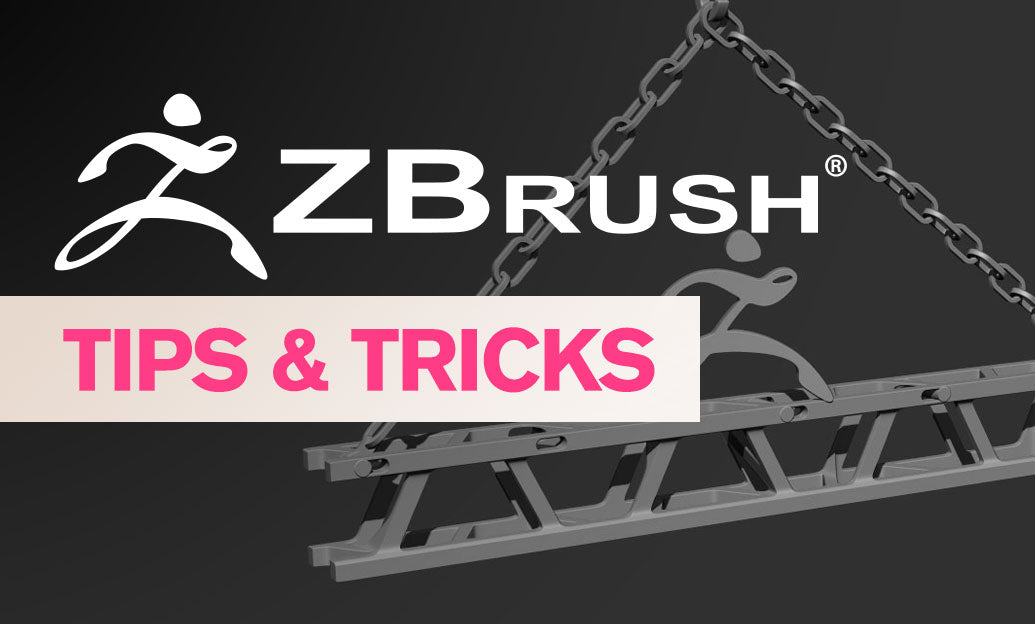
ZBrush Tip: Techniques for Creating Realistic Eyes and Eyelids in ZBrush
February 13, 2025 2 min read
Read More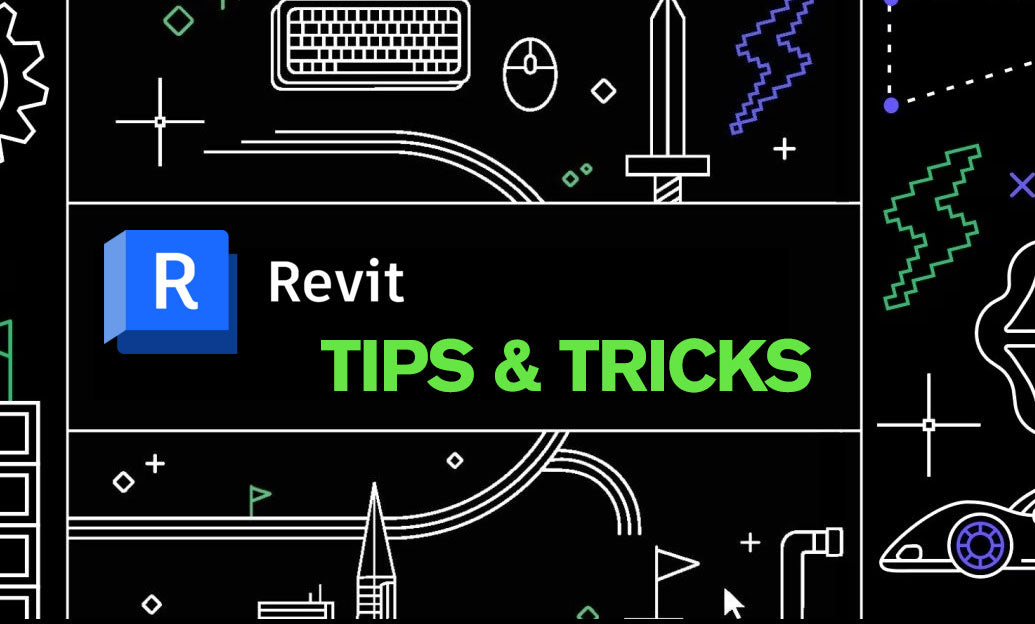
Revit Tip: Optimizing Project Management with Revit Phasing Tools
February 13, 2025 2 min read
Read More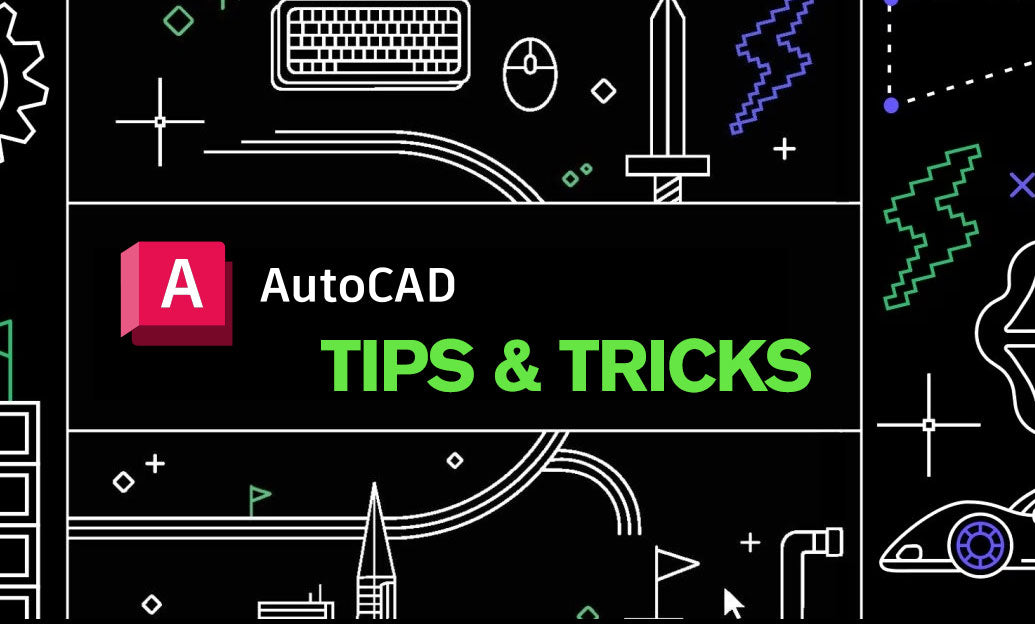
AutoCAD Tip: Optimizing 3D Modeling Efficiency with AutoCAD's Move and Rotate Tools
February 13, 2025 2 min read
Read MoreSubscribe
Sign up to get the latest on sales, new releases and more …


