Your Cart is Empty
Customer Testimonials
-
"Great customer service. The folks at Novedge were super helpful in navigating a somewhat complicated order including software upgrades and serial numbers in various stages of inactivity. They were friendly and helpful throughout the process.."
Ruben Ruckmark
"Quick & very helpful. We have been using Novedge for years and are very happy with their quick service when we need to make a purchase and excellent support resolving any issues."
Will Woodson
"Scott is the best. He reminds me about subscriptions dates, guides me in the correct direction for updates. He always responds promptly to me. He is literally the reason I continue to work with Novedge and will do so in the future."
Edward Mchugh
"Calvin Lok is “the man”. After my purchase of Sketchup 2021, he called me and provided step-by-step instructions to ease me through difficulties I was having with the setup of my new software."
Mike Borzage
V-Ray Tip: Enhancing Realism in Renders: Mastering V-Ray Sun and Sky for Natural Outdoor Lighting
July 03, 2024 2 min read

For architects and 3D artists looking to simulate the natural lighting of outdoor scenes, NOVEDGE presents a tip that can significantly enhance the realism in your renders. V-Ray Sun and Sky is a powerful feature that mimics the physical characteristics of sunlight and the sky, providing a dynamic method to illuminate your scenes. Here’s how to take full advantage of V-Ray Sun and Sky for natural light effects:
- Positioning the Sun: The angle and height of the V-Ray Sun will affect the mood and shadows in your scene. Lower angles create long shadows and a warm, golden hour effect, while a higher sun position provides shorter shadows and a midday look.
- Intensity and Size: Adjust the intensity of the sun for the right luminance. A larger sun size can soften shadows, which is ideal for overcast conditions. Conversely, a smaller sun size gives sharper shadows, perfect for clear days.
- Using the Sky Model: V-Ray offers different sky models, such as the Preetham, Hosek, and CIE clear sky models. Choose the one that matches your desired time of day and weather conditions for the most accurate sky appearance.
- Turbidity: Turbidity controls the amount of dust and moisture in the air, affecting the color and clarity of the sky. Higher turbidity results in a hazier and redder sky, often seen during sunrise or sunset.
- Ozone: This setting influences the blueness of the sky. Increasing the ozone value produces a more vivid blue sky, which can enhance the crispness of a bright, sunny day.
- Ground Albedo: Don’t forget to set the ground albedo color which simulates the reflective properties of the ground, affecting how the sky light interacts with the environment.
- Linking Sun and Sky: Keep the V-Ray Sun and Sky system linked for consistency in lighting. When you move the sun, the sky parameters will automatically update to maintain a cohesive scene.
- Render Settings: For natural variations and realistic results, enable the 'Affect atmosphere' and 'Affect diffuse' in your V-Ray Sun parameters. This will let the sunlight contribute to the atmospheric effects and the diffuse lighting in the scene.
- Testing and Tweaking: Render tests at different times of the day to observe the impact of your settings and refine your configurations for the perfect balance of light and shadow.
Implementing these tips with V-Ray Sun and Sky will bring you closer to achieving photo-realistic outdoor lighting that is both dynamic and emotionally compelling. For more insights and a vast selection of software tools, visit NOVEDGE.
```You can find all the V-Ray products on the NOVEDGE web site at this page.
Also in Design News
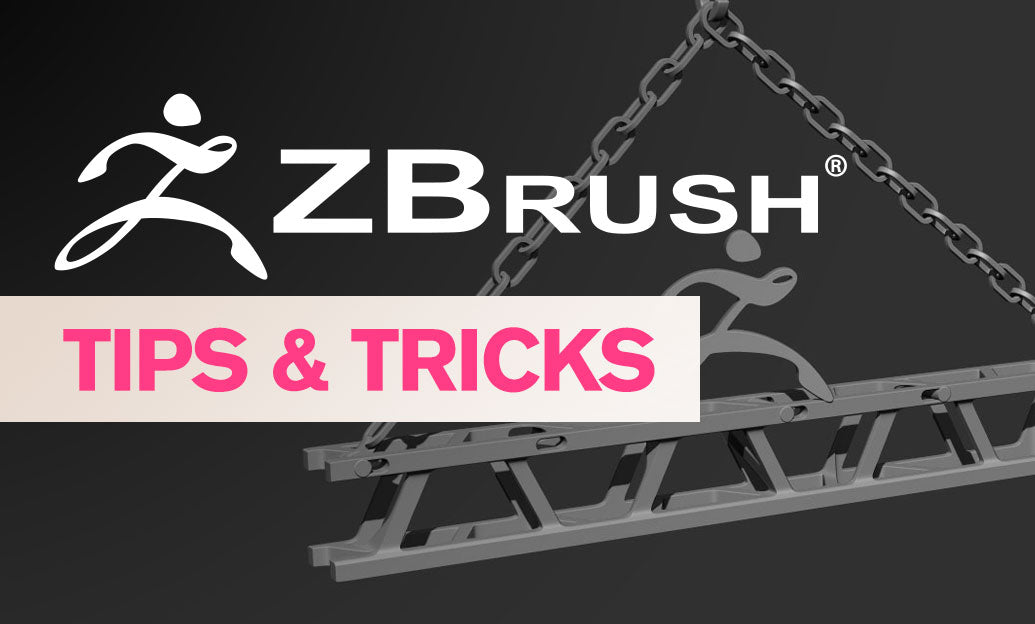
ZBrush Tip: Enhancing Symmetrical Modeling in ZBrush with the Curve Lathe Brush
March 13, 2025 2 min read
Read More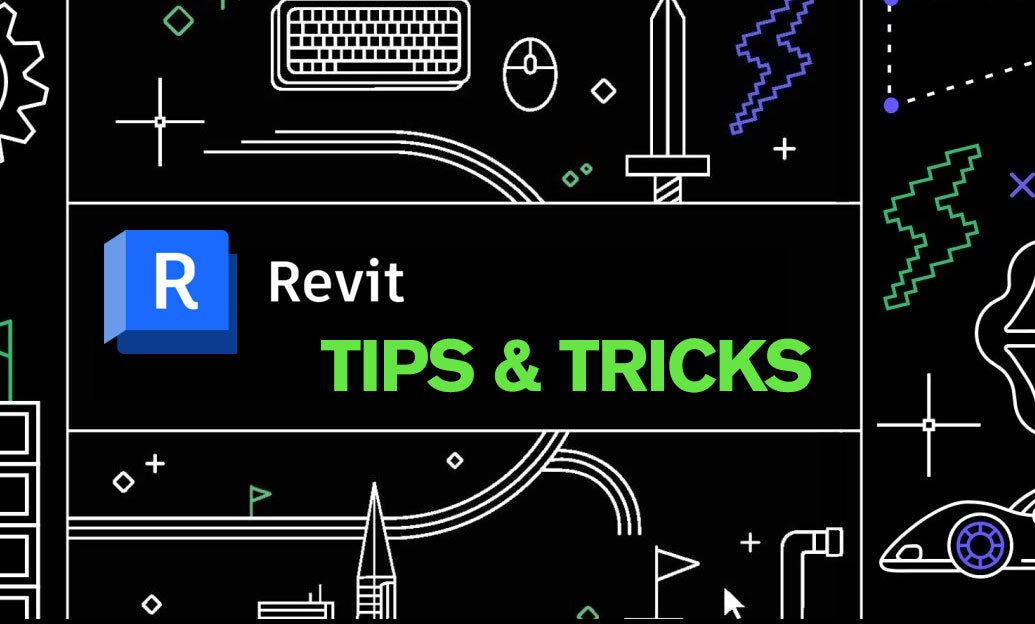
Revit Tip: Enhancing Building Energy Efficiency with Revit's Advanced Analysis Tools
March 13, 2025 2 min read
Read More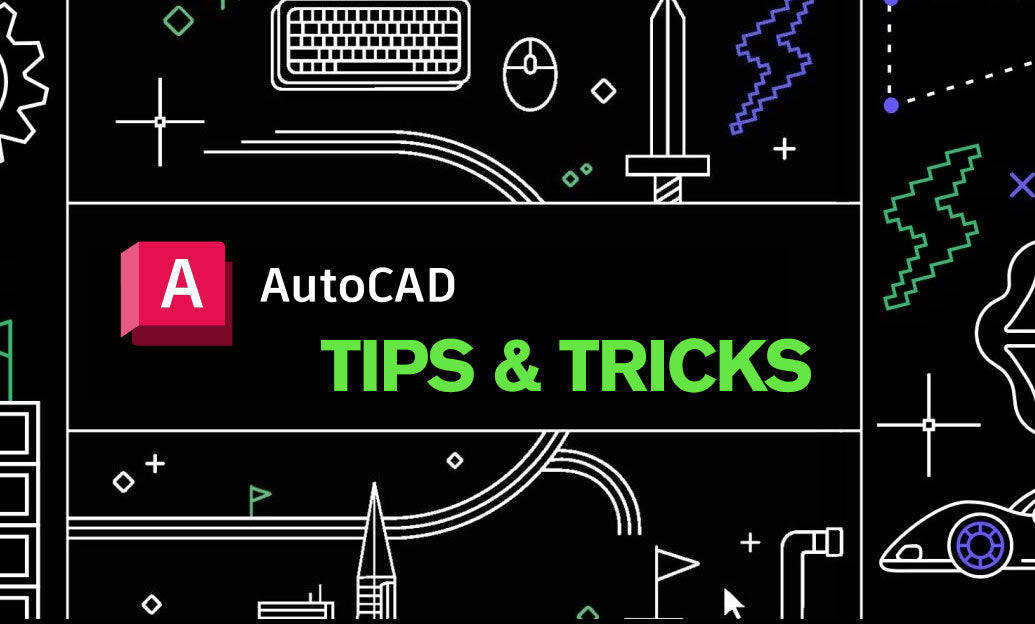
AutoCAD Tip: Enhance Polyline Editing Precision in AutoCAD: Essential Tips and Techniques
March 13, 2025 2 min read
Read MoreSubscribe
Sign up to get the latest on sales, new releases and more …


