Your Cart is Empty
Customer Testimonials
-
"Great customer service. The folks at Novedge were super helpful in navigating a somewhat complicated order including software upgrades and serial numbers in various stages of inactivity. They were friendly and helpful throughout the process.."
Ruben Ruckmark
"Quick & very helpful. We have been using Novedge for years and are very happy with their quick service when we need to make a purchase and excellent support resolving any issues."
Will Woodson
"Scott is the best. He reminds me about subscriptions dates, guides me in the correct direction for updates. He always responds promptly to me. He is literally the reason I continue to work with Novedge and will do so in the future."
Edward Mchugh
"Calvin Lok is “the man”. After my purchase of Sketchup 2021, he called me and provided step-by-step instructions to ease me through difficulties I was having with the setup of my new software."
Mike Borzage
V-Ray Tip: Enhance Rendering Efficiency with V-Ray Proxies for Complex 3D Scenes
October 02, 2024 2 min read

When working with complex 3D scenes, managing resources efficiently is crucial to ensure smooth rendering processes. V-Ray Proxies offer an effective solution for handling heavy geometry without overwhelming your system’s memory. Below are some essential tips to enhance your workflow using V-Ray Proxies:
-
What are V-Ray Proxies?
V-Ray Proxies allow you to import high-poly models while keeping the memory consumption to a minimum. This is achieved by loading only the necessary geometry at render time, rather than holding it in memory throughout the entire process. -
Creating V-Ray Proxies:
To convert a mesh or geometry into a V-Ray Proxy, select your model and use the V-Ray Proxy export option. This process saves the geometry as an external .vrmesh file. This file format is optimized for storing complex models. -
Memory Efficiency:
By using V-Ray Proxies, you significantly reduce the demand on RAM. This is especially beneficial when working with scenes containing numerous instances of complex models such as trees, furniture, or vehicles. -
Instance Management:
V-Ray Proxies make it simple to manage large numbers of instances across a scene. You can modify the proxy file, and all instances will update accordingly, providing flexibility and consistency in your project. -
Level of Detail (LOD):
Utilize the Level of Detail settings to adjust the amount of geometry loaded into the viewport. This helps in maintaining smooth navigation and manipulation of the scene without compromising on the final render quality. -
Linking and Referencing:
To further streamline your workflow, consider linking or referencing V-Ray Proxies in your scene. This allows for easy updates and modifications of assets without directly altering the main scene file. -
Cross-Platform Compatibility:
The .vrmesh files used by V-Ray Proxies are platform-independent, ensuring seamless integration across different software environments that support V-Ray. -
Performance Monitoring:
Regularly monitor your scene’s performance and memory usage while using proxies to ensure optimal efficiency. Adjust proxy settings as needed to maintain a balance between viewport responsiveness and render quality.
You can find all the V-Ray products on the NOVEDGE web site at this page.
Also in Design News

Harnessing Holographic Technology for Revolutionary Design Visualization and Interaction
November 25, 2024 4 min read
Read More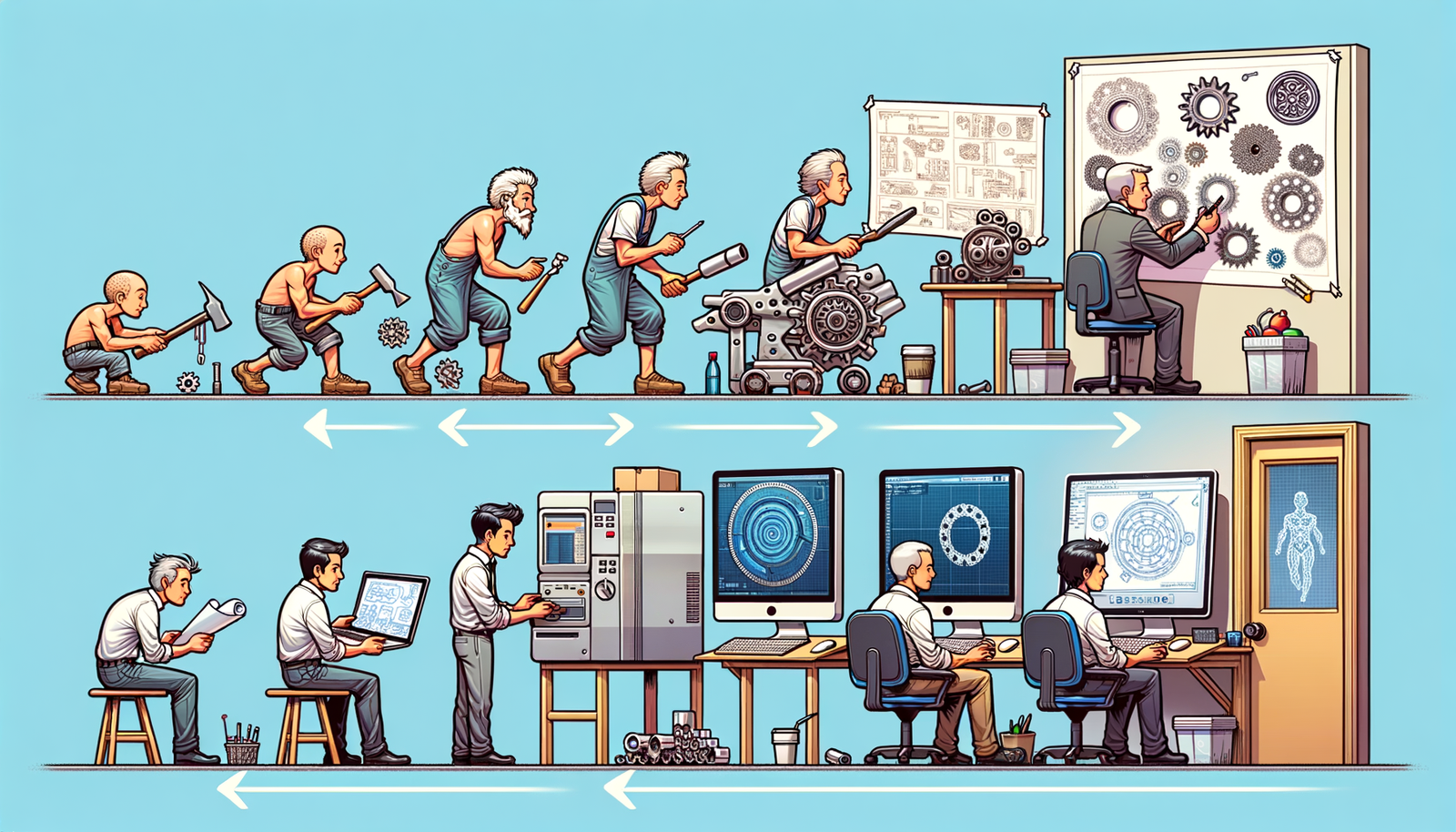
Design Software History: The Evolution and Impact of Siemens NX in Bridging Design and Manufacturing
November 25, 2024 3 min read
Read MoreSubscribe
Sign up to get the latest on sales, new releases and more …



