Your Cart is Empty
Customer Testimonials
-
"Great customer service. The folks at Novedge were super helpful in navigating a somewhat complicated order including software upgrades and serial numbers in various stages of inactivity. They were friendly and helpful throughout the process.."
Ruben Ruckmark
"Quick & very helpful. We have been using Novedge for years and are very happy with their quick service when we need to make a purchase and excellent support resolving any issues."
Will Woodson
"Scott is the best. He reminds me about subscriptions dates, guides me in the correct direction for updates. He always responds promptly to me. He is literally the reason I continue to work with Novedge and will do so in the future."
Edward Mchugh
"Calvin Lok is “the man”. After my purchase of Sketchup 2021, he called me and provided step-by-step instructions to ease me through difficulties I was having with the setup of my new software."
Mike Borzage
AutoCAD Tip: Enhance AutoCAD Workflow Efficiency with DesignCenter Usage Tips
October 02, 2024 2 min read

Dive deeper into the capabilities of AutoCAD with DesignCenter, a valuable tool often overlooked by users. DesignCenter is a versatile feature designed to enhance your productivity by enabling easy access and reuse of drawing content like layers, blocks, styles, and layouts. Here's how you can implement DesignCenter effectively to streamline your workflow:
- Accessing DesignCenter:
- Open DesignCenter by typing
ADCENTERin the command line or by selecting it from the "View" tab under "Palettes". - With its intuitive interface, navigate through your computer’s file directories or network locations to find the content you need.
- Open DesignCenter by typing
- Drag and Drop Convenience:
- Simply drag and drop elements from DesignCenter into your current drawing. This applies to blocks, dimension styles, layers, and even layouts.
- By reusing existing content, you maintain consistency across projects, which is particularly useful in large-scale designs.
- Content Search:
- Utilize the search function within DesignCenter to quickly locate specific drawing components.
- This feature is highly efficient in large projects where manually sorting through files can be time-consuming.
- Managing Standards:
- Use DesignCenter to enforce drawing standards by centralizing commonly used styles and blocks.
- Ensuring that every team member uses the same sets of standards mitigates errors and enhances collaborative efforts.
- Access External Content:
- DesignCenter allows you to explore and utilize content from external drawings without opening them, thus saving time and system resources.
- This feature is particularly beneficial when integrating data from various file formats or combining resources from multiple projects.
By integrating DesignCenter into your daily AutoCAD operations, you not only boost your efficiency but also foster a seamless design process. Adopting this feature can significantly reduce the time spent on repetitive tasks, allowing you to focus more on creativity and precision in your designs.
For a deeper understanding of AutoCAD features and to stay updated, visit NOVEDGE for resources and expert advice tailored to your professional needs. Connect with us on our social media platforms and be part of a community that thrives on innovation and excellence in design.
You can find all the AutoCAD products on the NOVEDGE web site at this page.
Also in Design News
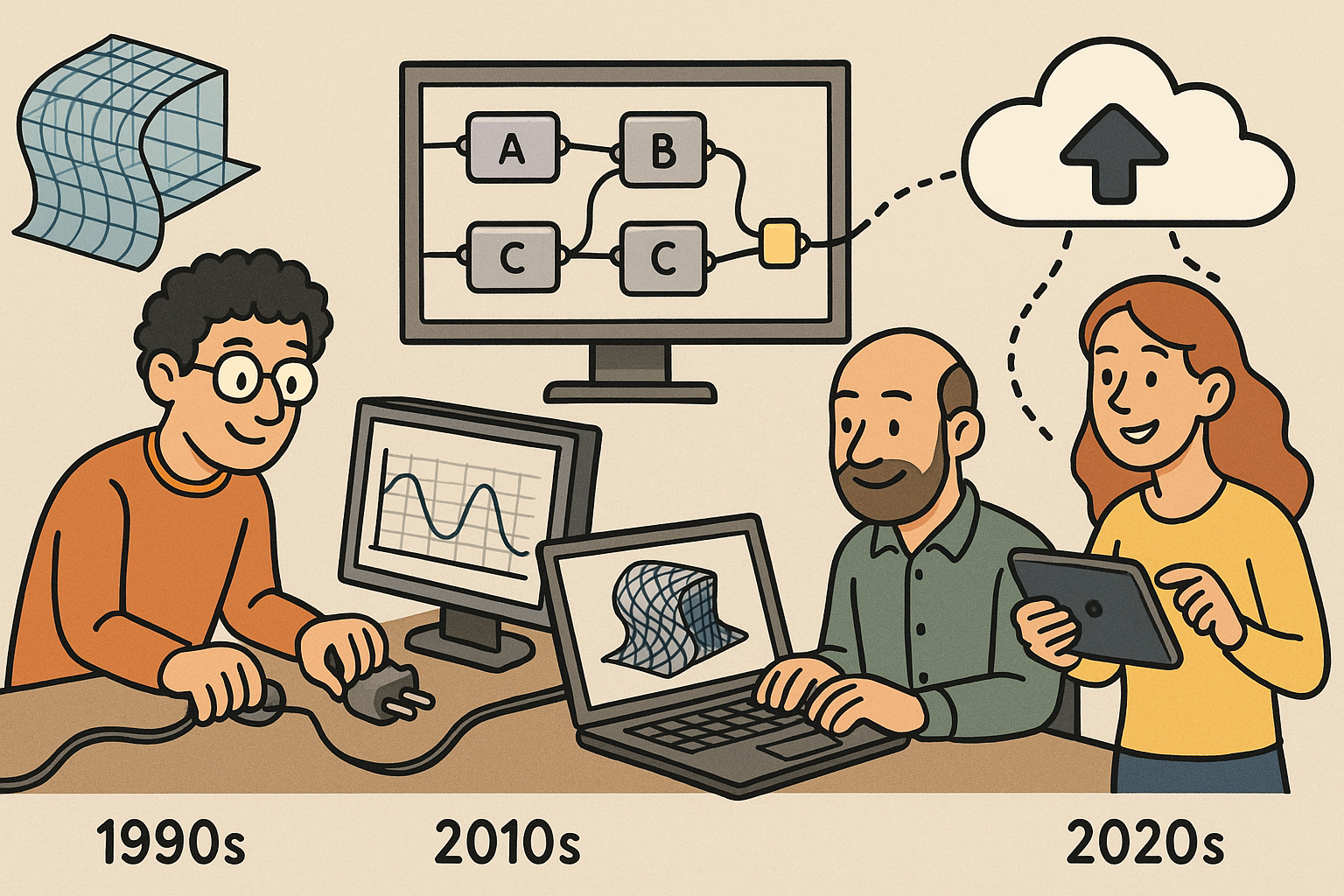
Design Software History: Parametric Platforms and Scripting Ecosystems in Architecture: From Plugins to Cloud-Native Design (1990s–2020s)
January 18, 2026 14 min read
Read More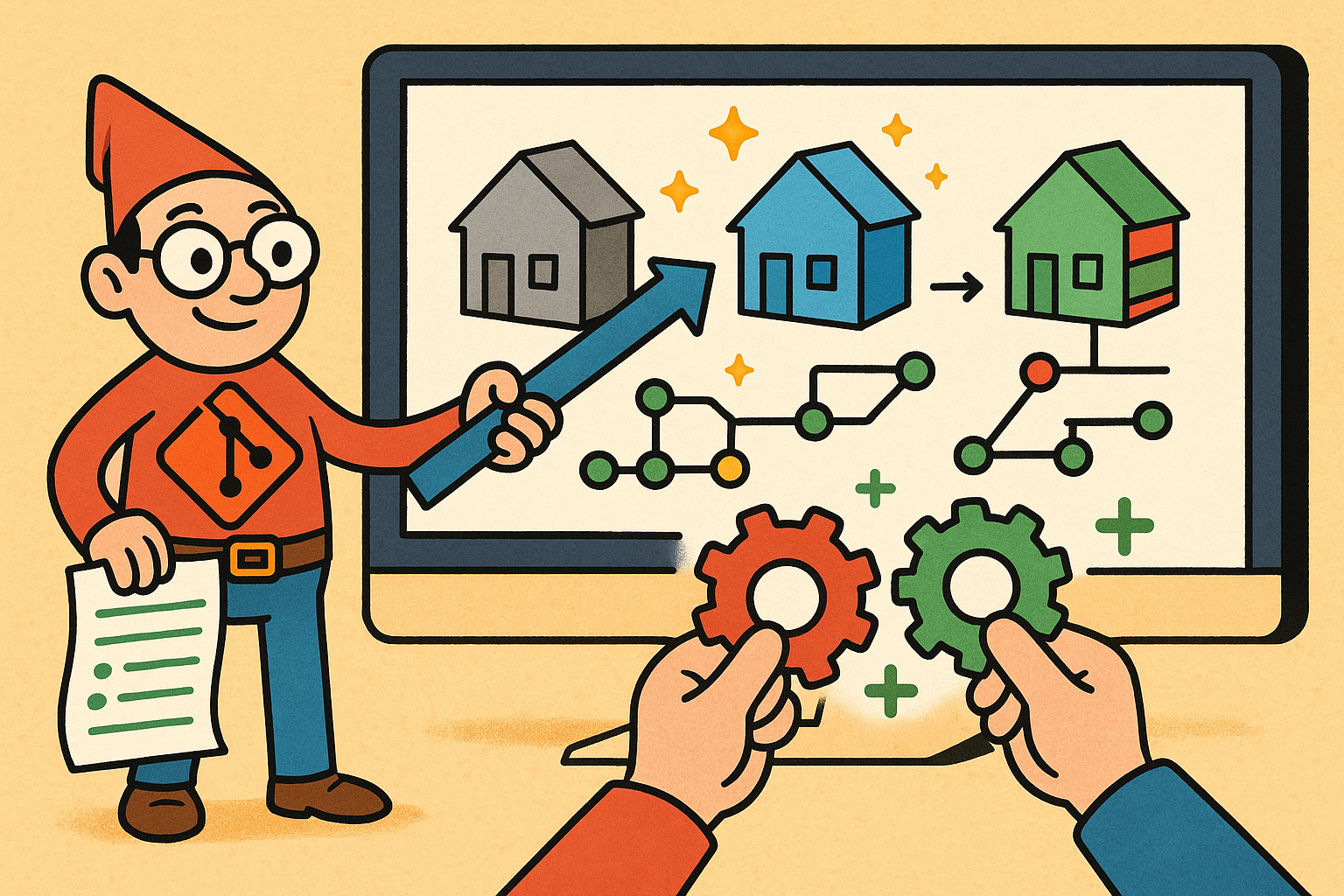
Git-Inspired CAD: Deterministic, Content-Addressed Geometry with Semantic Diffs and Merges
January 18, 2026 14 min read
Read More
Cinema 4D Tip: Cinema 4D Texture Manager — Audit, Relink, and Consolidate Textures
January 18, 2026 2 min read
Read MoreSubscribe
Sign up to get the latest on sales, new releases and more …


