Your Cart is Empty
Customer Testimonials
-
"Great customer service. The folks at Novedge were super helpful in navigating a somewhat complicated order including software upgrades and serial numbers in various stages of inactivity. They were friendly and helpful throughout the process.."
Ruben Ruckmark
"Quick & very helpful. We have been using Novedge for years and are very happy with their quick service when we need to make a purchase and excellent support resolving any issues."
Will Woodson
"Scott is the best. He reminds me about subscriptions dates, guides me in the correct direction for updates. He always responds promptly to me. He is literally the reason I continue to work with Novedge and will do so in the future."
Edward Mchugh
"Calvin Lok is “the man”. After my purchase of Sketchup 2021, he called me and provided step-by-step instructions to ease me through difficulties I was having with the setup of my new software."
Mike Borzage
V-Ray Tip: Enhance Post-Production Workflow with V-Ray Object ID for Precise Compositing
May 14, 2025 2 min read

Enhancing your post-production workflow is crucial for achieving professional-grade renders, and V-Ray's Object ID feature is a powerful tool to streamline this process. By assigning unique identifiers to specific objects within your scene, you can isolate and manipulate elements with precision during compositing. Here’s how to effectively utilize Object ID in V-Ray:
- Assign Object IDs: Start by selecting the objects you wish to isolate. In the V-Ray Object Properties panel, assign a unique ID to each object. This can be done by navigating to the Object ID section and entering a distinct number or name for each item.
- Enable Render Elements: To make use of Object IDs in post-production, enable the Object ID render element. Go to the V-Ray Render Elements tab and add the Object ID element. This will generate a separate pass where each assigned ID is rendered with a distinct color, corresponding to the objects in your scene.
- Render Your Scene: Once the Object IDs are set and the render elements are enabled, proceed to render your scene. V-Ray will produce the Object ID pass along with your primary render, allowing for easy selection and masking in your compositing software.
- Post-Production Integration: Import the Object ID pass into your compositing tool, such as Adobe After Effects or Nuke. Use the unique colors generated by the Object ID pass to create masks or selections for specific objects. This enables targeted adjustments like color correction, lighting tweaks, or applying special effects without affecting the entire scene.
- Streamline Workflow with NOVEDGE: NOVEDGE offers a range of resources and plugins that enhance V-Ray’s capabilities, including advanced tools for managing Object IDs. By integrating NOVEDGE tools, you can automate the assignment of Object IDs, manage complex scenes with ease, and ensure consistency across multiple projects. Visit NOVEDGE to explore their offerings and optimize your V-Ray workflow.
- Maintain Organization: Keep your Object IDs organized by maintaining a clear naming convention. This not only simplifies the post-production process but also makes it easier to collaborate with other artists or team members. Consistent naming helps in quickly identifying and isolating objects during the compositing phase.
- Optimize Performance: Using Object IDs can also aid in optimizing render times. By isolating objects, you can apply specific render settings to different elements, reducing the overall computational load. For example, objects with complex materials can have higher quality settings, while simpler objects use more optimized settings.
Leveraging V-Ray’s Object ID feature allows for greater control and flexibility in your rendering and post-production workflow. By systematically assigning and managing Object IDs, you can achieve more refined and professional results with less effort. Additionally, incorporating tools and resources from NOVEDGE can further enhance your efficiency and output quality, ensuring that your V-Ray projects meet the highest standards.
You can find all the V-Ray products on the NOVEDGE web site at this page.
Also in Design News
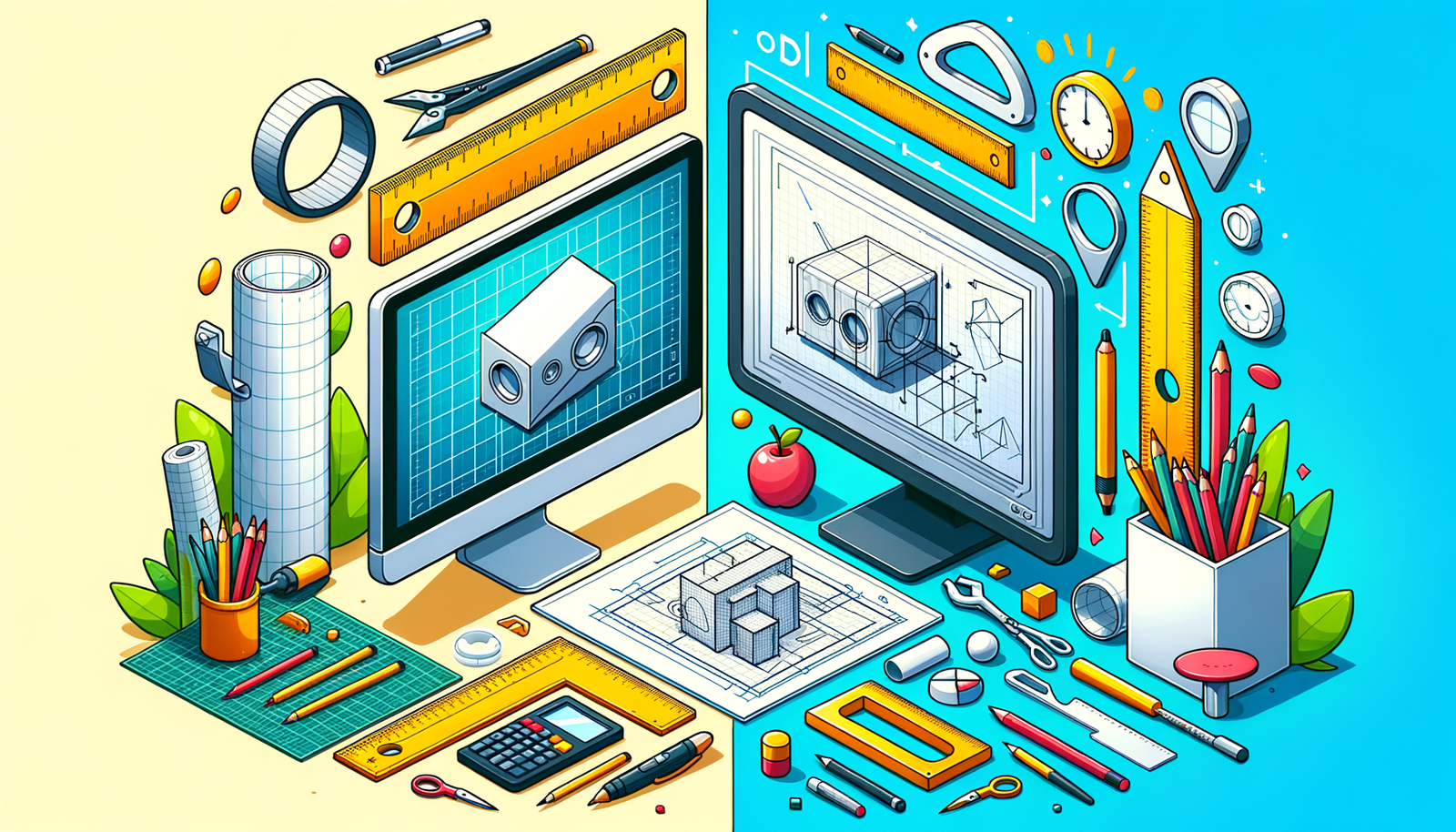
Revolutionizing Product Development: The Rise of Virtual Prototyping in Modern Design Software
May 14, 2025 10 min read
Read More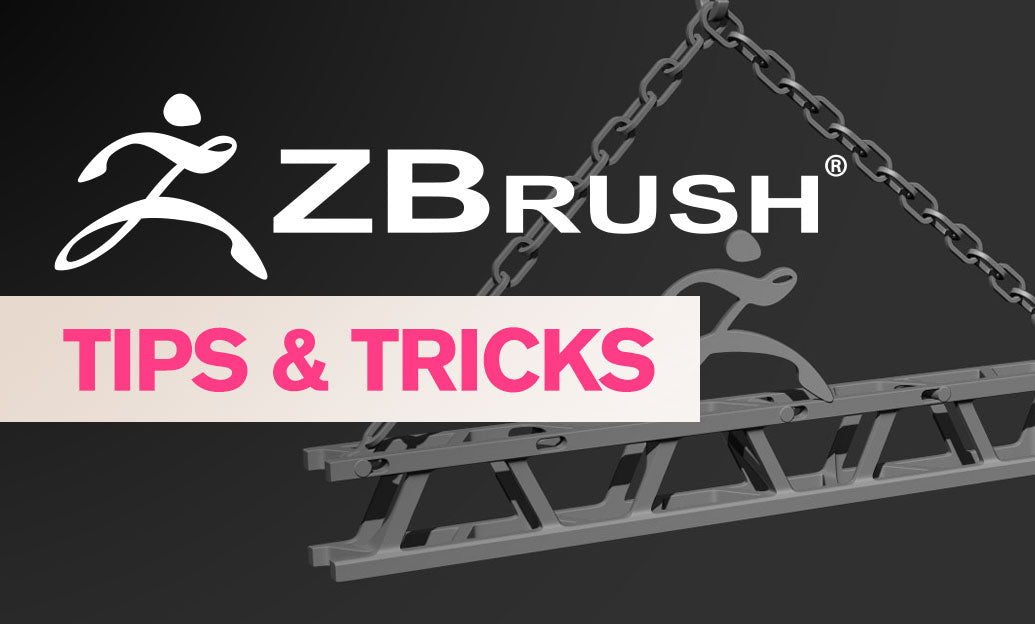
ZBrush Tip: Maximize Organic Modeling in ZBrush with Sculptris Pro Techniques
May 14, 2025 2 min read
Read MoreSubscribe
Sign up to get the latest on sales, new releases and more …



