Your Cart is Empty
Customer Testimonials
-
"Great customer service. The folks at Novedge were super helpful in navigating a somewhat complicated order including software upgrades and serial numbers in various stages of inactivity. They were friendly and helpful throughout the process.."
Ruben Ruckmark
"Quick & very helpful. We have been using Novedge for years and are very happy with their quick service when we need to make a purchase and excellent support resolving any issues."
Will Woodson
"Scott is the best. He reminds me about subscriptions dates, guides me in the correct direction for updates. He always responds promptly to me. He is literally the reason I continue to work with Novedge and will do so in the future."
Edward Mchugh
"Calvin Lok is “the man”. After my purchase of Sketchup 2021, he called me and provided step-by-step instructions to ease me through difficulties I was having with the setup of my new software."
Mike Borzage
AutoCAD Tip: Enhance AutoCAD Precision with Measure and Distance Tools
May 14, 2025 2 min read
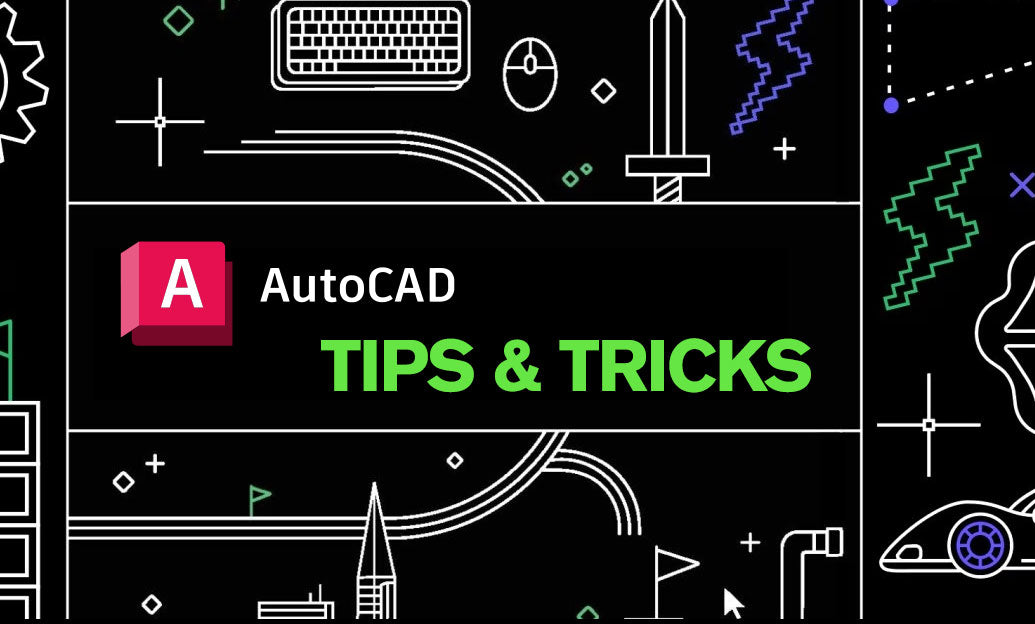
Maximizing precision in your AutoCAD projects is essential for delivering high-quality results. Leveraging the Measure and Distance tools effectively can streamline your workflow and enhance accuracy.
- Measure Tool: Use the Measure tool to quickly determine the length, area, or volume of objects within your drawing. This tool is invaluable for verifying dimensions and ensuring that all elements meet project specifications.
- Distance Command: The Distance command allows you to measure the straight-line distance between two points. This is particularly useful for checking spacing between components or verifying alignment within your design.
- Precision Input: Enable snap and grid settings to ensure that your measurements are accurate. Precise input methods reduce errors and save time by minimizing the need for adjustments.
- Dynamic Input: Utilize dynamic input features to enter measurements directly while dragging your cursor. This real-time feedback helps in making immediate adjustments and maintaining consistency across your design.
- Annotation Integration: Integrate measurement data with your annotations. Properly labeled dimensions and distances in your drawings enhance clarity and communication with team members and stakeholders.
- Layer Management: Organize your measurements on separate layers. This approach keeps your drawing clean and allows you to toggle visibility for different measurement types as needed.
- Customization: Customize your measurement tools to fit your specific project needs. Adjust settings for units, precision, and display options to tailor the tools to your workflow.
- Automated Scripts: Implement scripts to automate repetitive measurement tasks. Automation reduces manual effort and minimizes the potential for human error, leading to more efficient project completion.
For advanced tips and resources on leveraging the Measure and Distance tools in AutoCAD, visit NOVEDGE. NOVEDGE offers a comprehensive library of tutorials, expert advice, and the latest updates to keep you informed and enhance your AutoCAD proficiency.
- Explore more AutoCAD tips on the NOVEDGE blog to stay ahead in your design projects.
- Join the NOVEDGE community to connect with other professionals and share your expertise.
- Access exclusive resources and tools to optimize your AutoCAD workflow.
By effectively utilizing the Measure and Distance tools, you can enhance the accuracy and efficiency of your AutoCAD drawings. Incorporate these practices into your daily workflow and take advantage of the resources provided by NOVEDGE to continuously improve your design skills.
You can find all the AutoCAD products on the NOVEDGE web site at this page.
Also in Design News
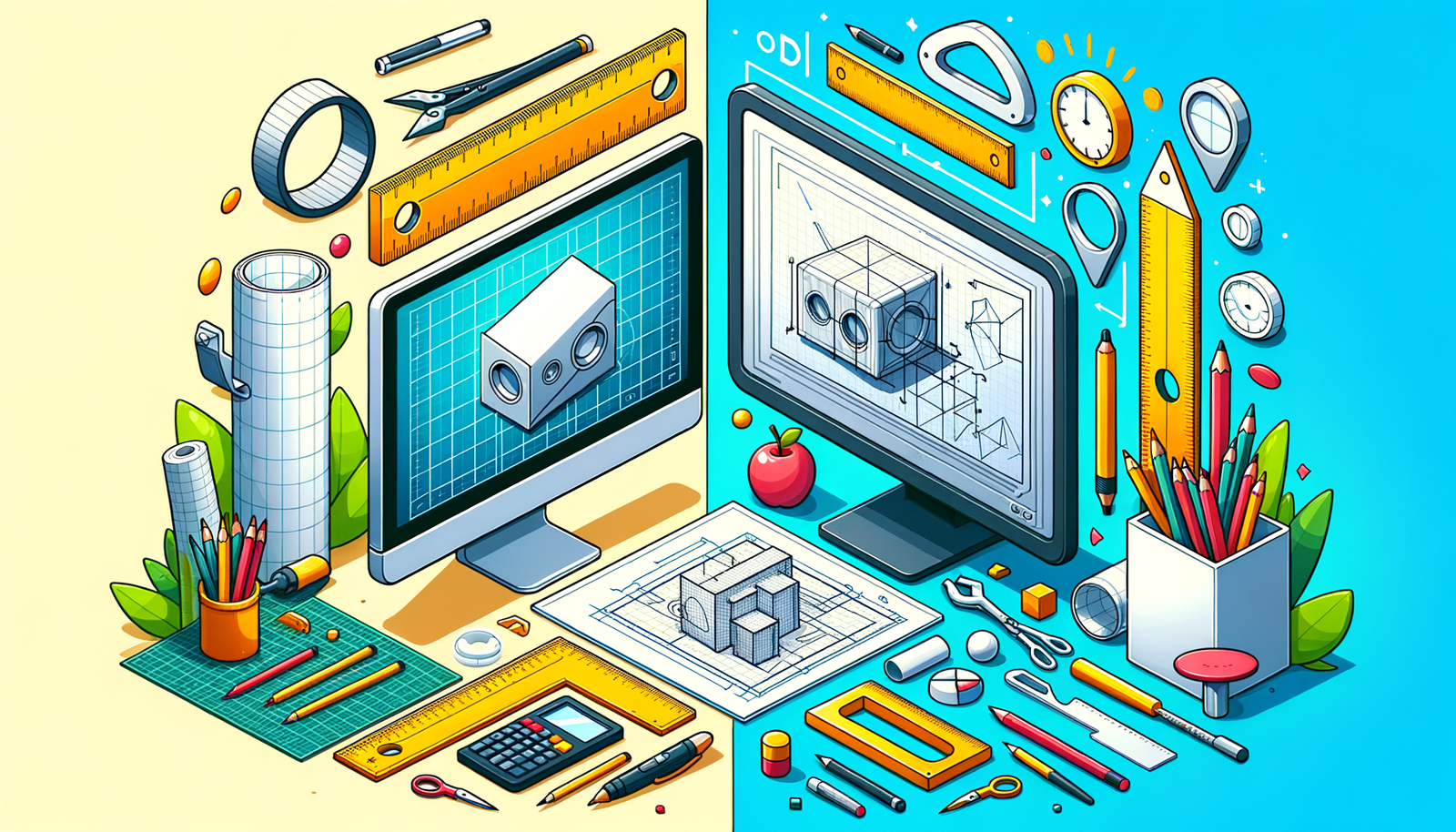
Revolutionizing Product Development: The Rise of Virtual Prototyping in Modern Design Software
May 14, 2025 10 min read
Read More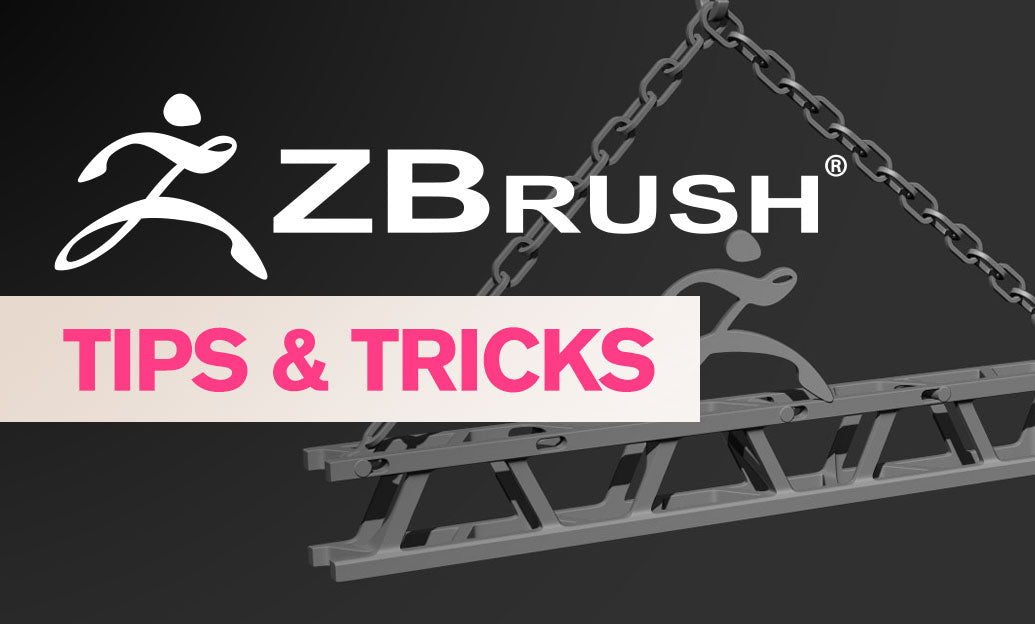
ZBrush Tip: Maximize Organic Modeling in ZBrush with Sculptris Pro Techniques
May 14, 2025 2 min read
Read More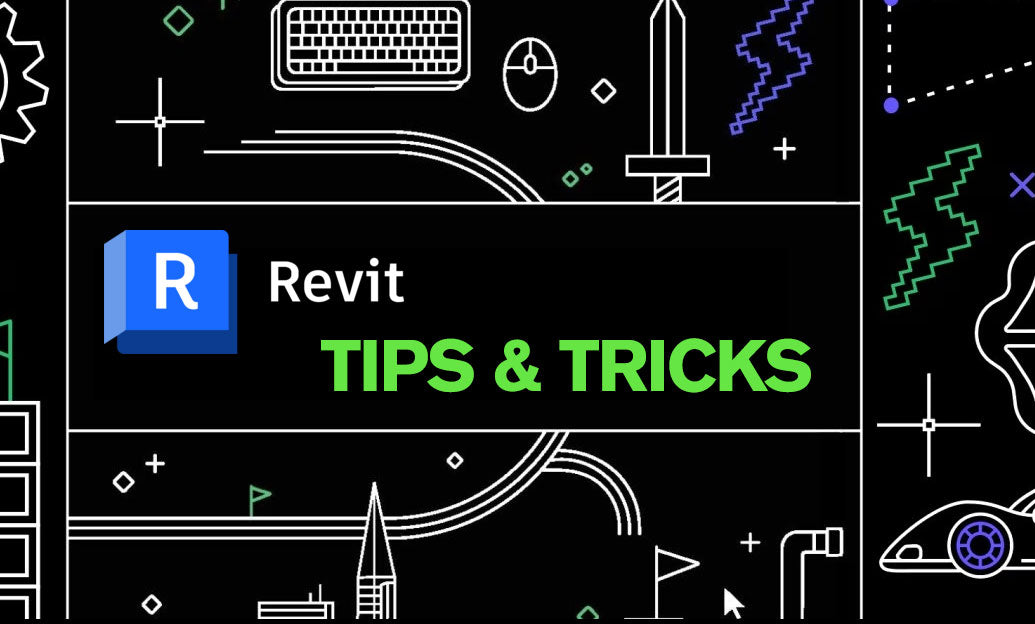
Revit Tip: Enhancing Site Design Efficiency in Revit: Key Strategies and Best Practices
May 14, 2025 2 min read
Read MoreSubscribe
Sign up to get the latest on sales, new releases and more …


