Your Cart is Empty
Customer Testimonials
-
"Great customer service. The folks at Novedge were super helpful in navigating a somewhat complicated order including software upgrades and serial numbers in various stages of inactivity. They were friendly and helpful throughout the process.."
Ruben Ruckmark
"Quick & very helpful. We have been using Novedge for years and are very happy with their quick service when we need to make a purchase and excellent support resolving any issues."
Will Woodson
"Scott is the best. He reminds me about subscriptions dates, guides me in the correct direction for updates. He always responds promptly to me. He is literally the reason I continue to work with Novedge and will do so in the future."
Edward Mchugh
"Calvin Lok is “the man”. After my purchase of Sketchup 2021, he called me and provided step-by-step instructions to ease me through difficulties I was having with the setup of my new software."
Mike Borzage
ZBrush Tip: Maximize Organic Modeling in ZBrush with Sculptris Pro Techniques
May 14, 2025 2 min read
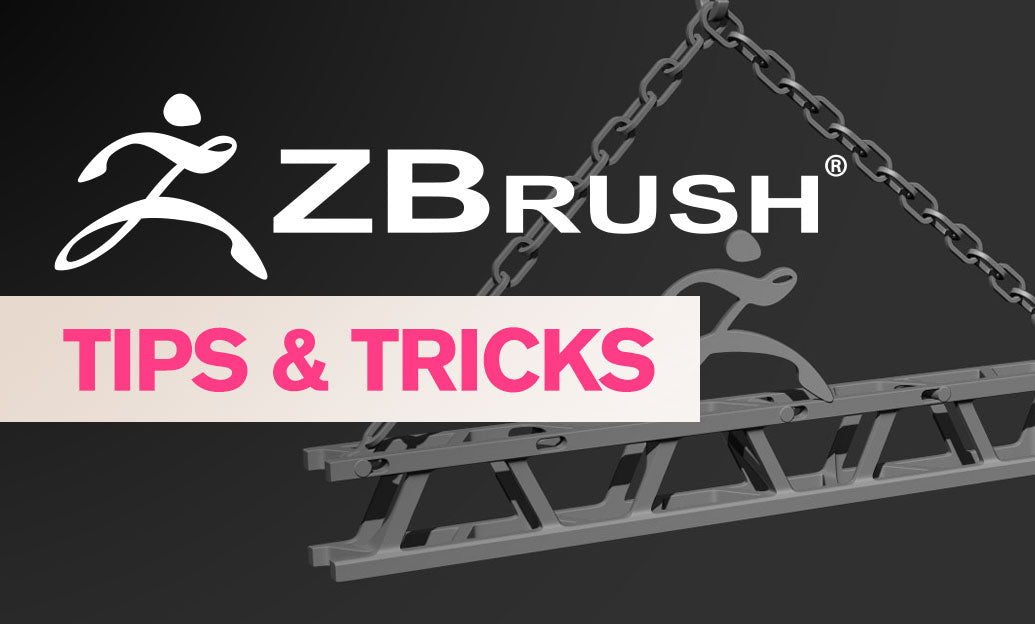
Sculptris Pro is an essential tool within ZBrush for artists aiming to create intricate and organic shapes with ease. By leveraging its dynamic tessellation capabilities, you can focus on the creative process without worrying about mesh resolution. Here are some key strategies to effectively utilize Sculptris Pro for organic modeling:
- Activate Sculptris Pro: Before beginning your sculpting, ensure that Sculptris Pro is enabled. This allows ZBrush to dynamically subdivide the mesh as you add detail, preventing any loss of geometry.
- Start with a Low-Resolution Base: Begin with a simple base mesh. Sculptris Pro will automatically add detail where needed, enabling you to concentrate on the overall form rather than managing topology.
- Use the Move Brush: The Move Brush is particularly effective for shaping organic forms. It allows for large-scale adjustments, helping to refine the silhouette and proportions of your model.
- Utilize Masking Techniques: Masking specific areas can help control where Sculptris Pro adds detail. This is useful for focusing on areas that require more complexity while keeping other parts smooth.
- Incorporate Subtools: Managing different parts of your model using Subtools can streamline the sculpting process. It allows you to work on separate organic elements without affecting the entire mesh.
- Regularly Check Topology: Although Sculptris Pro manages tessellation, it's important to periodically inspect your mesh. Use tools like ZRemesher to maintain a clean and efficient topology.
- Leverage NOVEDGE Resources: For advanced techniques and tutorials on Sculptris Pro, NOVEDGE offers a wealth of resources. Visit NOVEDGE to access in-depth guides and expert insights that can enhance your workflow.
- Experiment with Brushes: Beyond the Move Brush, explore other brushes such as the Clay Buildup or Inflate brushes. These tools can add unique organic details and textures to your model.
- Optimize Performance: Working with high-resolution meshes can be demanding. Use ZBrush’s performance settings to balance detail and responsiveness, ensuring a smooth sculpting experience.
- Save Iteratively: Regularly save your progress and use morph targets to preserve different stages of your sculpt. This allows you to experiment freely without the risk of losing previous work.
- Integrate with Polypaint: Enhance your organic models by adding color and texture directly within ZBrush. Polypaint can bring your sculptures to life, making them more realistic and visually appealing.
By mastering Sculptris Pro, you can elevate your organic modeling in ZBrush, creating complex and lifelike shapes with greater efficiency. Remember to utilize available resources and experiment with different tools to find the workflow that best suits your artistic needs. For more specialized tips and advanced techniques, explore the offerings at NOVEDGE, your go-to source for comprehensive ZBrush tutorials and professional insights.
You can find all the ZBrush products on the NOVEDGE web site at this page.
Also in Design News

Cinema 4D Tip: Optimizing Layer Management for Enhanced Workflow in Cinema 4D
October 23, 2025 3 min read
Read More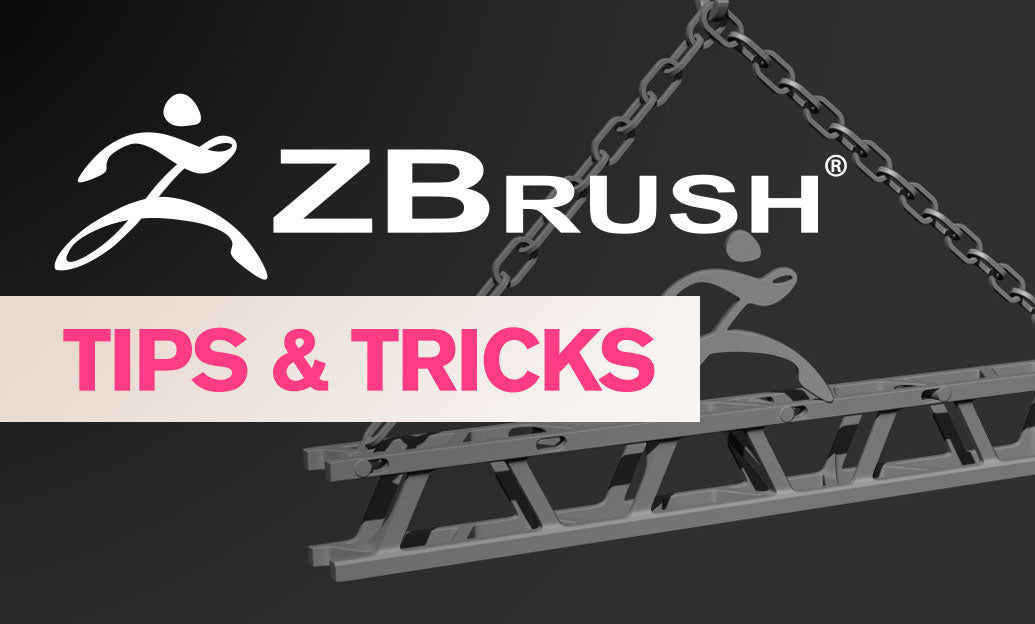
ZBrush Tip: Optimizing ZBrush Sculpting with the Insert Ice Brush for Realistic Ice Effects
October 23, 2025 2 min read
Read More
Bluebeam Tip: Implementing Custom Statuses for Enhanced Workflow Management in Bluebeam Revu
October 23, 2025 2 min read
Read MoreSubscribe
Sign up to get the latest on sales, new releases and more …


