Your Cart is Empty
Customer Testimonials
-
"Great customer service. The folks at Novedge were super helpful in navigating a somewhat complicated order including software upgrades and serial numbers in various stages of inactivity. They were friendly and helpful throughout the process.."
Ruben Ruckmark
"Quick & very helpful. We have been using Novedge for years and are very happy with their quick service when we need to make a purchase and excellent support resolving any issues."
Will Woodson
"Scott is the best. He reminds me about subscriptions dates, guides me in the correct direction for updates. He always responds promptly to me. He is literally the reason I continue to work with Novedge and will do so in the future."
Edward Mchugh
"Calvin Lok is “the man”. After my purchase of Sketchup 2021, he called me and provided step-by-step instructions to ease me through difficulties I was having with the setup of my new software."
Mike Borzage
ZBrush Tip: Optimizing ZBrush Sculpting with the Insert Ice Brush for Realistic Ice Effects
October 23, 2025 2 min read
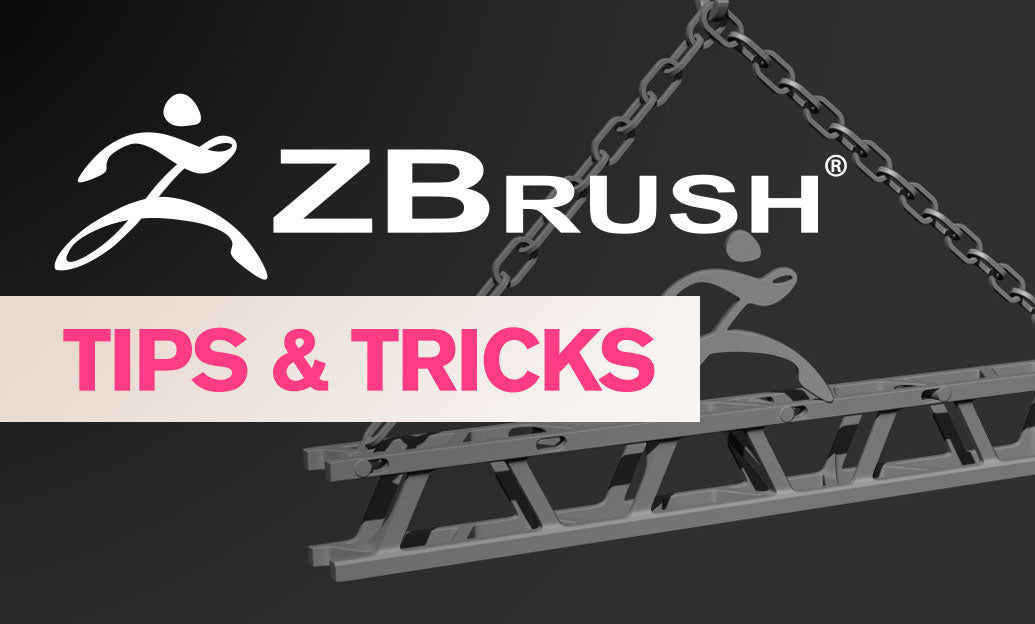
Enhance your sculpting projects by effectively leveraging the Insert Ice Brush in ZBrush. This powerful tool allows you to seamlessly add realistic ice elements to your models, perfect for creating frost-covered surfaces, intricate ice sculptures, or snowy landscapes.
- Accessing the Insert Ice Brush: Navigate to the Brush palette and select the Insert Ice Brush from the list. If it's not visible, you can download additional brushes from the NOVEDGE resource library.
- Adjusting Brush Settings: Customize the size, intensity, and detail of the ice addition by tweaking the brush settings. Utilize the Alpha and Texture options to achieve different ice patterns and surface variations.
- Combining with Other Brushes: For more complex ice formations, combine the Insert Ice Brush with brushes like Clay Buildup or Smooth. This allows you to create layered ice structures and refine the edges for a more natural look.
- Utilizing Layers for Non-Destructive Editing: Apply the ice elements on separate layers. This approach enables you to adjust the visibility, intensity, and details of the ice without altering the base model, ensuring flexibility in your workflow.
- Incorporating Polypaint: Enhance the realism of your ice additions by using Polypaint. Apply subtle blue and white hues to simulate the translucency and reflective qualities of real ice, adding depth to your sculpted elements.
- Creating Environmental Elements: Use the Insert Ice Brush to design entire icy environments. Whether it's a frozen landscape, an ice-covered character, or intricate ice crystals, this brush provides the versatility needed to bring chilly scenes to life.
- Refining with ZRemesher: After adding ice elements, use ZRemesher to optimize the topology. This ensures that your model maintains proper edge flow and detail, which is crucial for high-resolution renders and animations.
- Adding Texture with NoiseMaker: Apply the NoiseMaker plugin to introduce surface imperfections and texture variations to the ice. This additional detail contributes to a more believable and visually appealing result.
- Rendering with BPR: Utilize the Best Preview Render (BPR) settings in ZBrush to achieve high-quality renders of your ice-enhanced models. Adjust lighting and material properties to highlight the reflective and translucent nature of ice.
- Exploring NOVEDGE Tutorials: For more in-depth techniques and advanced tips on using the Insert Ice Brush, visit the NOVEDGE website. Their comprehensive tutorials and expert advice can help you master this tool and elevate your sculpting skills.
By integrating the Insert Ice Brush into your workflow, you can effortlessly add stunning ice features to your ZBrush projects. Whether you're aiming for subtle frost effects or elaborate ice sculptures, this brush offers the tools you need to achieve professional and captivating results. Don't forget to explore the resources available at NOVEDGE to further enhance your sculpting capabilities.
You can find all the ZBrush products on the NOVEDGE web site at this page.
Also in Design News

Cinema 4D Tip: Optimizing Layer Management for Enhanced Workflow in Cinema 4D
October 23, 2025 3 min read
Read More
Bluebeam Tip: Implementing Custom Statuses for Enhanced Workflow Management in Bluebeam Revu
October 23, 2025 2 min read
Read More
AutoCAD Tip: Enhance AutoCAD Workflow with DesignCenter Utilization Techniques
October 23, 2025 2 min read
Read MoreSubscribe
Sign up to get the latest on sales, new releases and more …


