Your Cart is Empty
Customer Testimonials
-
"Great customer service. The folks at Novedge were super helpful in navigating a somewhat complicated order including software upgrades and serial numbers in various stages of inactivity. They were friendly and helpful throughout the process.."
Ruben Ruckmark
"Quick & very helpful. We have been using Novedge for years and are very happy with their quick service when we need to make a purchase and excellent support resolving any issues."
Will Woodson
"Scott is the best. He reminds me about subscriptions dates, guides me in the correct direction for updates. He always responds promptly to me. He is literally the reason I continue to work with Novedge and will do so in the future."
Edward Mchugh
"Calvin Lok is “the man”. After my purchase of Sketchup 2021, he called me and provided step-by-step instructions to ease me through difficulties I was having with the setup of my new software."
Mike Borzage
V-Ray Tip: Achieving Lifelike Skin in 3D Renders with V-Ray SSS2 Material: Techniques and Tips
April 17, 2024 2 min read

Creating photorealistic skin in 3D renders can be one of the most daunting tasks for any artist, but with V-Ray SSS2 Material, achieving this has become significantly more manageable. The SSS2 (Subsurface Scattering) material is designed to emulate the light that scatters inside translucent materials, such as human skin, and is critical for adding the life-like depth and luminosity that real skin possesses. Here's how you can harness the power of V-Ray SSS2 Material to elevate your character renders:
- Understand the SSS2 Material: V-Ray's SSS2 Material simulates subsurface scattering which is crucial for materials like skin, wax, or marble. It allows for the calculation of light diffusion within surfaces.
- Start with the right shader: Begin by selecting the V-Ray SSS2 shader in your material editor. This shader will serve as the foundation for your skin material.
- Use high-quality textures: The realism of your skin largely depends on the textures you use. Employ high-resolution maps for diffuse, epidermal, subdermal, and backscatter layers. Make sure to source or create detailed maps for each layer to bring out the nuances of real skin.
- Layering is key: Just like real skin, digital skin consists of multiple layers. Use different weights and colors to simulate these layers. The top layer should have the main skin tone, followed by deeper layers with reddish hues to mimic blood and flesh.
- Adjust scatter radius: The scatter radius controls how far light travels under the surface before scattering. Smaller values can make the skin look more opaque, whereas higher values make it more translucent.
- Scattering color matters: When setting the scatter color, consider the natural color that would result from light filtering through skin. This is often a blend of warm hues like reds, yellows, and a touch of blue.
- Work with the Reflect layer: Skin has a natural sheen, so it’s essential to use the Reflect layer effectively. Set the reflections to be subtle and ensure that they complement the overall skin tone.
- Consider the lighting: Lighting plays a huge role in how your SSS2 material will look. Soft, diffused lighting can bring out the best in your skin material by enhancing the subsurface scattering effect.
- Test and tweak: Subsurface scattering can be render-intensive. Start with low-quality settings to get a feel for the look and then progressively increase the quality while fine-tuning the settings.
- Use reference material: Always compare your work with reference photos of real skin in various lighting conditions. This will help you in achieving a more realistic result.
For more advanced tips and the latest V-Ray software updates, keep an eye on NOVEDGE. NOVEDGE is the leading online software store for design professionals. From plugins for 3D modeling and animation software to full-featured professional applications, NOVEDGE offers the tools you need to streamline your workflow and enhance your project’s quality.
You can find all the V-Ray products on the NOVEDGE web site at this page.
Also in Design News

Cinema 4D Tip: Optimizing the Use of Surface Deformer for Enhanced Geometry Projection in Cinema 4D
October 09, 2025 2 min read
Read More
Bluebeam Tip: Maximize Efficiency and Precision Using Bluebeam Revu's Pen Tool for Enhanced Document Markups
October 09, 2025 2 min read
Read More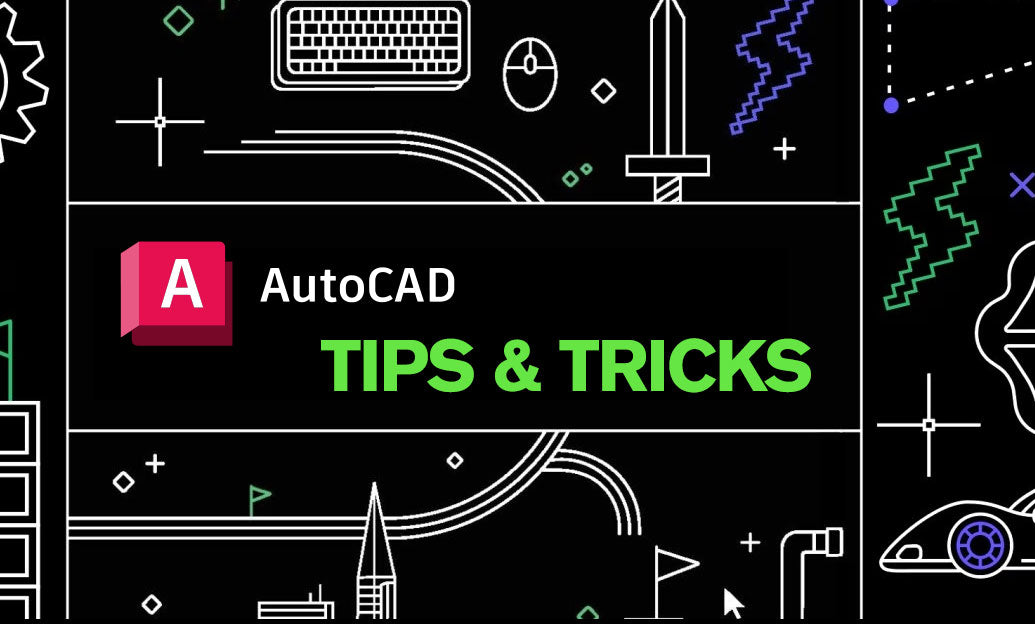
AutoCAD Tip: Enhance AutoCAD Precision and Efficiency with Measure and List Commands
October 09, 2025 2 min read
Read MoreSubscribe
Sign up to get the latest on sales, new releases and more …


