Your Cart is Empty
Customer Testimonials
-
"Great customer service. The folks at Novedge were super helpful in navigating a somewhat complicated order including software upgrades and serial numbers in various stages of inactivity. They were friendly and helpful throughout the process.."
Ruben Ruckmark
"Quick & very helpful. We have been using Novedge for years and are very happy with their quick service when we need to make a purchase and excellent support resolving any issues."
Will Woodson
"Scott is the best. He reminds me about subscriptions dates, guides me in the correct direction for updates. He always responds promptly to me. He is literally the reason I continue to work with Novedge and will do so in the future."
Edward Mchugh
"Calvin Lok is “the man”. After my purchase of Sketchup 2021, he called me and provided step-by-step instructions to ease me through difficulties I was having with the setup of my new software."
Mike Borzage
Unlocking Detailed Design Documentation with Grasshopper: A Guide to Annotations, Hatch, and Linetype Components
July 28, 2024 2 min read
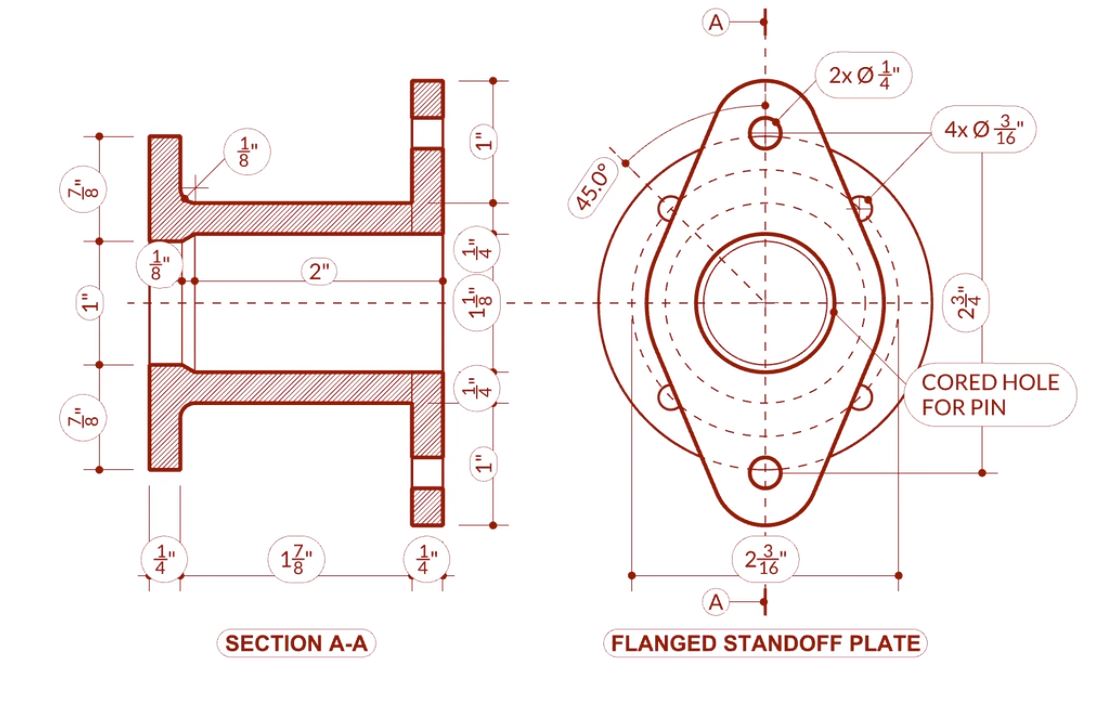

In the dynamic realm of digital design, Grasshopper has emerged as a pivotal tool for architects, engineers, and designers seeking to push the boundaries of parametric modeling. Among its myriad capabilities, Grasshopper offers a suite of annotation, hatch, and linetype components that revolutionize how design documentation is handled. Gone are the days when adjustments to dimensions, leaders, and hatches needed to be executed post-production—now, Grasshopper allows for an integrated approach where design and documentation evolve in tandem.
Grasshopper: Annotations
Grasshopper's annotation components provide a robust framework for adding text, dimensions, and other notational elements directly within your parametric model. This seamless integration not only streamlines the design process but also enhances precision and coherence across project documents. By leveraging these tools, designers can ensure that their annotations are as dynamic and adaptable as the models they describe.
Detailed Control
The real power of using Grasshopper for annotations lies in the detailed control it offers over every aspect of the design documentation. Whether it's customizing the appearance of dimension lines or automating the placement of text labels based on geometric properties, Grasshopper provides an unparalleled level of customization. This means that as your design evolves, your documentation can automatically update to reflect changes, ensuring that your project communications are always accurate and up-to-date.
Try It
For those interested in exploring the capabilities of Grasshopper's annotation components, here's how you can get started:
- Download Rhino 8 Evaluation for Windows or Mac to access the latest version of Grasshopper.
- Download and open the Annotations.gh Grasshopper definition along with the Annotations_Millimeters.3dm Rhino file to see these components in action.
- For more in-depth information about these annotation components, the Discourse Post offers valuable insights and discussions from the community.
Embarking on this exploration will not only enhance your understanding of Grasshopper's documentation capabilities but also inspire innovative approaches to design development and presentation.
Compatibility and Expansion
Grasshopper's functionality can be significantly expanded through the integration with other software tools and plugins. For instance, Rhino 3D, from which Grasshopper originates, offers seamless compatibility and further extends these documentation capabilities. Additionally, third-party plugins like xNURBS or VisualARQ and Lands Design, available at NOVEDGE, provide specialized tools for more complex annotations and modeling tasks.
For professionals looking to leverage the full power of Grasshopper in architectural design, Asuni offers plugins like VisualARQ and Lands Design that introduce advanced architectural modeling, documentation, and visualization capabilities directly within Rhino and Grasshopper.
Conclusion
The integration of annotation, hatch, and linetype components within Grasshopper represents a significant leap forward in the efficiency and flexibility of design documentation. By unifying the modeling and documentation processes, Grasshopper empowers designers to maintain coherence and accuracy throughout the project lifecycle. For professionals eager to explore the newest and most advanced design software technology, we invite you to contact our sales team at NOVEDGE. With our extensive collection of design and modeling software, NOVEDGE is your partner in unlocking the full potential of your creative endeavors.
For more information about the newest and most advanced design software technology, contact our sales team at NOVEDGE.
Also in Design News
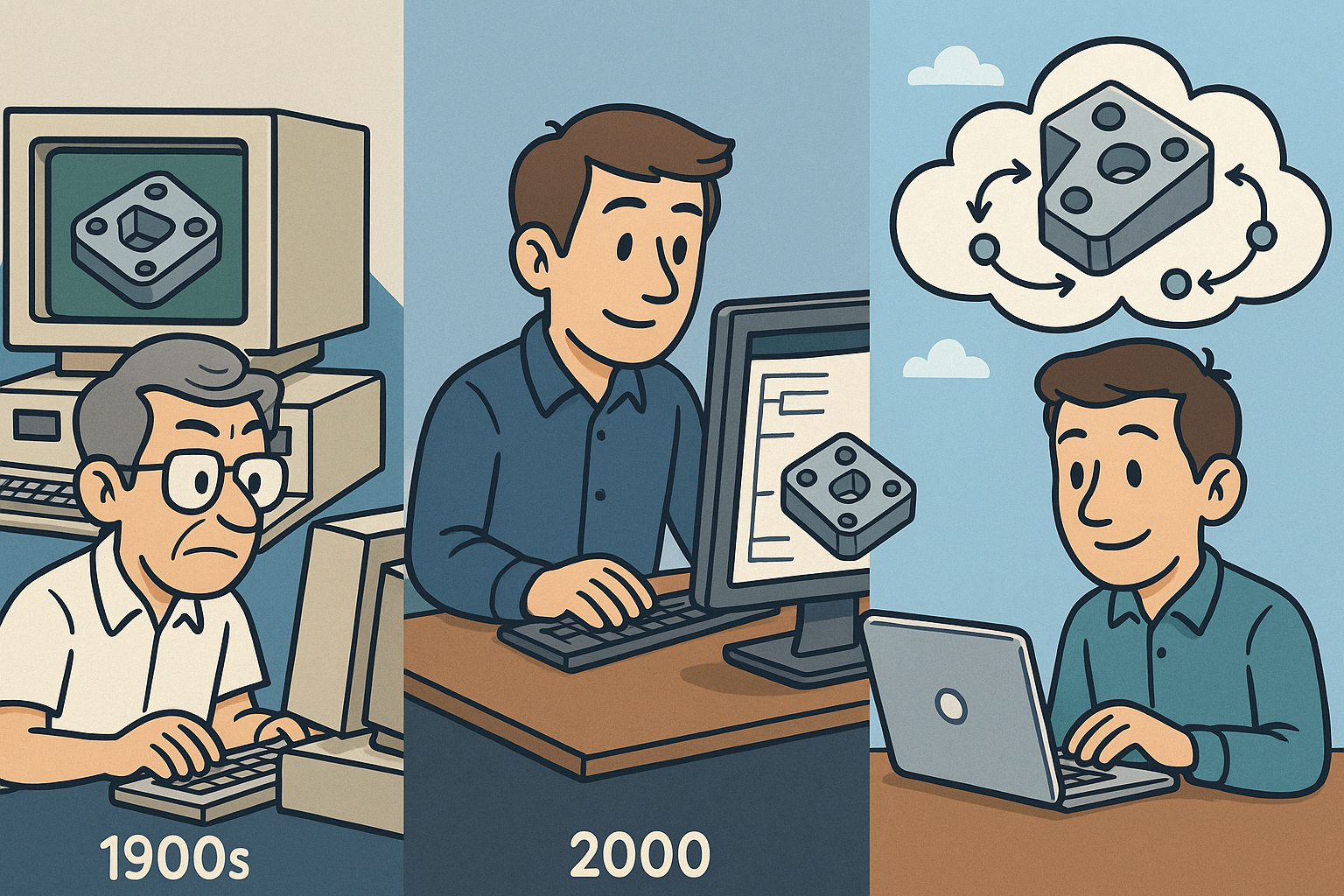
Design Software History: From Feature-Based Pioneers to Cloud-Native DAGs: Evolution of the CAD History Tree (1980s–Present)
January 12, 2026 12 min read
Read More
Procedural City Architecture: GIS/BIM Fusion, Rules-as-Code and KPI-Driven Generation
January 12, 2026 14 min read
Read More
Cinema 4D Tip: Declutter Cinema 4D Viewport by Fine‑Tuning Display Options
January 12, 2026 2 min read
Read MoreSubscribe
Sign up to get the latest on sales, new releases and more …


