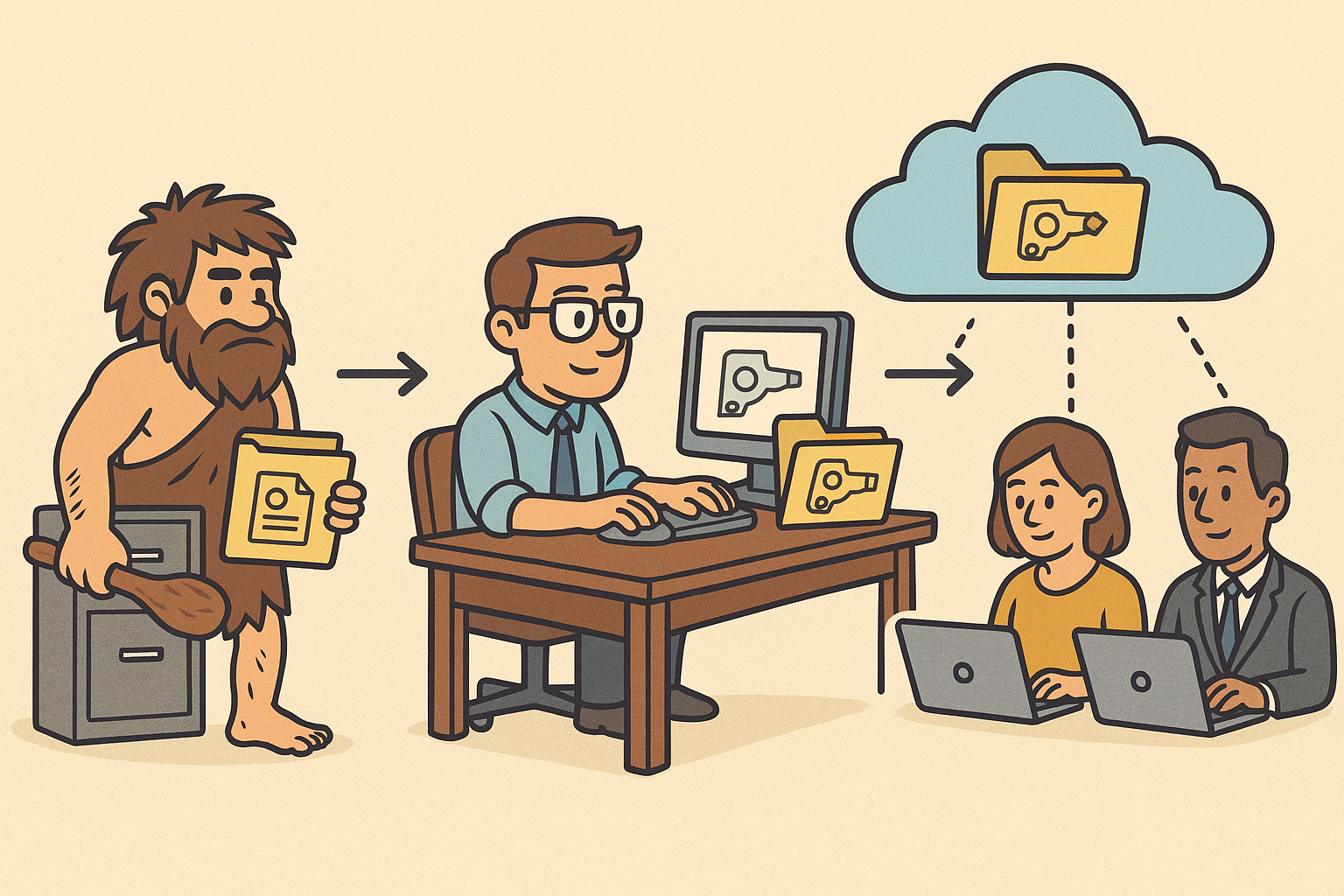Your Cart is Empty
Customer Testimonials
-
"Great customer service. The folks at Novedge were super helpful in navigating a somewhat complicated order including software upgrades and serial numbers in various stages of inactivity. They were friendly and helpful throughout the process.."
Ruben Ruckmark
"Quick & very helpful. We have been using Novedge for years and are very happy with their quick service when we need to make a purchase and excellent support resolving any issues."
Will Woodson
"Scott is the best. He reminds me about subscriptions dates, guides me in the correct direction for updates. He always responds promptly to me. He is literally the reason I continue to work with Novedge and will do so in the future."
Edward Mchugh
"Calvin Lok is “the man”. After my purchase of Sketchup 2021, he called me and provided step-by-step instructions to ease me through difficulties I was having with the setup of my new software."
Mike Borzage
Top 5 Essential FormZ Functionalities Every Architect Should Master
October 18, 2024 4 min read


Introduction
FormZ stands as a powerful 3D modeling tool that caters specifically to the needs of architects. Its robust features and intuitive interface make it an invaluable asset in the architectural design process. Understanding the key functionalities of FormZ not only enhances design productivity but also fuels creativity, allowing architects to bring their most ambitious concepts to life. Here, we delve into the five essential FormZ functionalities every architect should know to maximize their workflow and design capabilities.
Advanced 3D Modeling Tools
Solid and Surface Modeling
FormZ offers an extensive range of tools for creating complex geometries using solids, surfaces, and NURBS (Non-Uniform Rational B-Splines). Architects can craft intricate designs by combining basic shapes and applying operations such as union, intersection, and subtraction. This flexibility allows for the construction of both simple and highly detailed models, accommodating the diverse demands of architectural projects.
With solid and surface modeling, architects can:
- Create detailed facades and structural components.
- Develop organic forms that push the boundaries of conventional design.
- Precisely control the geometry of every element in the model.
Parametric Modeling
Parametric modeling in FormZ enables architects to adjust model dimensions dynamically. By setting parameters and constraints, changes to one part of the model automatically update related components. This functionality is crucial for exploring design variations efficiently without the need to remodel elements from scratch.
Benefits of parametric modeling include:
- Quick adaptation to design changes and client feedback.
- Enhanced ability to test different design scenarios.
- Improved accuracy and consistency across the model.
Benefits for Architects
The advanced 3D modeling tools in FormZ empower architects to realize complex architectural forms with ease. By streamlining the conceptual design process, these tools allow for rapid development and refinement of ideas, ultimately leading to more innovative and efficient design solutions.
Dynamic Components and Components Management
Creating Dynamic Components
FormZ allows architects to design reusable components such as windows, doors, and fixtures. By creating dynamic components, any edit made to one instance can automatically update all occurrences within the project. This ensures consistency and saves significant time during the design process.
Key aspects of dynamic components:
- Customization of standard elements to fit specific project needs.
- Easy replication of components throughout the model.
- Centralized control over frequently used elements.
Components Library
The Components Library in FormZ provides access to a wide range of pre-built standard components. Architects can organize, customize, and share these components across different projects, promoting efficiency and uniformity. This library serves as a valuable resource for speeding up the modeling process.
Advantages
Utilizing dynamic components and an organized library:
- Saves time on repetitive tasks by reusing components.
- Ensures design consistency and accuracy throughout the project.
- Facilitates collaboration by sharing components with team members.
Integrated Rendering and Visualization
Real-Time Rendering
FormZ's real-time rendering engine provides immediate visual feedback during the design process. Architects can adjust lighting, materials, and environments on the fly, allowing for instant visualization of design modifications. This feature enhances the ability to make informed decisions quickly.
Benefits of real-time rendering include:
- Accelerated design iteration and refinement.
- Improved understanding of how design elements interact.
- Enhanced communication with clients and stakeholders.
Photorealistic Renderings
Beyond real-time previews, FormZ enables the generation of high-quality, photorealistic images suitable for client presentations and marketing materials. By leveraging advanced materials and texture mapping, architects can produce stunning visuals that accurately represent the final project.
Visualization Tools
FormZ offers a suite of visualization tools, including the ability to create walkthroughs and flyovers. These dynamic presentations allow clients to experience the design from various perspectives, enhancing their understanding and engagement with the project.
Impact on Architectural Practice
Integrated rendering and visualization tools in FormZ significantly improve client understanding and approval processes. By providing clear and compelling visuals, architects can effectively communicate design intent, leading to smoother project progression and increased client satisfaction. Additionally, the enhanced visual appeal of projects can differentiate architects in a competitive market.
Import/Export and Interoperability
File Compatibility
FormZ supports a wide range of file formats, including DWG, DXF, SKP, and OBJ. This compatibility allows architects to import and export models seamlessly, facilitating collaboration with consultants who may use different software platforms like AutoCAD, SketchUp, or Revit.
Key benefits of file compatibility:
- Smooth integration into existing workflows.
- Ability to leverage previous work created in other software.
- Flexibility to move between platforms as project needs evolve.
Collaborative Features
FormZ's collaborative features enable architects to share models with team members and consultants efficiently. By maintaining data integrity during exchanges, all parties can work on the most up-to-date versions of the model, reducing errors and miscommunication.
Benefits
The interoperability of FormZ:
- Facilitates multidisciplinary collaboration by bridging software gaps.
- Enhances project coordination and teamwork.
- Streamlines the design and construction documentation process.
Customization and Scripting
FormZ Extensions
To tailor the software to specific project needs, architects can enhance FormZ's functionality with plugins and extensions. These tools expand the capabilities of the software, allowing for specialized operations and workflows that standard tools may not cover.
Scripting Capabilities
FormZ supports scripting using Python, enabling architects to automate tasks and develop custom tools and functions. This capability is particularly useful for repetitive processes or complex calculations that would be time-consuming to perform manually.
Advantages of scripting include:
- Increased efficiency by automating routine tasks.
- Ability to create bespoke solutions for unique design challenges.
- Enhanced control over the modeling process.
Advantages for Architects
Customization and scripting empower architects to push the boundaries of design by creating tools that perfectly suit their workflow. By automating repetitive processes, architects can focus more on creativity and innovation, leading to higher-quality designs and more efficient project delivery.
Conclusion
Mastering FormZ's key functionalities can significantly elevate an architect's design capabilities. The advanced 3D modeling tools enable the creation of complex forms with ease, while dynamic components streamline repetitive tasks and ensure consistency. Integrated rendering and visualization tools enhance client communication and project presentations. The software's interoperability facilitates collaboration across different platforms, and customization and scripting allow for a tailored and efficient workflow.
By embracing these five essential functionalities, architects can improve efficiency, foster creativity, and deliver exceptional designs. Exploring and implementing these tools in architectural practice is a step toward staying at the forefront of the industry and continuously advancing one's skill set.
Also in Design News

Parametric Design Evolution: From Static CAD to Intelligent Modeling
August 24, 2025 8 min read
Read More
Cinema 4D Tip: Enhancing Animated Transitions in Cinema 4D with the Shader Effector
August 24, 2025 3 min read
Read MoreSubscribe
Sign up to get the latest on sales, new releases and more …