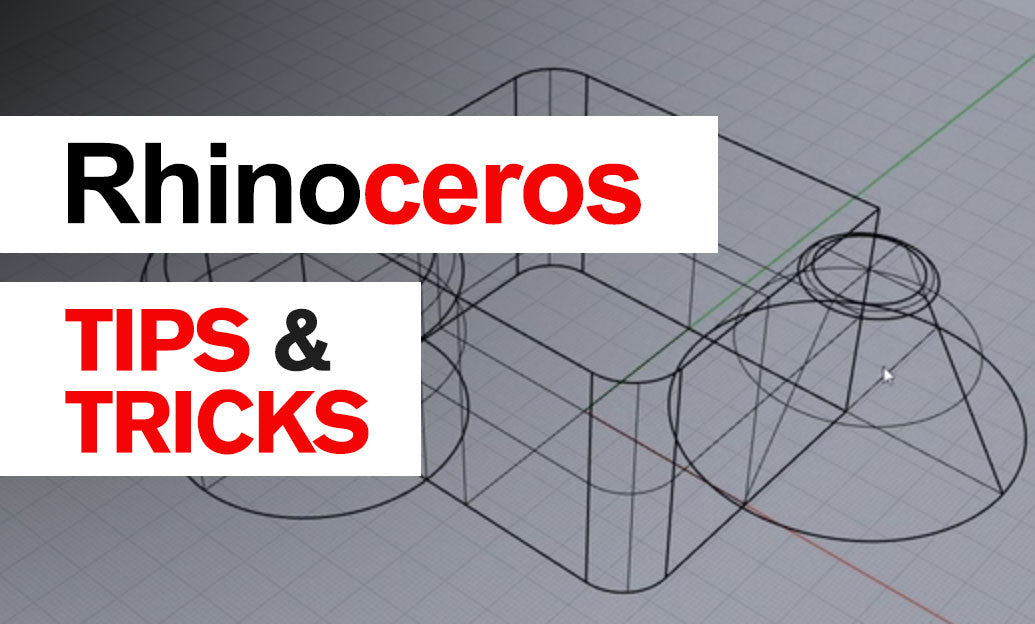Your Cart is Empty
Customer Testimonials
-
"Great customer service. The folks at Novedge were super helpful in navigating a somewhat complicated order including software upgrades and serial numbers in various stages of inactivity. They were friendly and helpful throughout the process.."
Ruben Ruckmark
"Quick & very helpful. We have been using Novedge for years and are very happy with their quick service when we need to make a purchase and excellent support resolving any issues."
Will Woodson
"Scott is the best. He reminds me about subscriptions dates, guides me in the correct direction for updates. He always responds promptly to me. He is literally the reason I continue to work with Novedge and will do so in the future."
Edward Mchugh
"Calvin Lok is “the man”. After my purchase of Sketchup 2021, he called me and provided step-by-step instructions to ease me through difficulties I was having with the setup of my new software."
Mike Borzage
Top 4 Bluebeam Revu Features Every Electrician Should Know About
October 14, 2023 2 min read
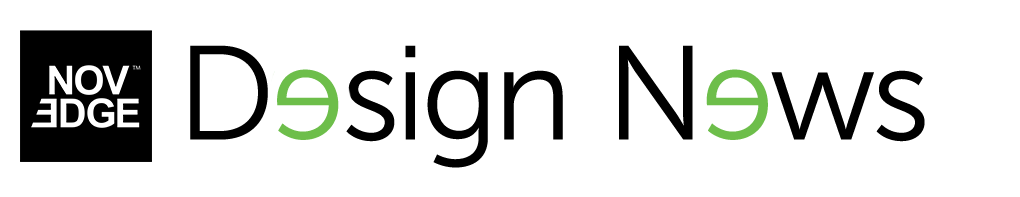

Top 4 Bluebeam Revu Features Every Electrician Should Know About
Bluebeam Revu is a robust tool providing a myriad of features beneficial to a wide array of professionals. For electricians, it has specific features that can drastically improve efficiency and precision in their work.
Tool Chest
The Tool Chest is a feature that allows users to create custom icons for easy identification and layout creation. It simplifies the process of accounting for multiple panels, circuits, and devices on a drawing. Creating icons in different sizes and colors takes only a matter of seconds, resulting in professional-looking drawings. This feature aids in producing clean, easy-to-follow layouts for field workers. You can find Bluebeam Revu on the NOVEDGE website.
Calibrate
The Calibrate feature enhances the functionality of Bluebeam Revu. It enables users to upload a PDF version of any drawing, whether mechanical, architectural, electrical, or landscape, and calibrate it to a specific scale. This feature is particularly useful as drawings come in many different scales, and other software may struggle to read these scales. The Command + M tool measures the scale, allowing users to customize and calibrate any drawing or PDF uploaded into the program. This feature provides access to measurements in millimeters, meters, or feet based on the custom calibration upon upload.
Overlay Pages
The Overlay Pages feature is similar to Snapshot but covers the entire page. Users can overlay an entire page onto a second set of drawings. This feature aids in identifying or troubleshooting any issues between architectural and electrical drawings, providing a comprehensive view of both.
Snapshot
The Snapshot feature allows users to copy a section, such as the electrical drawings, and overlay them on architectural drawings for a detailed view. For instance, an electrician can take a snapshot of the electrical drawings of a unit in a condo and overlay it on the architectural drawings. This provides details like wall sizes, lengths, and depths. This feature proves invaluable for electricians and comes to the rescue every time.
These four features of Bluebeam Revu have made it an indispensable tool for electricians like Kaaron. By fully utilizing these features, electricians can save time, enhance efficiency, and improve the precision of their work.
For more information about the newest and most advanced design software technology, including Bluebeam and other compatible products, contact our sales team at NOVEDGE. We offer a vast range of products beneficial for professionals in various fields.
Also in Design News
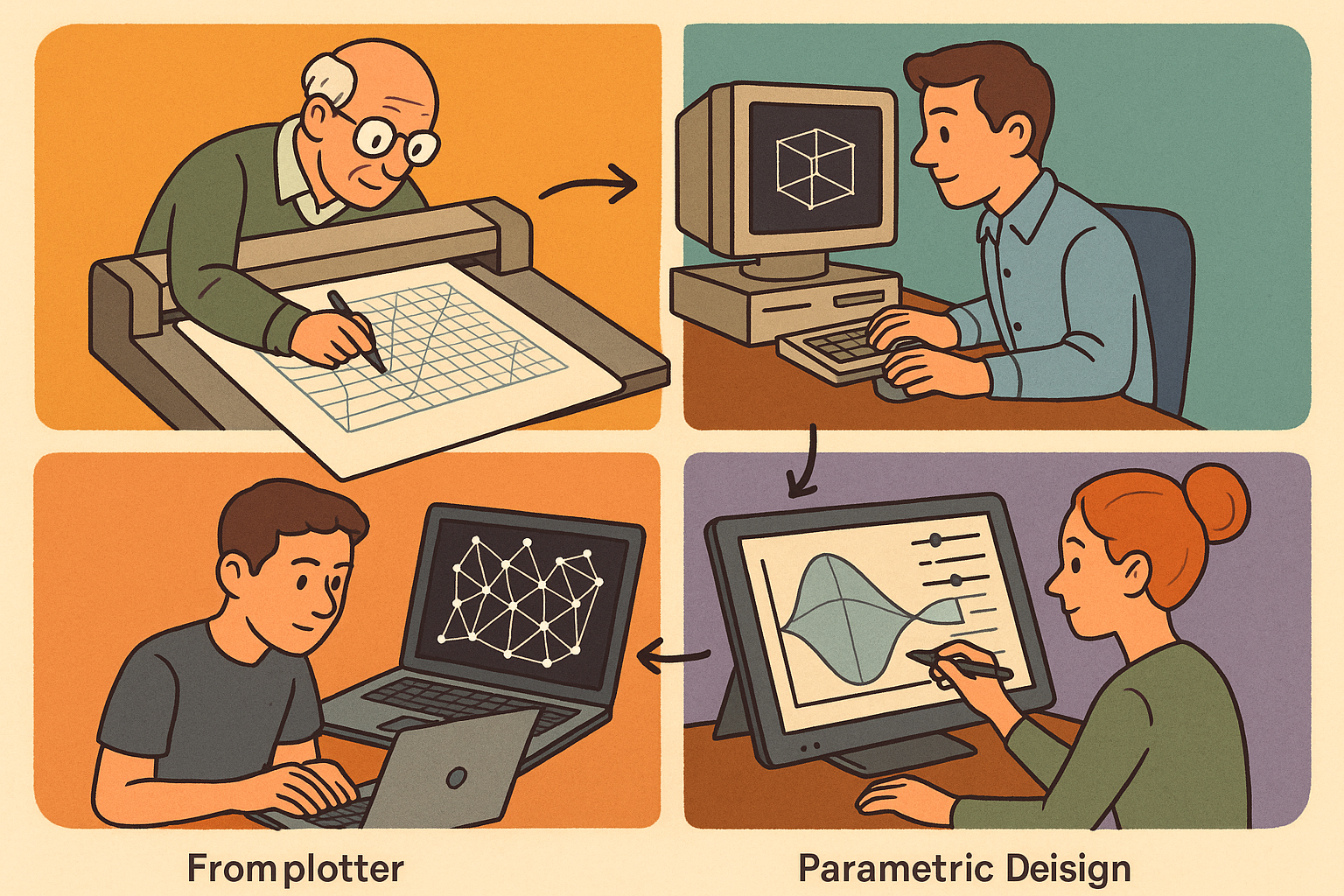
Design Software History: From Plotters to Procedural Intent: A Technical History of Generative and Parametric Design Software
January 04, 2026 13 min read
Read More
Semantic Meshes: Enabling Analytics-Ready Geometry for Digital Twins
January 04, 2026 12 min read
Read MoreSubscribe
Sign up to get the latest on sales, new releases and more …