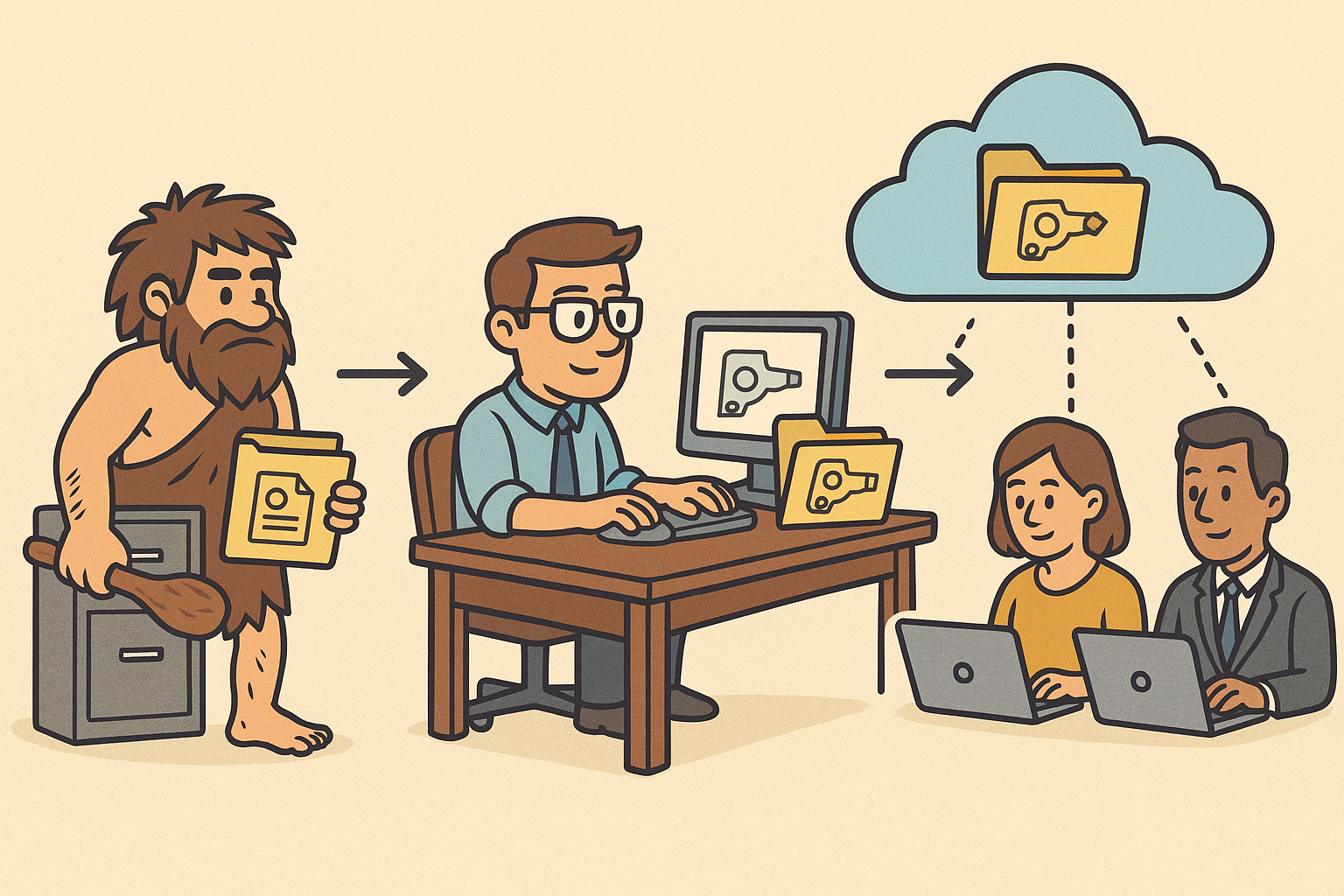Your Cart is Empty
Customer Testimonials
-
"Great customer service. The folks at Novedge were super helpful in navigating a somewhat complicated order including software upgrades and serial numbers in various stages of inactivity. They were friendly and helpful throughout the process.."
Ruben Ruckmark
"Quick & very helpful. We have been using Novedge for years and are very happy with their quick service when we need to make a purchase and excellent support resolving any issues."
Will Woodson
"Scott is the best. He reminds me about subscriptions dates, guides me in the correct direction for updates. He always responds promptly to me. He is literally the reason I continue to work with Novedge and will do so in the future."
Edward Mchugh
"Calvin Lok is “the man”. After my purchase of Sketchup 2021, he called me and provided step-by-step instructions to ease me through difficulties I was having with the setup of my new software."
Mike Borzage
Rhino 3D Tip: Streamlining Iterative Design in Rhino with the Revise Command
August 24, 2025 3 min read

When working through iterative design processes in Rhino, it’s crucial to have a flexible approach that allows you to adjust and refine your geometry without losing track of previous steps. The Revise command offers a streamlined workflow that helps you revisit your project’s evolution, test out new ideas, and decide whether to keep or discard specific changes. This simple yet powerful feature ensures that you remain in full control of your model’s development, cutting down on the need to backtrack manually or reassemble multiple file versions.
The command’s main strength resides in its ability to maintain a record of chosen states of your geometry and surfaces, effectively creating checkpoints for your work. When used regularly, these revision checkpoints let you quickly restore sections of the model to earlier states and incorporate new ideas more safely. You can try different strategies—like adding subtle details on NURBS surfaces, tweaking material attributes, or further subdividing a SubD object—then decide to proceed or revert once you check the result.
- Create logical checkpoints: Save a revision each time you reach a milestone, such as completing a surface layout or finalizing key design elements. This regular usage ensures your revision log remains organized.
- Use naming conventions: Label each revision so that you can quickly identify the relevant checkpoint. Specify details like “Rev_01_SurfaceBlend” or “Rev_02_BooleanOps” to avoid confusion later.
- Combine with layer management: Try grouping or renaming layers to reflect major revisions. This practice saves time when you switch between older and newer versions of the same model.
- Leverage the History tool: Keep History active to track modifications for commands like Loft or Sweep. When you revise an underlying curve or surface, you can see how the changes propagate instantly.
- Use incremental saves for safety: Pair the Revise command with IncrementalSave to maintain fully separate files at critical junctures. Should you need to revisit a global design path, these saved files provide a reliable fallback.
Another effective tactic is to integrate the Revise command into a broader project management strategy. By scheduling regular revision points, you can preserve variations of your forms that you might want to revisit for alternate design directions. This structure can be especially helpful when you are collaborating with colleagues who need to test different modifications on the same base geometry, ensuring that no work is lost in the process. Over time, you’ll see how each revision builds upon the last, which can help further refine your personal modeling approach.
Don’t forget to explore additional resources that highlight best practices for version control and managing 3D models. You can find a range of professional tips and insight at NOVEDGE, where experts regularly share tools and techniques tailored for 3D workflows. Whether you’re working on architectural projects, product design, or other creative fields, optimizing your revision process keeps you agile and inventive.
As your projects grow in complexity, a well-structured revision log saves hours of repetitive reconstruction. You remain confident in exploring new modeling directions because returning to a previously refined version is only a click away. Embrace this powerful functionality to streamline your modeling pipeline and elevate the overall clarity of your project development. With consistent use of the Revise command, you’ll discover incremental improvements to your methods—and you’ll be able to trace the full history of your work to showcase your design rationale.
For more advanced approaches to design iteration, make sure to check out the additional tips and scripts available from NOVEDGE. With the right resources, you can build a versatile, layered revision system that helps you tackle the most challenging modeling tasks with confidence. You’ll find that this strategic revision process not only boosts your design fluency, but it also fosters better communication with stakeholders and teams looking to understand how your vision has evolved.
You can find all the Rhino products on the NOVEDGE web site at this page.
Also in Design News

Parametric Design Evolution: From Static CAD to Intelligent Modeling
August 24, 2025 8 min read
Read More
Cinema 4D Tip: Enhancing Animated Transitions in Cinema 4D with the Shader Effector
August 24, 2025 3 min read
Read MoreSubscribe
Sign up to get the latest on sales, new releases and more …