Your Cart is Empty
Customer Testimonials
-
"Great customer service. The folks at Novedge were super helpful in navigating a somewhat complicated order including software upgrades and serial numbers in various stages of inactivity. They were friendly and helpful throughout the process.."
Ruben Ruckmark
"Quick & very helpful. We have been using Novedge for years and are very happy with their quick service when we need to make a purchase and excellent support resolving any issues."
Will Woodson
"Scott is the best. He reminds me about subscriptions dates, guides me in the correct direction for updates. He always responds promptly to me. He is literally the reason I continue to work with Novedge and will do so in the future."
Edward Mchugh
"Calvin Lok is “the man”. After my purchase of Sketchup 2021, he called me and provided step-by-step instructions to ease me through difficulties I was having with the setup of my new software."
Mike Borzage
Rhino 3D Tip: Rhino Symmetry Workflows and Best Practices
November 19, 2025 2 min read
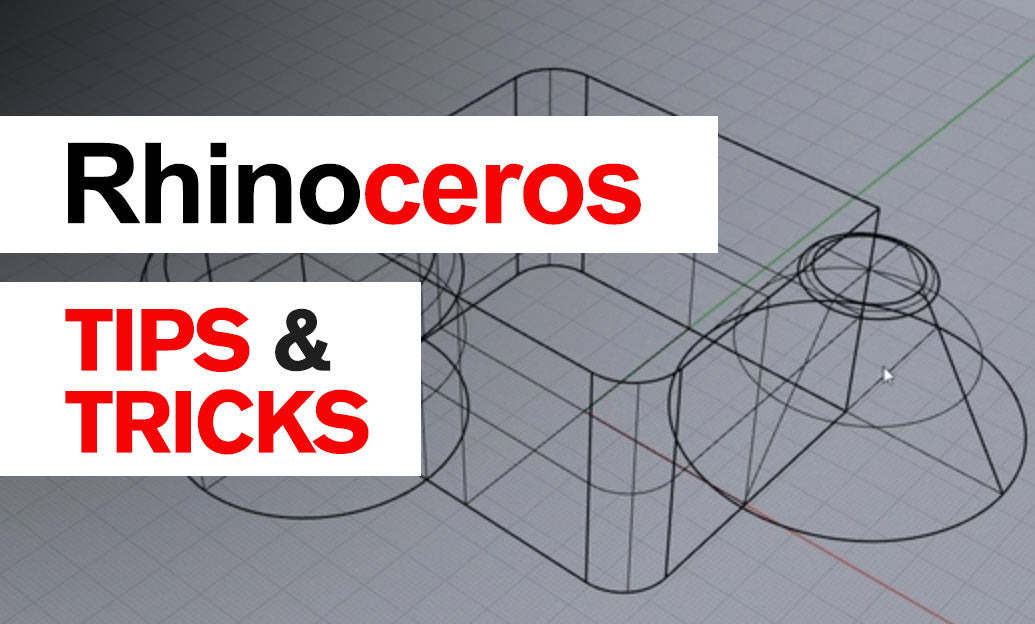
Symmetry accelerates modeling by letting you design half while Rhino maintains the other half—fewer edits, cleaner outcomes.
Choose the right symmetry method:
- One-time Mirror (NURBS/Mesh): Use Mirror with Copy=Yes to duplicate across a plane. Ideal for late-stage duplication when you’re confident about form.
- Live Symmetry for SubD: Use Reflect on SubD to keep halves welded and synchronized during edits. Reflect maintains a live seam and prevents gaps.
- Block-based Symmetry: Turn your “half” into a Block, then Mirror the block. Editing the block definition updates both halves—great for mechanical and assembly workflows.
- Parametric tryouts (Grasshopper): Mirror geometry in Grasshopper for rapid exploration, then Bake when ready.
Set up the symmetry plane early:
- Align the CPlane to the intended mirror plane. Name it for reuse (NamedCPlanes) to avoid accidental off-axis operations.
- Use Osnaps Mid, Perp, Cen and Ortho or SmartTrack to lock axes for the mirror line/pick points.
- Model on-center: keep the seam on world X/Y/Z when possible for predictable mirrors and fillets.
Clean modeling practices that pay off:
- Keep topology simple at the seam: Favor even edge/point counts along the centerline. For NURBS, use Rebuild or InsertKnot to balance control points before a final Mirror + Join.
- SubD best practice: Apply Reflect early and work with creases only where necessary. Avoid tiny faces at the seam; redistribute with SlideEdge for even quads.
- Curves first: Mirror driving curves, then build surfaces (Loft, Sweep, NetworkSrf). This reduces rework when shapes change.
Editing and maintenance tips:
- When using Mirror (static), postpone details that straddle the seam (holes, fillets) until after the mirror so both sides stay identical.
- For live SubD Reflect, watch the options for locked vs welded seam. Lock when the silhouette is established to prevent drift.
- Prefer Blocks over History for symmetrical copies; Transform commands rarely maintain dependable History across complex edits.
Finalization and QA:
- NURBS: Mirror, Join, then Cap if closed volumes are needed. Use MergeAllFaces to simplify planar patches.
- Check continuity on the seam with Zebra and CurvatureGraph. If you spot mismatches, MatchSrf (G1/G2) the seam before mirroring the final surface set.
- Meshes: Weld or AlignNormals after mirroring to avoid shading artifacts.
- SubD: When done, Remove/Freeze symmetry as needed before ToNURBS for downstream CAD/CAM.
Speed boosters:
- Create a mirror macro/alias that uses your standard plane and options.
- Use ClippingPlanes to hide the mirrored half while detailing one side.
- Layer strategy: keep “Half_Work,” “Sym_Block,” and “Final” layers separate for quick toggling and audits.
Need Rhino or pro-grade plugins to enhance this workflow? Visit NOVEDGE for Rhino and add-ons, curated deals, and expert support: NOVEDGE, Rhino Plugins on NOVEDGE, V-Ray for Rhino at NOVEDGE.
You can find all the Rhino products on the NOVEDGE web site at this page.
Also in Design News

Cinema 4D Tip: Best Practices for Twist and Bend Deformers in Cinema 4D
November 19, 2025 2 min read
Read More
AutoCAD Tip: AutoCAD Keyboard Shortcuts and Alias Configuration
November 19, 2025 2 min read
Read More
V-Ray Tip: V-Ray Bucket Rendering for Predictable Memory and Stable Farm Performance
November 19, 2025 2 min read
Read MoreSubscribe
Sign up to get the latest on sales, new releases and more …


