Your Cart is Empty
Customer Testimonials
-
"Great customer service. The folks at Novedge were super helpful in navigating a somewhat complicated order including software upgrades and serial numbers in various stages of inactivity. They were friendly and helpful throughout the process.."
Ruben Ruckmark
"Quick & very helpful. We have been using Novedge for years and are very happy with their quick service when we need to make a purchase and excellent support resolving any issues."
Will Woodson
"Scott is the best. He reminds me about subscriptions dates, guides me in the correct direction for updates. He always responds promptly to me. He is literally the reason I continue to work with Novedge and will do so in the future."
Edward Mchugh
"Calvin Lok is “the man”. After my purchase of Sketchup 2021, he called me and provided step-by-step instructions to ease me through difficulties I was having with the setup of my new software."
Mike Borzage
AutoCAD Tip: AutoCAD Keyboard Shortcuts and Alias Configuration
November 19, 2025 2 min read

Keyboard shortcuts are the fastest way to turn repetitive clicks into precise, consistent actions. Learn a core set, then customize a few to match your workflow.
Essential shortcuts to memorize (Windows defaults):
- Drawing and editing
-
LLine,PLPolyline,CCircle,RECRectangle -
MMove,COCopy,RORotate,SCScale -
TRTrim,EXExtend,FFillet,CHAChamfer -
SStretch,OOffset,XExplode,JJoin -
LALayer Properties Manager,PRProperties palette -
ZEZoom Extents (clean up your view instantly)
-
- System and navigation
-
SpaceorEnterRepeat last command -
Ctrl+1Properties,Ctrl+2DesignCenter,Ctrl+3Tool Palettes -
Ctrl+0Clean Screen,Ctrl+9Toggle Command Line,F2Text Window -
F3Object Snap,F8Ortho,F10Polar Tracking,F11Otrack,F12Dynamic Input -
Shift+Right‑ClickOSnap menu (faster than hunting icons) - Press and hold mouse wheel to pan; wheel scroll to zoom
-
Altshows Ribbon Key Tips (press letters to access commands without the mouse)
-
- Mac tip: swap
CtrlforCommandon most palette toggles; function keys may requirefn.
Customize aliases (two-minute setup, lifetime gains):
- Use ALIASEDIT to edit command aliases without opening files, or edit acad.pgp directly.
- After changes, run REINIT and check PGP to reload without restarting AutoCAD.
- Keep aliases short and ergonomic (single letter for your top 10 commands, double letters for the rest).
Create keyboard shortcuts (beyond aliases):
- Open CUI (Customize User Interface) > Keyboard Shortcuts > Shortcut Keys.
- Add a new shortcut (e.g.,
Ctrl+Shift+L) to any command or macro, and avoid conflicts. - Export your CUIX and PGP to a shared location so your team can standardize. If you need guidance on deployment or licensing, the experts at NOVEDGE can help.
Adopt a simple learning plan:
- Week 1: Memorize 10 essentials (L, PL, C, M, CO, TR, EX, O, F, LA).
- Week 2: Add system toggles (F3, F8, F10, F12, Ctrl+1, Ctrl+3, Ctrl+9).
- Week 3: Customize 5 aliases to match your habits; print a one-page cheat sheet.
Pro tips:
- Use consistent aliases across projects and machines to preserve muscle memory.
- Reserve single-letter aliases for your highest-frequency commands; move rarely used ones to longer keys.
- Document your set in your template notes or CAD standards. For team rollouts, explore AutoCAD subscriptions and add-ons at NOVEDGE.
When every second counts, shortcuts pay back immediately. If you’re upgrading or standardizing a team environment, consult NOVEDGE for tailored solutions and training resources.
You can find all the AutoCAD products on the NOVEDGE web site at this page.
Also in Design News

Cinema 4D Tip: Best Practices for Twist and Bend Deformers in Cinema 4D
November 19, 2025 2 min read
Read More
V-Ray Tip: V-Ray Bucket Rendering for Predictable Memory and Stable Farm Performance
November 19, 2025 2 min read
Read More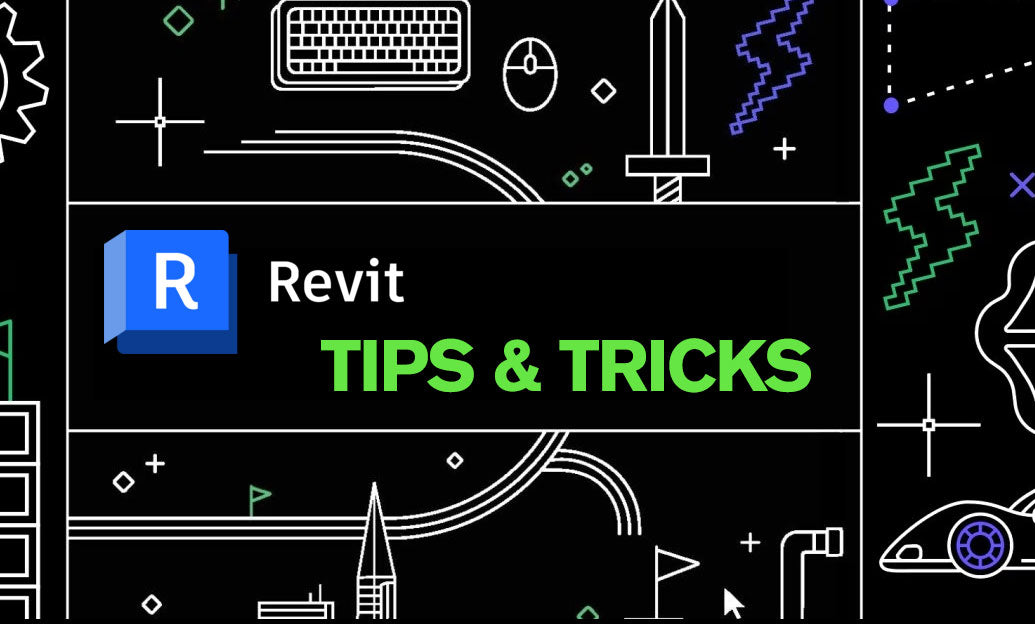
Revit Tip: Reference Lines for Stable Parametric Sweeps and Swept Blends in Revit
November 19, 2025 2 min read
Read MoreSubscribe
Sign up to get the latest on sales, new releases and more …


