Your Cart is Empty
Customer Testimonials
-
"Great customer service. The folks at Novedge were super helpful in navigating a somewhat complicated order including software upgrades and serial numbers in various stages of inactivity. They were friendly and helpful throughout the process.."
Ruben Ruckmark
"Quick & very helpful. We have been using Novedge for years and are very happy with their quick service when we need to make a purchase and excellent support resolving any issues."
Will Woodson
"Scott is the best. He reminds me about subscriptions dates, guides me in the correct direction for updates. He always responds promptly to me. He is literally the reason I continue to work with Novedge and will do so in the future."
Edward Mchugh
"Calvin Lok is “the man”. After my purchase of Sketchup 2021, he called me and provided step-by-step instructions to ease me through difficulties I was having with the setup of my new software."
Mike Borzage
Rhino 3D Tip: Optimizing Layer Management for Enhanced Workflow in Rhino 3D
November 09, 2024 2 min read

Efficient layer management in Rhino is crucial for maintaining an organized and streamlined modeling process, especially when handling complex projects. Here are some tips to help you make the most of Rhino's layer capabilities:
- Organize Your Layers: Start by creating a logical hierarchy of layers. Use descriptive names for layers and sub-layers to easily identify the contents of each. Group related objects together to improve model navigation and editing efficiency.
- Layer States: Save different layer states to quickly switch between various layer visibility and color settings. This feature is particularly useful when presenting different stages or aspects of your project to clients or team members.
- Assigning Attributes: Assign specific colors, materials, and line types to layers rather than individual objects. This approach not only simplifies model management but also ensures consistency across similar elements.
- Using Filters: Utilize layer filters to quickly find and isolate specific layers. Filters can be based on layer names, colors, or other attributes, enabling faster navigation and editing within large projects.
- Layer Management Tools: Take advantage of Rhino’s built-in tools for layer management, such as “Layer Walk” to preview contents, and “Layer Off” or “Layer On” to toggle visibility. These tools enhance your ability to focus on specific parts of the model without distractions.
By implementing these strategies, you can significantly enhance your productivity and ensure a more organized modeling process. Remember, effective layer management is not just about keeping things tidy; it's about maximizing efficiency and reducing errors in your workflow.
For more expert tips and professional tools, explore options from NOVEDGE, a leading source for design software.
You can find all the Rhino products on the NOVEDGE web site at this page.
Also in Design News
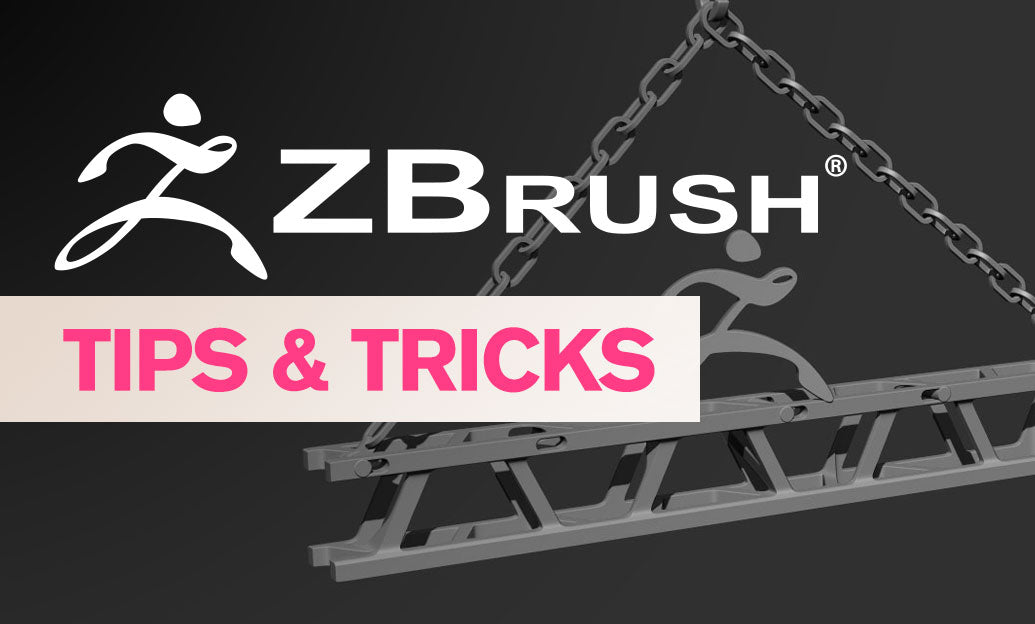
ZBrush Tip: Techniques for Sculpting Realistic Veins in ZBrush
December 22, 2024 2 min read
Read More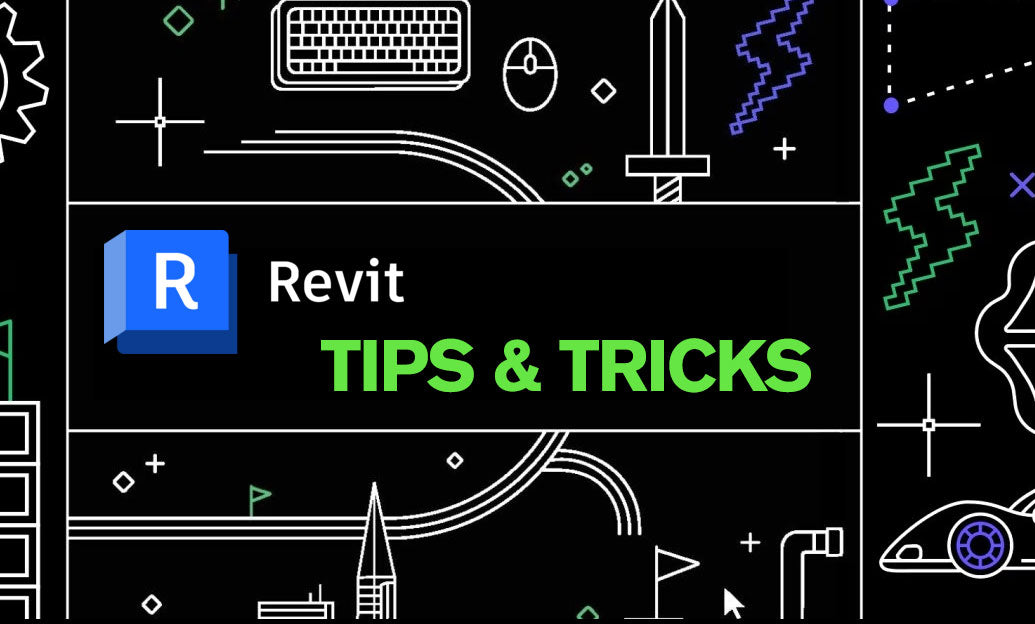
Revit Tip: Expert Tips for Creating and Managing Topography in Revit
December 22, 2024 2 min read
Read MoreSubscribe
Sign up to get the latest on sales, new releases and more …



