Your Cart is Empty
Customer Testimonials
-
"Great customer service. The folks at Novedge were super helpful in navigating a somewhat complicated order including software upgrades and serial numbers in various stages of inactivity. They were friendly and helpful throughout the process.."
Ruben Ruckmark
"Quick & very helpful. We have been using Novedge for years and are very happy with their quick service when we need to make a purchase and excellent support resolving any issues."
Will Woodson
"Scott is the best. He reminds me about subscriptions dates, guides me in the correct direction for updates. He always responds promptly to me. He is literally the reason I continue to work with Novedge and will do so in the future."
Edward Mchugh
"Calvin Lok is “the man”. After my purchase of Sketchup 2021, he called me and provided step-by-step instructions to ease me through difficulties I was having with the setup of my new software."
Mike Borzage
Bluebeam Tip: Enhance Document Management with Bluebeam Revu's Layering System
November 09, 2024 1 min read

In the world of digital document management, efficient organization is key. Bluebeam Revu offers a sophisticated layering system that can significantly enhance your workflow and document management. By leveraging layers, you can control the visibility of different elements in your PDF, making it easier to focus on specific tasks and collaborate effectively.
- Organize Your Annotations: Use layers to categorize annotations based on project phase, discipline (e.g., electrical, plumbing), or team member. This organization method allows you to toggle the visibility of annotations, providing a cleaner view tailored to your current needs.
- Improved Collaboration: When collaborating with a team, leverage layers to separate individual contributions or feedback. This separation ensures clarity and reduces the risk of miscommunication, as each team member can focus on their specific layer.
- Streamline Navigation: Layers can simplify navigation through complex documents. By turning layers on or off, you can quickly locate specific information without sifting through irrelevant data, enhancing both speed and accuracy in your document reviews.
To effectively use layers in Bluebeam Revu, start by accessing the Layers tab where you can create new layers and assign annotations to them. Regularly update and maintain these layers to reflect project changes or team updates.
For more tips on optimizing your Bluebeam usage, visit NOVEDGE for expert advice and resources. Their comprehensive insights can help you take full advantage of Bluebeam's powerful features, streamlining your workflow and enhancing productivity.
You can find all the Bluebeam products on the NOVEDGE web site at this page.
Also in Design News
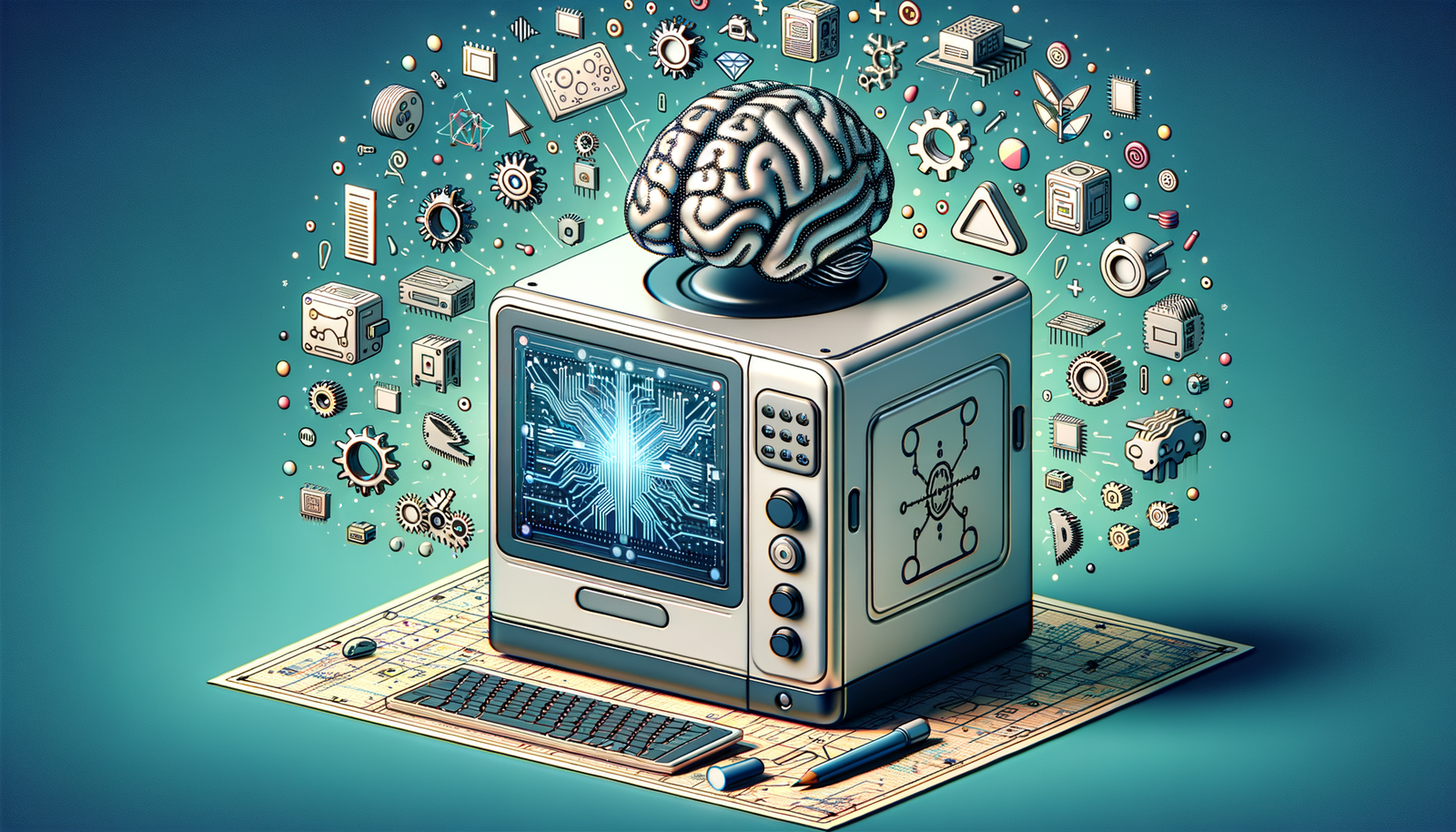
AI-Driven CAD: Revolutionizing Design with Machine Learning Integration
November 23, 2024 4 min read
Read More
Design Software History: Augmented Reality's Transformative Role in Construction Site Design and Visualization
November 23, 2024 7 min read
Read More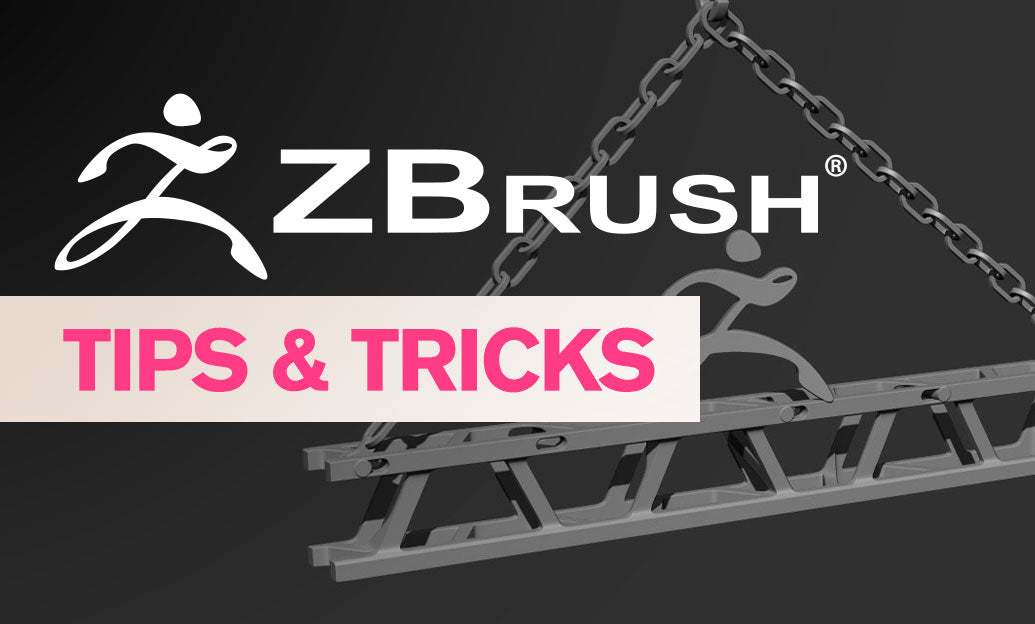
ZBrush Tip: Enhancing Precision in ZBrush: Effective Techniques for Utilizing Reference Images
November 22, 2024 2 min read
Read MoreSubscribe
Sign up to get the latest on sales, new releases and more …


