Your Cart is Empty
Customer Testimonials
-
"Great customer service. The folks at Novedge were super helpful in navigating a somewhat complicated order including software upgrades and serial numbers in various stages of inactivity. They were friendly and helpful throughout the process.."
Ruben Ruckmark
"Quick & very helpful. We have been using Novedge for years and are very happy with their quick service when we need to make a purchase and excellent support resolving any issues."
Will Woodson
"Scott is the best. He reminds me about subscriptions dates, guides me in the correct direction for updates. He always responds promptly to me. He is literally the reason I continue to work with Novedge and will do so in the future."
Edward Mchugh
"Calvin Lok is “the man”. After my purchase of Sketchup 2021, he called me and provided step-by-step instructions to ease me through difficulties I was having with the setup of my new software."
Mike Borzage
Rhino 3D Tip: Maximizing Rhino 3D for Precise Architectural Modeling: Essential Strategies and Best Practices
March 24, 2024 2 min read
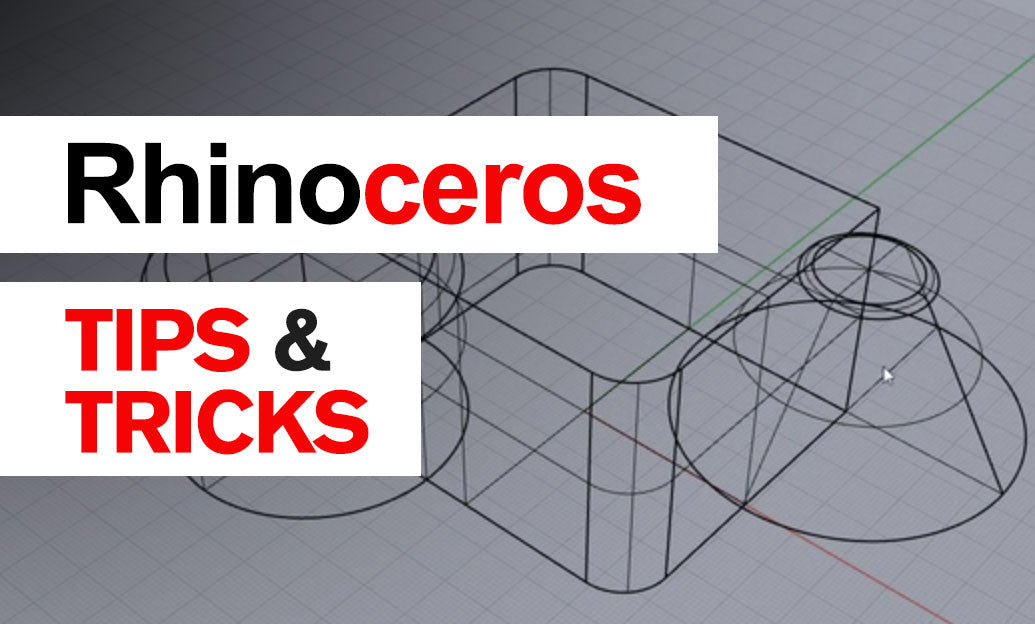
For architects and designers seeking to bring their vision to life with exacting precision, Rhino 3D offers an array of powerful tools designed for crafting detailed architectural models. Here is a concise guide to leverage Rhino's capabilities and create models that capture the essence of your design intent.
- Start with a Solid Foundation: Before diving into complex details, ensure your project's basic structure is accurately laid out. Use Rhino's robust snapping features to align walls, floors, and other foundational elements precisely.
- Layers and Organization: Utilize Rhino's layer management system to organize different parts of your architectural model such as structural elements, fixtures, and furnishings. This will streamline your workflow and make the model easier to navigate and edit.
- Detailing: Incorporate intricate details to your architectural forms using Rhino's advanced surfacing tools. Pay attention to real-world elements like cornices, moldings, and window trims to convey realism in your designs.
- Modeling Techniques: Cross-utilize Rhino’s solid and surface modeling techniques to balance between detailed representation and computational efficiency, especially for complex geometries.
- Efficient Use of Blocks: For repeating elements such as windows, doors, and furniture, create and utilize blocks. This not only saves time but also reduces file size, making the model more manageable.
- Reality Check with References: To ensure accuracy, use reference photos and drawings during the modeling process. Rhino's PictureFrame command is particularly useful for importing images directly into the 3D space for guidance.
- Texturing and Materials: Apply textures and materials that closely match the intended finish of every surface. Rhino's rendering engine can then be used to visualize the project with a higher degree of realism.
- Environment Integration: Place your architectural model within a contextual environment using Rhino's landscaping tools. This helps in assessing the building's interaction with its surroundings and in presenting the model in a more compelling way.
After crafting your model, consider leveraging Rhino's rendering capabilities or exporting to a dedicated rendering platform for final visualization. NOVEDGE (novedge.com) is an excellent resource for additional tools and plugins that can enhance your architectural modeling in Rhino.
Remember, as with any architectural endeavor, patience and attention to detail are key. With thoughtful application of Rhino's many features, you can create architectural models that not only stand out for their aesthetic appeal but also for their technical precision.
```You can find all the Rhino products on the NOVEDGE web site at this page.
Also in Design News

Design Software History: Visualizing Engineering Intent: Feature Histories, Constraints, and Semantic PMI in CAD
December 29, 2025 16 min read
Read More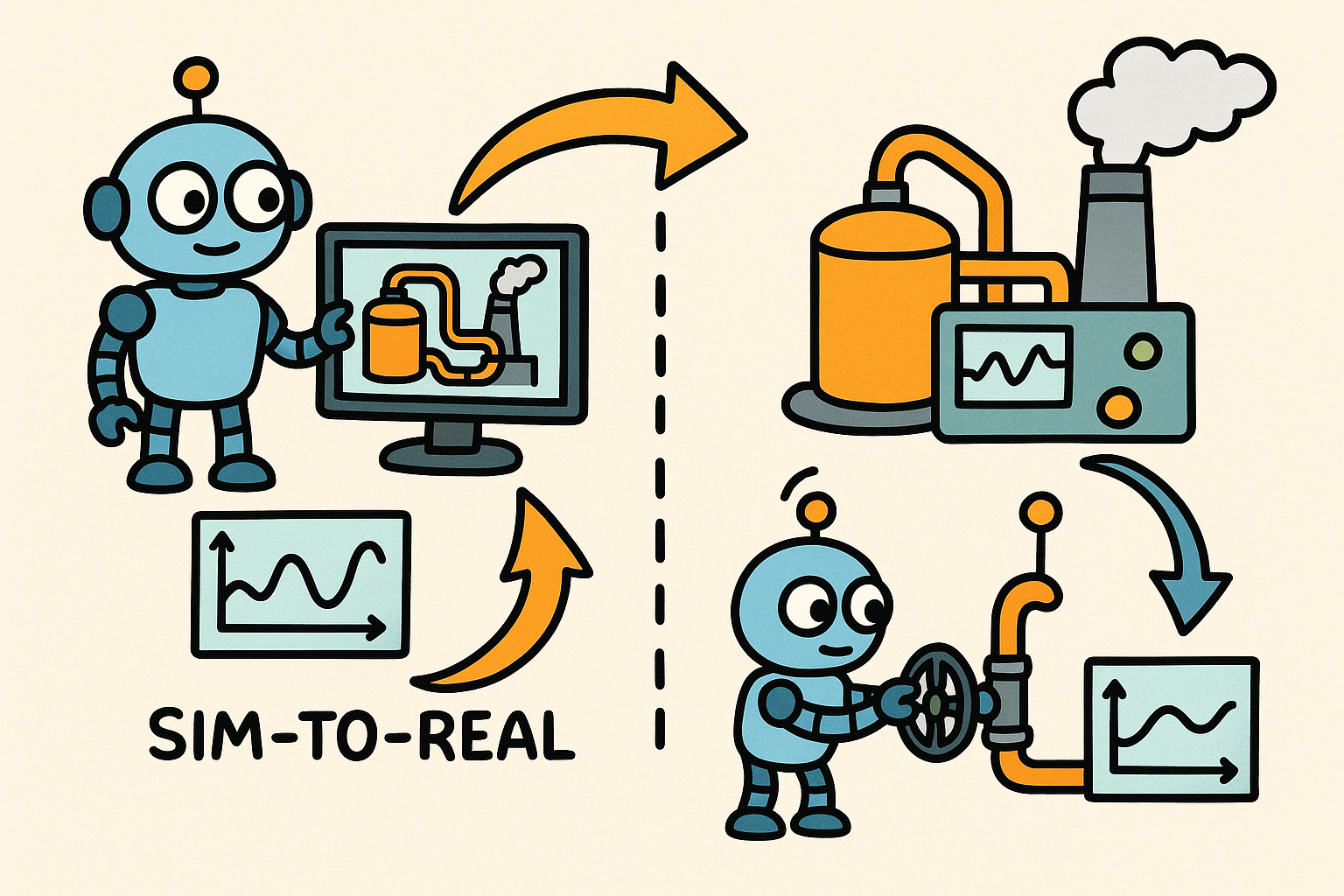
Sim-to-Real Transfer for Closed-Loop Process Calibration and Control
December 29, 2025 12 min read
Read More
Cinema 4D Tip: Cineware Best Practices for Cinema 4D to After Effects
December 29, 2025 2 min read
Read MoreSubscribe
Sign up to get the latest on sales, new releases and more …


