Your Cart is Empty
Customer Testimonials
-
"Great customer service. The folks at Novedge were super helpful in navigating a somewhat complicated order including software upgrades and serial numbers in various stages of inactivity. They were friendly and helpful throughout the process.."
Ruben Ruckmark
"Quick & very helpful. We have been using Novedge for years and are very happy with their quick service when we need to make a purchase and excellent support resolving any issues."
Will Woodson
"Scott is the best. He reminds me about subscriptions dates, guides me in the correct direction for updates. He always responds promptly to me. He is literally the reason I continue to work with Novedge and will do so in the future."
Edward Mchugh
"Calvin Lok is “the man”. After my purchase of Sketchup 2021, he called me and provided step-by-step instructions to ease me through difficulties I was having with the setup of my new software."
Mike Borzage
Rhino 3D Tip: Maximizing Efficiency with the Offset Tool in Rhino 3D
April 27, 2025 2 min read
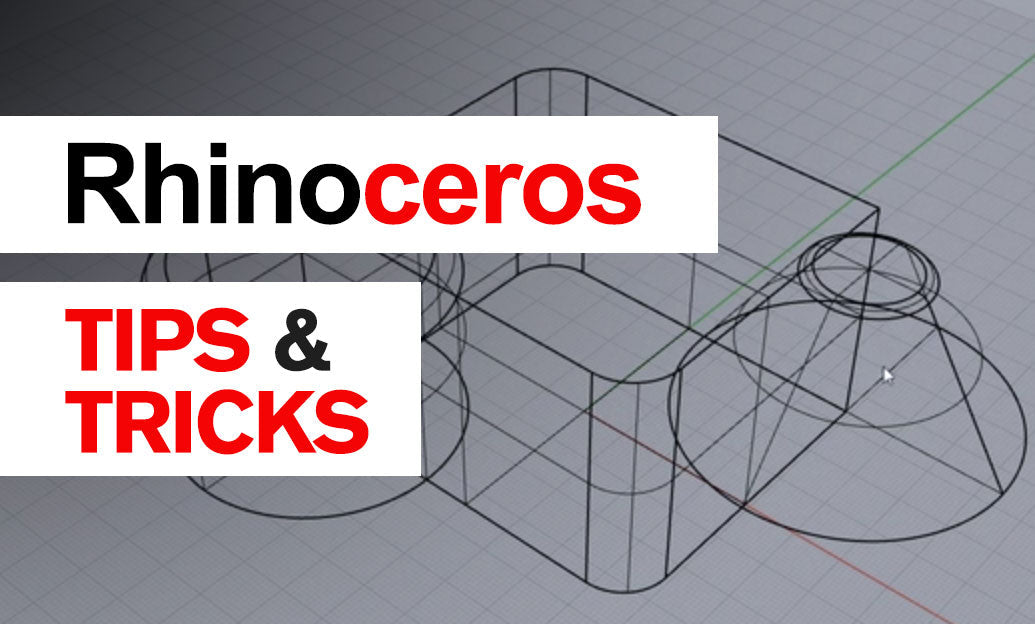
The Offset Tool in Rhino 3D is a powerful function that allows you to create parallel curves or surfaces at a specified distance from the original. This tool is essential for generating complex geometries and is widely used in modeling workflows. Here's how to make the most of the Offset Tool:
Offsetting Curves
When working with curves, the Offset Tool can help you create parallel lines or shapes. Here's how to use it effectively:
- Select the curve you wish to offset.
- Go to Curve > Offset > Offset Curve, or simply type Offset in the command line.
- Specify the distance for the offset by typing a value or clicking in the viewport.
- Choose the side on which you want the offset curve to appear by clicking in that direction.
- Press Enter to confirm.
Offsetting Surfaces
The Offset Tool can also be used to create parallel surfaces, which is particularly useful in product design and architectural modeling.
- Select the surface you wish to offset.
- Navigate to Surface > Offset Surface, or type OffsetSrf in the command line.
- Enter the offset distance.
- Choose whether to create a solid (by offsetting both sides) or an open surface.
- Confirm your selection by pressing Enter.
Tips for Using the Offset Tool
- Direction Matters: The side on which you click determines the direction of the offset. Be mindful of this to ensure accuracy.
- Use the Command Options: Pay attention to the command line options such as ThroughPoint, BothSides, and Solid for more control.
- Maintain Continuity: When offsetting curves, especially in complex models, ensure that the resulting offset curves maintain continuity to avoid gaps or overlaps.
- Check for Self-Intersections: At larger offset distances, curves may self-intersect. Use the SelfIntersect option to identify and fix these issues.
Practical Applications
The Offset Tool is versatile and can be applied in various scenarios:
- Creating Wall Thickness: In product design, use it to add thickness to surfaces, essential for 3D printing.
- Developing Roads and Pathways: In architectural models, offsetting curves helps in designing pathways that are parallel to existing structures.
- Profile Creation: Generate profiles for extrusions by offsetting existing shapes.
Learn More with NOVEDGE
For more in-depth tutorials and resources on Rhino 3D, visit NOVEDGE, your go-to source for professional design software and expert advice.
Conclusion
Mastering the Offset Tool enhances your modeling efficiency in Rhino 3D. By understanding its functionalities and options, you can create precise models with ease. Incorporate these tips into your workflow to streamline your design process.
You can find all the Rhino products on the NOVEDGE web site at this page.
Also in Design News

Cinema 4D Tip: Optimizing Fracture Object Techniques for Enhanced Motion Graphics in Cinema 4D
September 30, 2025 3 min read
Read More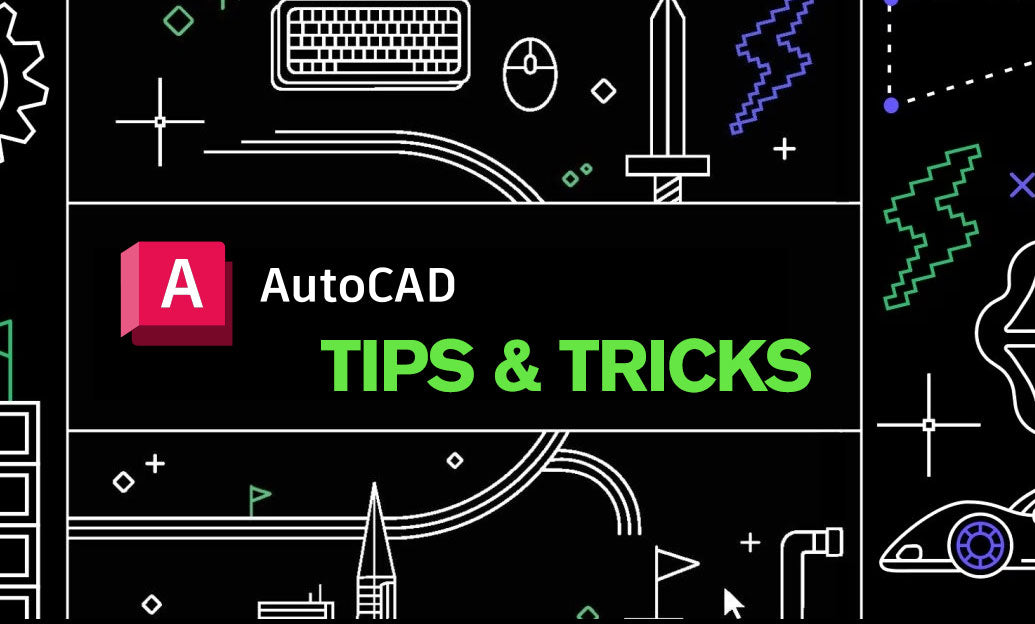
AutoCAD Tip: Best Practices for Enhancing 3D Modeling Workflow in AutoCAD
September 30, 2025 2 min read
Read More
Bluebeam Tip: Optimize Long-Term Document Archiving with Bluebeam Revu's PDF/A Conversion Tool
September 30, 2025 2 min read
Read MoreSubscribe
Sign up to get the latest on sales, new releases and more …


