Your Cart is Empty
Customer Testimonials
-
"Great customer service. The folks at Novedge were super helpful in navigating a somewhat complicated order including software upgrades and serial numbers in various stages of inactivity. They were friendly and helpful throughout the process.."
Ruben Ruckmark
"Quick & very helpful. We have been using Novedge for years and are very happy with their quick service when we need to make a purchase and excellent support resolving any issues."
Will Woodson
"Scott is the best. He reminds me about subscriptions dates, guides me in the correct direction for updates. He always responds promptly to me. He is literally the reason I continue to work with Novedge and will do so in the future."
Edward Mchugh
"Calvin Lok is “the man”. After my purchase of Sketchup 2021, he called me and provided step-by-step instructions to ease me through difficulties I was having with the setup of my new software."
Mike Borzage
Cinema 4D Tip: Maximizing Precision and Efficiency with the Magnetic Tool in Cinema 4D
April 27, 2025 2 min read

The Magnetic Tool in Cinema 4D is a powerful feature that allows for intuitive vertex manipulation, enabling artists to model with greater precision and speed. Here's how to make the most of the Magnetic Tool:
- Activating the Magnetic Tool: Press M followed by P on your keyboard to activate the Magnetic Tool quickly. Alternatively, select it from the toolbar under the Live Selection tool group.
- Understanding Its Functionality: The Magnetic Tool allows you to click and drag points, edges, or polygons, snapping them to nearby geometry based on the tool's settings. This is especially useful for aligning elements or tweaking models without manually adjusting each point.
-
Adjusting Tool Settings:
- Radius: Defines the area of influence around the cursor. A larger radius affects more points.
- Strength: Determines how strongly the selected elements are attracted to nearby geometry. Higher strength results in more significant movement.
- Falloff: Controls how the influence decreases from the center outward. Choose between different falloff types like Linear, Spherical, or Dome for varied effects.
-
Using Snapping Options: Enhance the Magnetic Tool's effectiveness by combining it with snapping features:
- Enable Snapping: Click the magnet icon in the toolbar or press P while the tool is active.
- Snap Settings: Customize snapping behavior by selecting what elements to snap to—points, edges, grid lines, etc.—in the Snap Settings panel.
-
Practical Applications:
- Organic Modeling: Subtly adjust vertices on character models to refine shapes and add realism.
- Alignment Tasks: Quickly align architectural elements or mechanical parts without precise measurements.
- Mesh Cleanup: Tweak mesh imperfections by snapping vertices to create smoother surfaces.
-
Tips for Effective Use:
- Keyboard Shortcuts: Familiarize yourself with shortcuts to switch between tools swiftly, enhancing your workflow efficiency.
- Customize the Interface: Adjust the layout and toolbars to keep frequently used tools, like the Magnetic Tool, within easy reach.
- Practice with Simple Models: Experiment with the Magnetic Tool on basic shapes to understand its influence before applying it to complex projects.
By mastering the Magnetic Tool, you enhance your ability to manipulate models with precision and speed, making your 3D modeling process more efficient and enjoyable.
For more professional insights and to explore a wide range of 3D software solutions, visit NOVEDGE, your trusted partner in digital creativity.
You can find all the Cinema 4D products on the NOVEDGE web site at this page.
Also in Design News

Integrating Advanced Engineering Computation into Modern Design Software
April 27, 2025 11 min read
Read More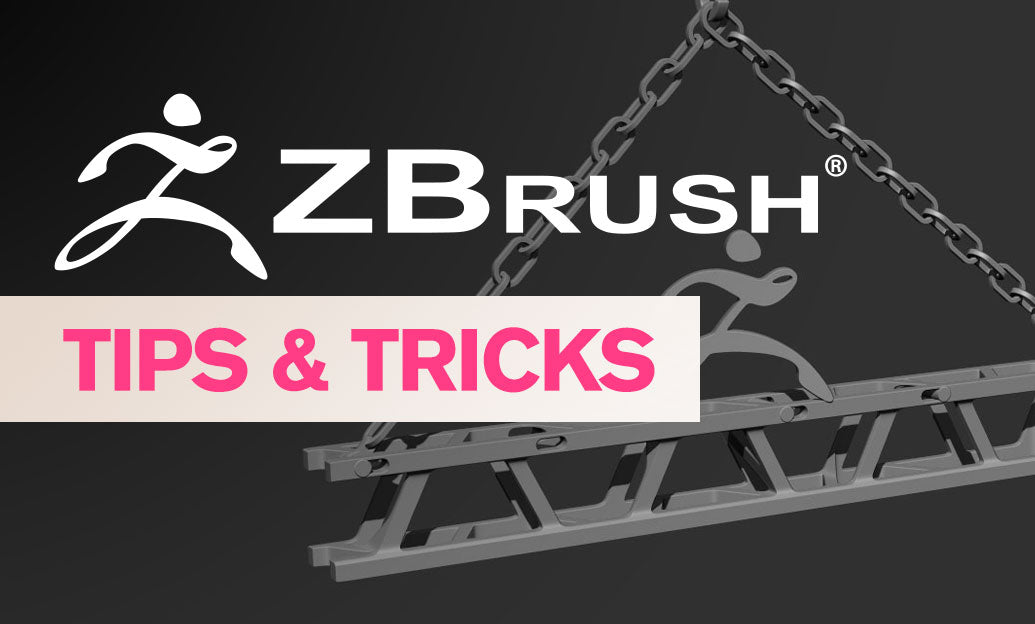
ZBrush Tip: Mastering Symmetrical Modeling Techniques in ZBrush for Precision and Efficiency
April 27, 2025 2 min read
Read More
Revit Tip: Optimize Structural Detailing in Revit: Expert Tips for Efficiency and Precision
April 27, 2025 2 min read
Read MoreSubscribe
Sign up to get the latest on sales, new releases and more …


