Your Cart is Empty
Customer Testimonials
-
"Great customer service. The folks at Novedge were super helpful in navigating a somewhat complicated order including software upgrades and serial numbers in various stages of inactivity. They were friendly and helpful throughout the process.."
Ruben Ruckmark
"Quick & very helpful. We have been using Novedge for years and are very happy with their quick service when we need to make a purchase and excellent support resolving any issues."
Will Woodson
"Scott is the best. He reminds me about subscriptions dates, guides me in the correct direction for updates. He always responds promptly to me. He is literally the reason I continue to work with Novedge and will do so in the future."
Edward Mchugh
"Calvin Lok is “the man”. After my purchase of Sketchup 2021, he called me and provided step-by-step instructions to ease me through difficulties I was having with the setup of my new software."
Mike Borzage
Rhino 3D Tip: Maximizing Efficiency in Rhino 3D: Advanced Usage of the History Feature for Dynamic Modeling
May 07, 2024 2 min read
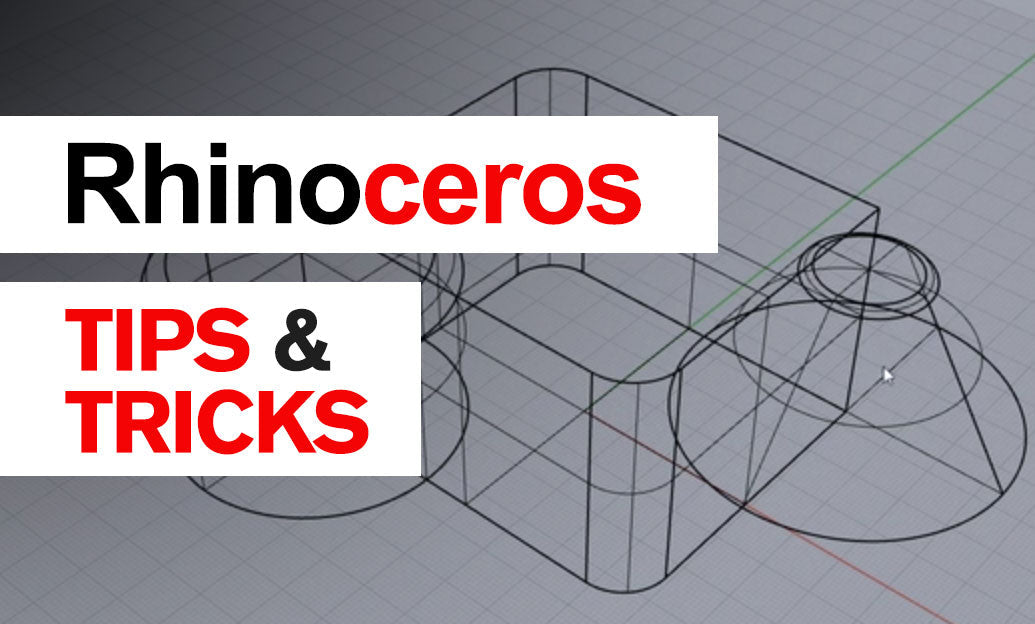
Rhino's History feature is a powerful tool that can significantly streamline the design iteration process. Understanding how to use it effectively can transform the way you approach modeling projects. Here are some tips to utilize History in Rhino 3D:
-
Enable History: Before starting your modeling work, ensure that the History feature is enabled. You can do this by clicking on the 'Record History' button on the status bar or by typing the command
_History. - Understand History-Dependent Actions: When you create geometry with History on, Rhino remembers the relationship between the parent and child objects. Modifying the parent object will automatically update the child objects.
- Use Smart Tracking: Smart tracking with History can be incredibly useful for making direct adjustments while maintaining relationships between objects.
- Be Mindful of Limitations: Some commands do not support History. Familiarize yourself with these limitations so you can plan your modeling strategy accordingly.
-
Manage History: If you no longer need the associative relationships, you can selectively break History by using the
_HistoryPurgecommand. This will give you more freedom to edit objects independently. - History and Transformations: Transforming a parent object will cause its children to update. However, copying a parent object does not create a historical link to the copies.
-
Exploring History Tree: Use the
_ShowHistorycommand to view the History tree of an object and understand the relationships. - Utilize History for Iterative Design: By using History, you can explore various design iterations quickly. Adjust the original curves or surfaces and watch as the dependent objects update in real-time.
- History in Collaborative Work: When working in teams, ensure that all members understand the implications of changing objects with History to avoid unintended alterations.
- History for Education: If you're teaching Rhino, use the History feature to demonstrate the cause and effect of modifications in geometric relationships.
Remember, using Rhino's History feature effectively requires practice and understanding of how changes propagate through your model. For expert guidance and resources, visit NOVEDGE, a leading online store for design professionals. Whether you are looking to buy Rhino 3D or seeking to improve your skills, NOVEDGE offers a wealth of software options and educational materials.
You can find all the Rhino products on the NOVEDGE web site at this page.
Also in Design News

Top 5 Key Features of ArCADia-SEWAGE INSTALLATIONS for Advanced Wastewater Management
May 19, 2024 2 min read
Read More
Cinema 4D Tip: Integrating 3D Elements into Live-Action Footage with Cinema 4D: Techniques for Realistic Composites
May 19, 2024 2 min read
Read More
Harnessing Machine Learning for Advanced Predictive Maintenance in Product Design
May 19, 2024 2 min read
Read MoreSubscribe
Sign up to get the latest on sales, new releases and more …


