Your Cart is Empty
Customer Testimonials
-
"Great customer service. The folks at Novedge were super helpful in navigating a somewhat complicated order including software upgrades and serial numbers in various stages of inactivity. They were friendly and helpful throughout the process.."
Ruben Ruckmark
"Quick & very helpful. We have been using Novedge for years and are very happy with their quick service when we need to make a purchase and excellent support resolving any issues."
Will Woodson
"Scott is the best. He reminds me about subscriptions dates, guides me in the correct direction for updates. He always responds promptly to me. He is literally the reason I continue to work with Novedge and will do so in the future."
Edward Mchugh
"Calvin Lok is “the man”. After my purchase of Sketchup 2021, he called me and provided step-by-step instructions to ease me through difficulties I was having with the setup of my new software."
Mike Borzage
Revit Tip: Essential Strategies for Effective Creation and Management of Revit Worksets
May 07, 2024 2 min read
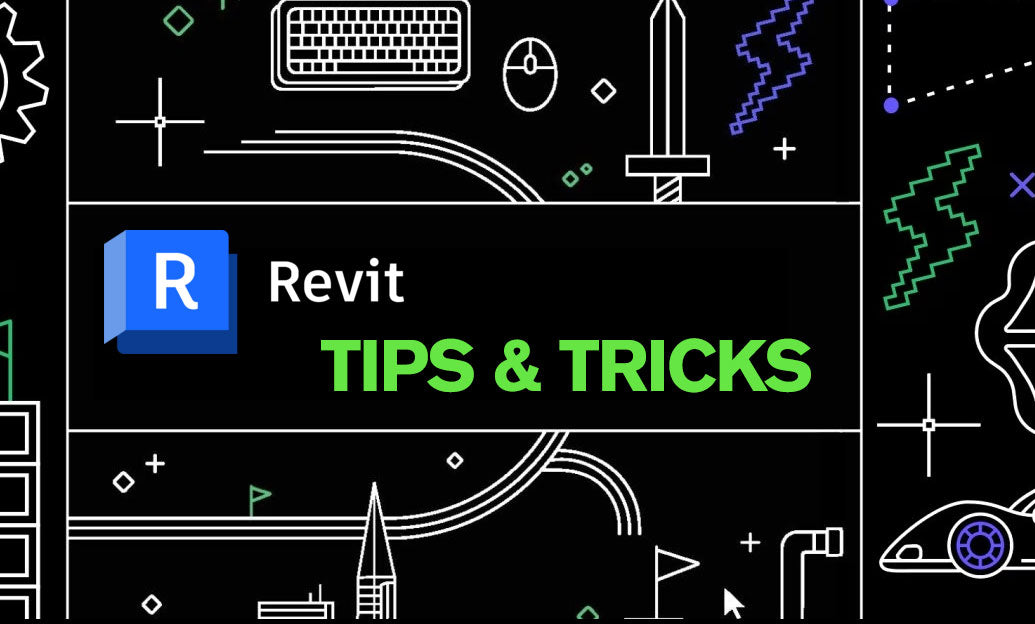
Working with Revit software, a robust BIM platform, requires a deep understanding of its collaborative tools. Worksets are a powerful feature that facilitate teamwork and manage large, complex projects efficiently. Here are essential tips for creating and managing Revit worksets:
- Understand Worksets: Worksets in Revit are like layers in other CAD programs but with smarter control. They allow multiple users to access and edit different components of a project without conflicting with each other's work.
- Plan Worksets Strategically: Before creating worksets, plan how to divide your project. Common strategies include dividing by building levels, system types (like structural or MEP), or design areas.
- Keep Worksets to a Minimum: Creating too many worksets can be counterproductive. Limit them to what's necessary for efficient collaboration to maintain project performance.
- Open Worksets as Needed: When opening a project, users can specify which worksets to load. This can significantly improve software performance, especially when working with large models.
- Use Workset Visibility Settings: Control the visibility of each workset in different views to help focus on specific aspects of the model. This also prevents unnecessary information from cluttering your workspace.
- Maintain Workset Discipline: Ensure that team members consistently use the correct worksets to place and edit elements. This discipline avoids confusion and maintains the organization of the BIM model.
- Regularly Review Worksets: Periodically check to make sure elements are on the correct worksets. Use the 'Select by Workset' tool to facilitate this process.
- Edit Request Process: When an element on a workset is being edited by someone else, Revit provides an 'Edit Request' process. Use this feature to communicate with team members and manage editing rights efficiently.
- Synchronize Frequently: Encourage frequent synchronizing with the central model. This practice reduces work conflicts and ensures that the team is always working with the most up-to-date information.
Implementing these strategies will help you make the most of worksets, enhancing collaboration, and overall project management. For more advanced tips and tailored advice, consider reaching out to NOVEDGE, experts in providing design software solutions.
You can find all the Revit products on the NOVEDGE web site at this page.
Also in Design News

Top 5 Key Features of ArCADia-SEWAGE INSTALLATIONS for Advanced Wastewater Management
May 19, 2024 2 min read
Read More
Cinema 4D Tip: Integrating 3D Elements into Live-Action Footage with Cinema 4D: Techniques for Realistic Composites
May 19, 2024 2 min read
Read More
Harnessing Machine Learning for Advanced Predictive Maintenance in Product Design
May 19, 2024 2 min read
Read MoreSubscribe
Sign up to get the latest on sales, new releases and more …


