Your Cart is Empty
Customer Testimonials
-
"Great customer service. The folks at Novedge were super helpful in navigating a somewhat complicated order including software upgrades and serial numbers in various stages of inactivity. They were friendly and helpful throughout the process.."
Ruben Ruckmark
"Quick & very helpful. We have been using Novedge for years and are very happy with their quick service when we need to make a purchase and excellent support resolving any issues."
Will Woodson
"Scott is the best. He reminds me about subscriptions dates, guides me in the correct direction for updates. He always responds promptly to me. He is literally the reason I continue to work with Novedge and will do so in the future."
Edward Mchugh
"Calvin Lok is “the man”. After my purchase of Sketchup 2021, he called me and provided step-by-step instructions to ease me through difficulties I was having with the setup of my new software."
Mike Borzage
Rhino 3D Tip: Mastering Make2D in Rhino 7: Techniques for High-Quality 2D Representations from Complex 3D Models
March 25, 2024 2 min read
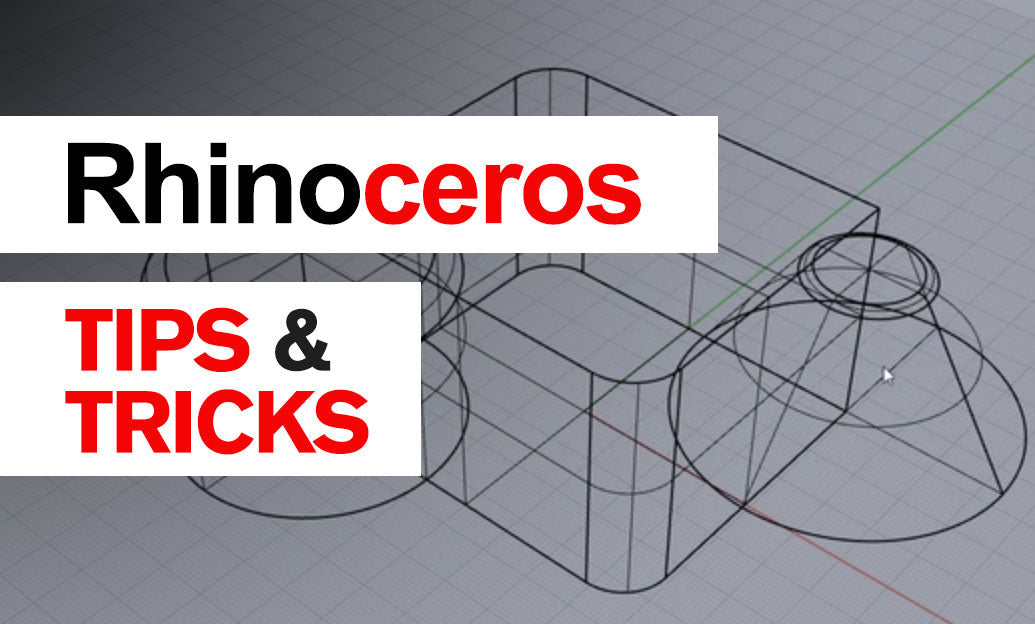
- Understanding Rhino's Make2D feature is essential for professionals who need to convert complex 3D models into accurate 2D diagrams for documentation, analysis, or vector-based graphics.
- Make2D has improved in Rhino 7, providing cleaner output and better recognition of features in your 3D model.
- Before using Make2D, organize your model with layers, colors, and line types to ensure a smooth translation from 3D to 2D.
- To start, select the objects you want to project and run the Make2D command. Choose from several options, including the type of view projection and the level of detail.
- For architectural drawings, use the "Maintain source layers" option to keep your 2D output organized in the same way as your 3D layers.
- Make2D can create diagrams that include hidden lines. Toggle this option based on whether you want to show or hide occluded edges.
- Consider the "Maintain source layers" option to keep the output organized, especially for complex models or when using the results in other software.
- After generating 2D drawings, use Rhino's powerful 2D editing tools to clean up the illustration. This might include trimming overlapping lines, joining segments, or adding hatches.
- When detailing your 2D output, take advantage of Rhino's dimensioning tools to add measurements, notes, and annotations directly within the program.
- For exporting, Rhino offers a variety of formats including vector file types like DWG, DXF, SVG, and PDF which are compatible with other CAD software or graphic design tools.
- Finally, remember that Make2D results are only as good as the input. Start with a clean, well-constructed 3D model to get the best possible 2D representation.
You can find all the Rhino products on the NOVEDGE web site at this page.
Also in Design News

Rhino 3D Tip: Use Rhino Pen Table to Control Printed Line Weights
January 15, 2026 2 min read
Read More
Cinema 4D Tip: Cinema 4D XRef Workflow for Modular, High-Performance Projects
January 15, 2026 2 min read
Read More
V-Ray Tip: Convert Instancers to V-Ray Proxies to Reduce Memory and Stabilize Renders
January 15, 2026 2 min read
Read MoreSubscribe
Sign up to get the latest on sales, new releases and more …


